- About
- Discover EaseUS
- Reviews & Awards
- License Agreement
- Privacy Policy
- Student Discount
Summarize PDF Online for Free in 2026
Gemma updated on Jan 05, 2026 | Home > PDF Knowledge Center | min read
Life is quite busy whether it's a professional or a student. People look to find ways to save time and minimalize their effort. In many ways of doing things smartly; one such way is summarizing large bodies of text.
This summary lets the reader grasp the main idea of any book or text and understand the basic idea of the text. That's why some people look to summarize PDFs online for free. This allows them to use the PDF summary in academic content.
Or, sometimes, people do that to simply grasp the important points in a book or PDF file. So, are there any good PDF summarizing tools? This article will help you find a few of those PDF summarizing tools in 2023. So let's get started.
Summarize PDF Online for Free
There are quite a few options when it comes to online PDF summarizing tools. Now you might be wondering how well these online PDF summarizer tools might work. This section will provide you with four options.
You can try each one after the other or simply use the one that you deem best for you. Here are four of the best tools to summarize PDF documents.
1. Summarize the PDF in MyAssignmenthelp.com
MyAssignmentHelp.com is one of the best websites for various reasons. It has a lot of tools that are made for academic writers. That's why one of the tools here is the right option to help you generate summarized of your PDF. It's simply called Summarizing Tool.
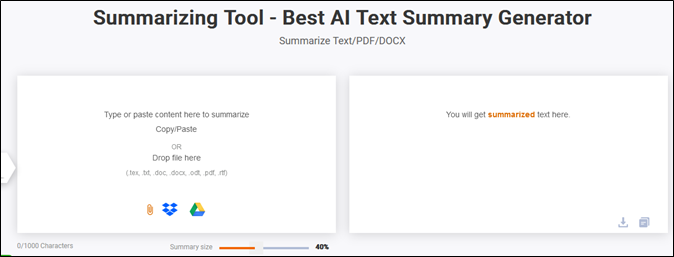
As you can behold the interface, it has various supported options for uploading the PDF file. So you can upload your file straight from your PC or import it from Google Drive or Dropbox. Here's how well it can generate summaries for your PDF file.
Step 1. Upload the document into the tool

Step 2. Pick the summary size
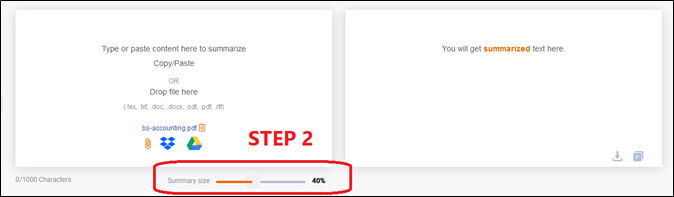
Step 3. Press the Summarize button to begin
Step 4. Read the summary or copy it
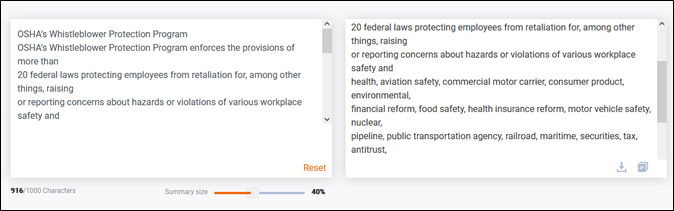
Now there's a major drawback with this online tool. You can only summarize 1000 characters at a time. So you cannot hope to summarize large PDF files with this option.
2. Summarize PDF Free with Smmry.com
Smmry.com is another good option if you wish to summarize a PDF. It allows you to pick the exact number of sentences. In other words, your summary will be as long as your sentence input. Here's how it works.
Step 1. Upload the file on Smmry.com
Step 2. Pick the sentence length of your summary
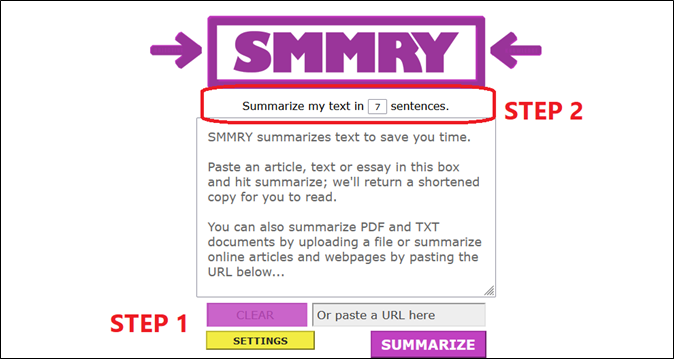
Step 3. Tap the Summarize button
Step 4. Check the summary length reduction
Step 5. Save the summarized PDF
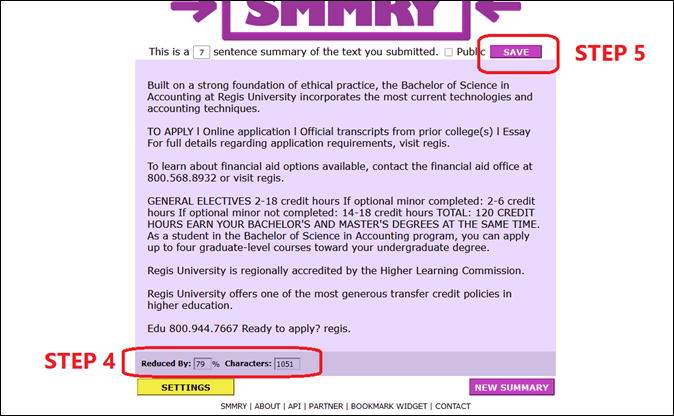
These options make it one of the best to help you shorten any PDFs. Now, you can see that it has reduced the overall content size by around 79%. So this might be the right option for you if you need something that reduces word count greatly.
3. Summarize PDF Files Using Intellippt.com
Intellippt.com may not be the most famous name on this list. But the abilities of this summarizer definitely make it one of the better options today. It is also a bit limited as you only get around 3000 characters per use.
Here's how to use it.
Step 1. Choose between Text and Document Options
Step 2. Upload the PDF document
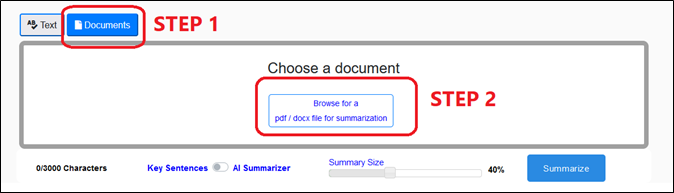
Step 3. Pick between Key Sentences/AI Summarizer and the summary length

Step 4. Copy/read the summary
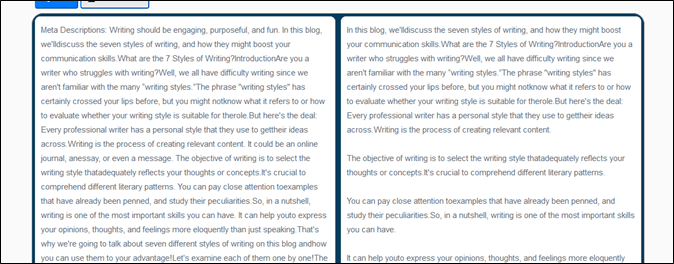
The limit of this tool is only around 3000 characters. So you'll have to ensure that you use a PDF file that is within those limits.
4. Summarize PDF Documents on GetDigest.com
GetDigest.com is another great option to help you summarize your PDF files. Now, this PDF file is relatively easier to use as it features a little more intuitive UI. It allows you to pick the percentage of the summary.
And it also allows you to drag and drop your file into it instead of uploading. Here's how to use it.
Step 1. Drag and Drop or upload the PDF file
Step 2. Pick the summary length
Step 3. Read or download the summary as a Text file
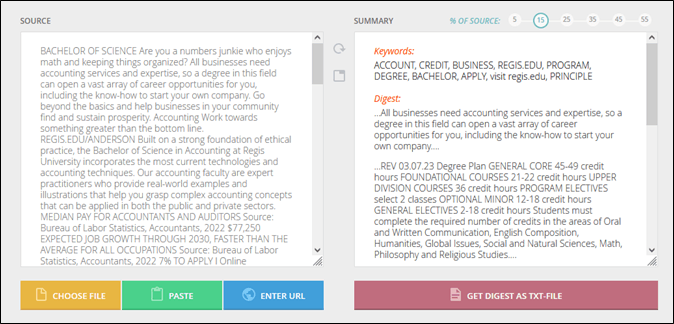
And that is all you have to do to write a key points text summary. This is one of the better options as it lets you summarize around 7000 characters and 5MB PDF files.
Best PDF Editor Recommended
Now that we're done talking about tools to summarize online, let's talk about a good-quality PDF editor. There are various types of PDF editors without watermarks, but the finest one will make life easier for those who need to edit or tweak PDFs regularly.
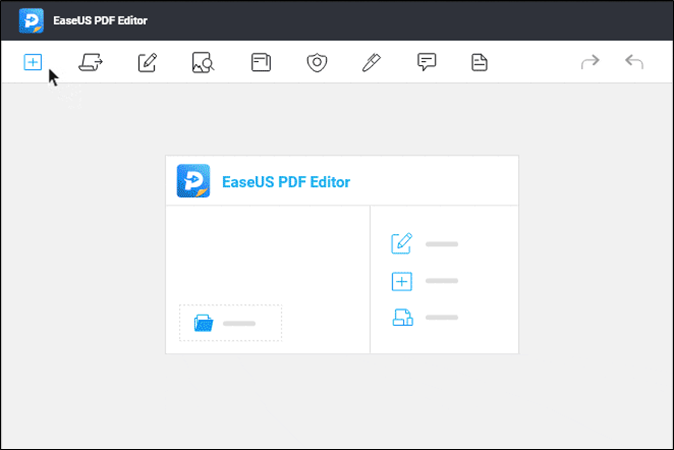
That's why EaseUS PDF Editor is one of the best PDF editors you can use today. It has a lot of great possibilities, and here are a few of those traits that make it one of the better PDF editors to use today.
- Convert PDF to Excel and Word files easily
- Merge, split, or annotate PDF files
- In-built OCR tool to extract text from PDF
- Remove passwords or watermarks from PDF files
- Reduce PDF file size
- Edit PDFs comprehensively
Thus, it's one of the best options you have today to edit or tweak your PDF files.
Summarize PDF Online Free FAQs
Here are some frequently asked questions to help you find additional answers.
1. What is the best AI tool to summarize a PDF?
There are many great options and four of them are the ones we talked about in this article. If you want to convert larger PDF files then Smmry.com or GetDigest.com might be a good option. Otherwise, you can try the other two options in the list above.
2. Is there a website that summarizes articles for you for free?
Yes, there are a few websites that can help you do that. As long as the website helps you summarize online, you can try to see if it summarizes text from PDF files. So, you can try GetDigest.com, Smmry.com, or Writer.com to name a few.
3. What is the Google extension that summarizes articles?
There is a simple extension called Summarize which is a famous article summarizer. You can also try other extensions, such as TLDR, on Google Chrome's extension section. It comes down to the length of PDF or online articles you wish to summarize.
Conclusion
These are some of the best online summarizing tools for your PDF files. They offer great options, such as the ability to summarize PDFs besides online articles as well as research papers. There are many other online summarizing tools too.
These options stand head and shoulders above them because of their ability to summarize content properly and capture the key points. But EaseUS PDF Editor is a better option if you need a good quality PDF editor.
You can read the posts we offered below to get more PDF tips.
About the Author
Gemma is member of EaseUS team and has been committed to creating valuable content in fields about file recovery, partition management, and data backup etc. for many years. She loves to help users solve various types of computer related issues.


![How to Edit a PDF in Photoshop [Step-by-Step Guide]](/images/pdf-editor/en/related-articles/27.jpg)
