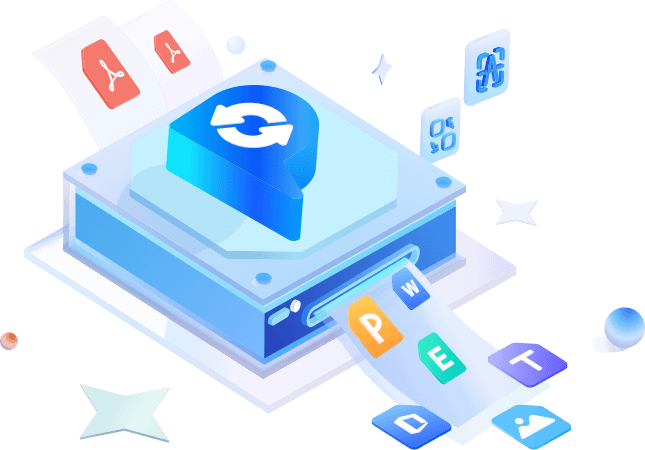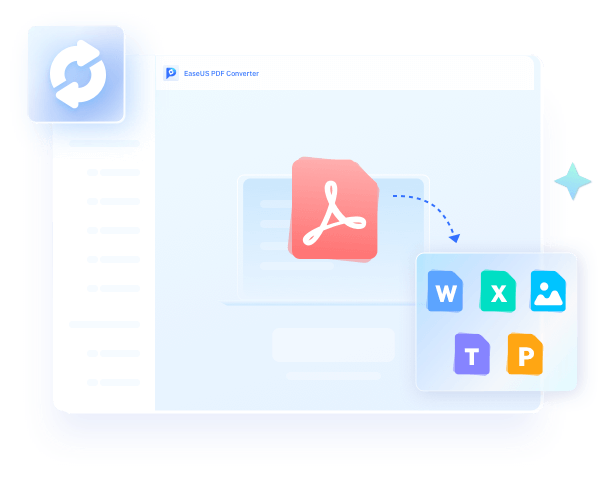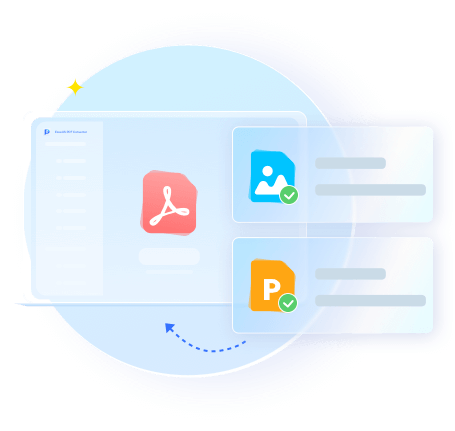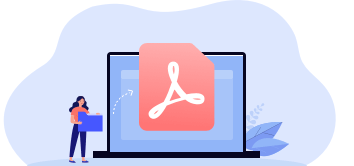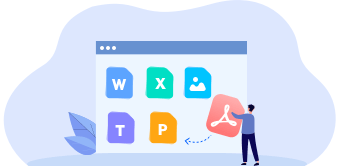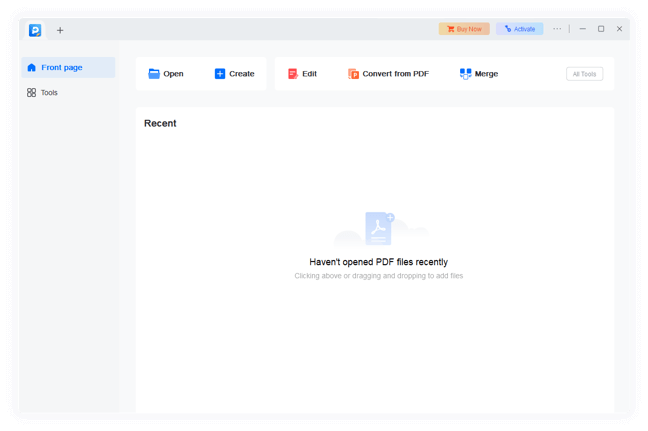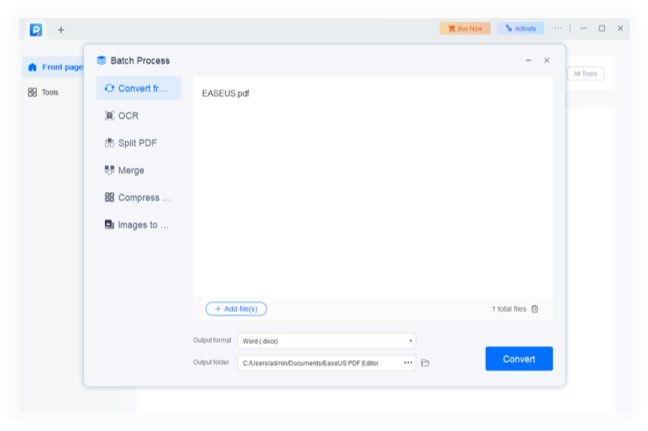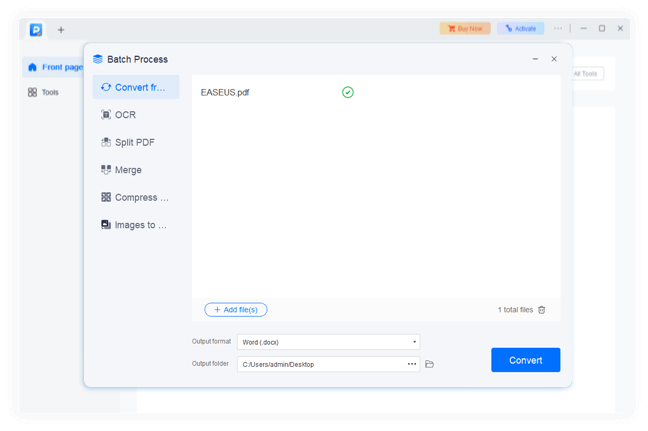Resources
More about EaseUS PDF converting tool.
Articles FAQs about PDF Converter Tech Specs
- Why do we need to convert a PDF?
- Microsoft Word documents might reformat the document when it is opened on a different device. So we can convert Word to PDF to keep the original formatting, structure and alignment of your document. When you open the file on another computer, mobile phone or printer, it will look exactly the same. We can also convert our document to PDF to prevent it from unwanted editing by others.
- Does Windows have a free PDF converter?
- Windows doesn't have a free PDF converter yet. But you can try EaseUS PDF Converter, a free PDF converter to convert your PDF documents to or from popular file formats.
- How can I convert a PDF file for free?
- You can convert a file to PDF for free or convert PDF to any file format by using EaseUS PDF Converter. No registration is needed. You just open EaseUS PDF converter, drag and drop your file to it and let it convert your file quickly.
- Why EaseUS PDF Converter Offline is Better than Online PDF Converter
- An online PDF converter may be more convenient at time because you don't need to install any program. But as an offline software, EaseUS PDF Converter might be better than other online PDF converters. It is more secure, more accurate and more stable.
- Is EaseUS PDF Converter free to download?
- Yes. EaseUS PDF Converter is totally free to download. And no registration is needed. You can feel free to download and install it with ease.
- Can I get support if I have problems while using this PDF Converter?
- Surely you can. Our customer service would be happy to help you out whenever you have problems. Just feel free to contact them.
Supported Formats:
- Input Formats:
- PDF, Microsoft Word (.doc, .docx), Microsoft Excel (.xls, .xlsx),
- Microsoft PowerPoint (.ppt, .pptx), Image (JPG, PNG, JPEG, GIF)
- Output Formats:
- PDF, .doc, .docx, .xls, .xlsx, pptx, TXT, JPG, JPEG, PNG, BMP, GIF
- System OS
- Windows 11/10/8/7
- Processor
- 750MHz Intel/ AMD CPU or above
- Hard Drive Space
- 200 MB or more
- RAM
- 1GB or above