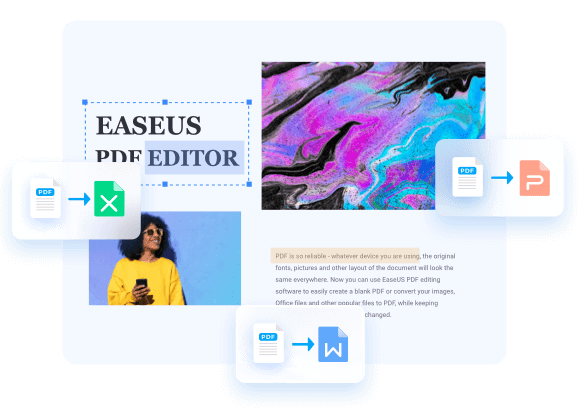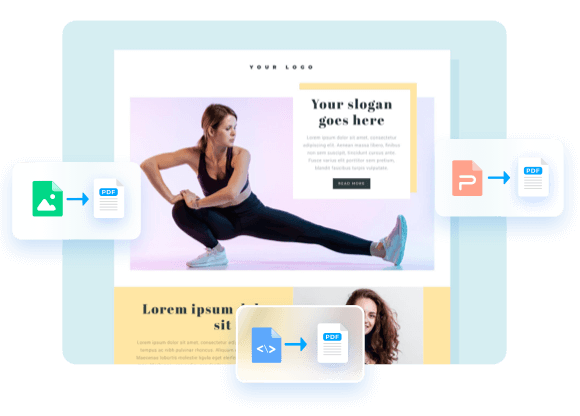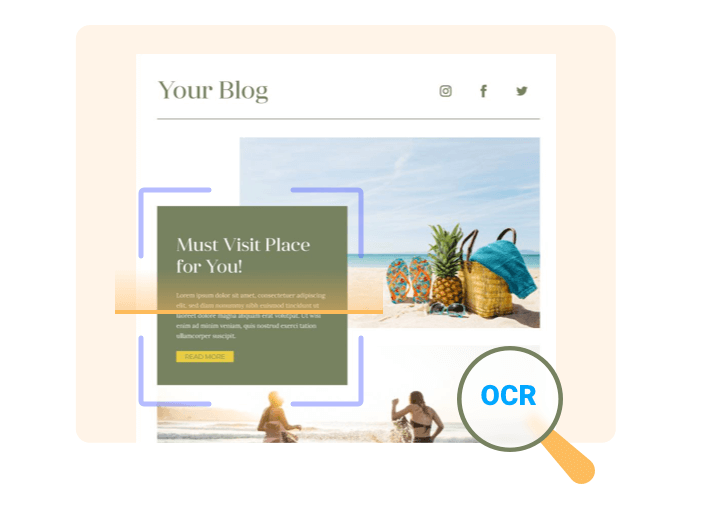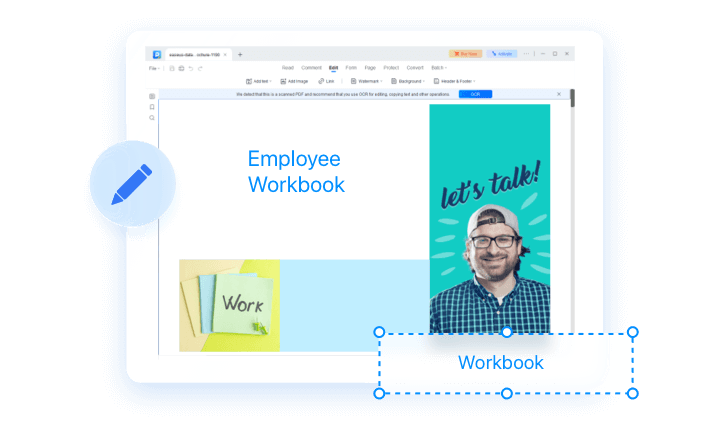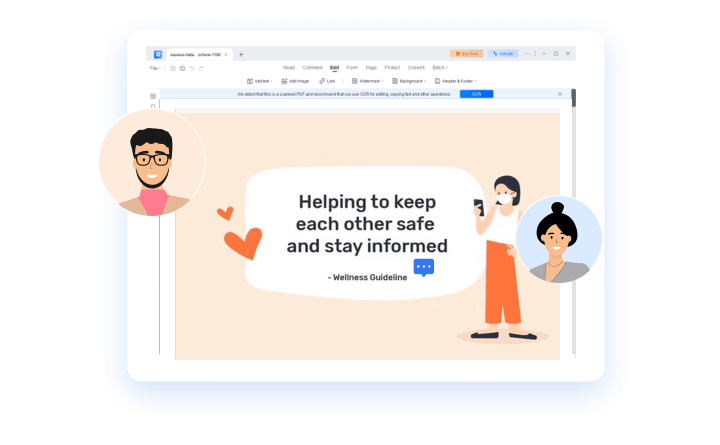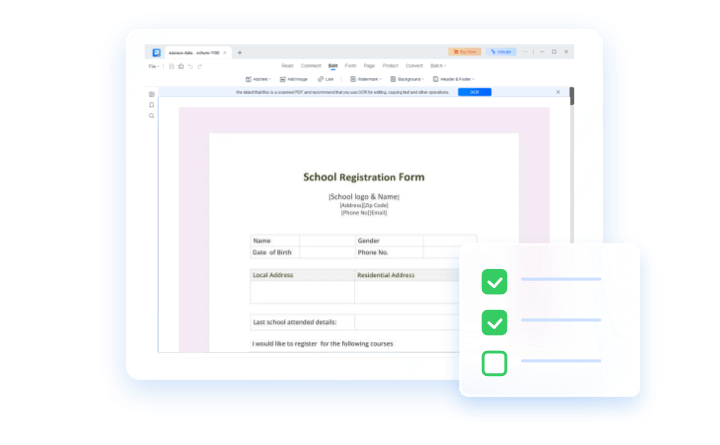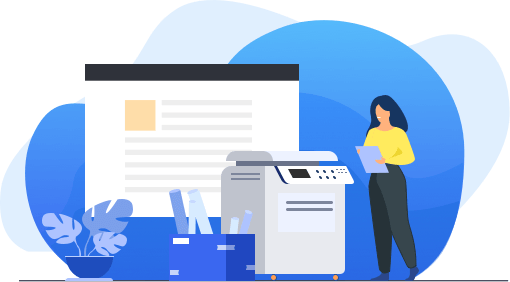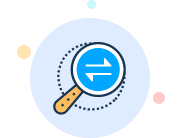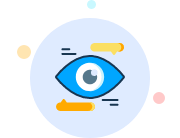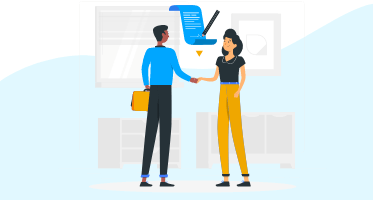- About
- Discover EaseUS
- Reviews & Awards
- License Agreement
- Privacy Policy
- Student Discount
EaseUS PDF Editor
EaseUS PDF Editor
Merge
Compress
Split
Sign
Protect
Add Watermark
Combine Multiple PDFs Effortlessly
Having trouble handling multiple files like PDFs and images? You can use EaseUS PDF Editor as a free PDF merger to quickly combine them into one PDF which is easy to organize, share, search, or send out for review.
Reduce the Size of PDF with Zero Loss
It might be painful if your PDF file is too large to be sent via email or uploaded to the web. But it is a thing of the past, thanks to the Compress feature of EaseUS PDF maker. EaseUS can quickly reduce the size of PDF files while remaining original quality. It's just a click away.
Split PDF as You Like
Only need part of pages from a large PDF file? Now, with this PDF editor for Windows, you can easily split a PDF file into individual files, or just extract some pages of it by your needs. It is also available for splitting PDF according to the file size and top-level bookmarks as well.
Sign Your PDF Digitally
Add your e-signature to your documents, invoices and contracts by using the Add Image feature. In addition, you can also sign PDF with your digital ID which contains location, date, time and more. You can also remove signature from PDF if you don't want to keep it.
Batch Print Multiple PDFs
As a frequent business report processor, you may need to print multiple PDF documents at once. Our PDF Editor is designed to cater to this demand. It comes with an intuitive function that allows batch printing, making your document management more efficient and time-saving.
Set a Password for Your PDF
Simply add a password to your PDF document, to protect your information from unauthorized viewing, copying, editing, signing, extracting and printing. If you need, you can also easily remove password from PDF.
Add Watermark
You can add text or image to your PDF pages as watermark, and freely set its rotation, opacity, size, location and position. If you don't want to keep the watermark on your PDF, you can also remove it with ease.
Search & Replace
Quickly find and replace specified text in your PDF document.
Bates Numbering
Add bates numbers to multiple PDFs for easy identification and retrieval.
Read PDF
View your PDF files with a lot of reading options, like rotating, zooming, etc.
$19.95$29.95
Manufacturing
PDFs are widely used by manufacturing industry. Use OCR feature to convert engineering drawings and scanned files into editable files. Create product instructions or end-user manuals effortlessly.
Manufacturing
PDFs are widely used by manufacturing industry. Use OCR feature to convert engineering drawings and scanned files into editable files. Create product instructions or end-user manuals effortlessly.
Real Estate
In real estate industry, an immense amount of documents are involved every day. Thanks to e-signature, annotation and OCR feature, it allows users to smoothly create and sign invoices, orders and contracts.
Real Estate
In real estate industry, an immense amount of documents are involved every day. Thanks to e-signature, annotation and OCR feature, it allows users to smoothly create and sign invoices, orders and contracts.
Education
With powerful editing and conversion features, EaseUS PDF Editor helps educators/trainers quickly modify courseware and export document data instantly. Also, its form tools can be useful for creating and filling enrollment application.
Education
With powerful editing and conversion features, EaseUS PDF Editor helps educators/trainers quickly modify courseware and export document data instantly. Also, its form tools can be useful for creating and filling enrollment application.
Financial Industry
This PDF editing software is packed with powerful conversion, form and management tool, aiming to save users' time in processing financial transactions, investment performance reports, and clients’ financial standing.
Financial Industry
This PDF editing software is packed with powerful conversion, form and management tool, aiming to save users' time in processing financial transactions, investment performance reports, and clients’ financial standing.
Legal
Save time and reduce errors in creating contracts or other legal forms and gathering signatures. Secure sensitive information by setting a password for PDFs. And add bates numbers to documents to quickly identify or retrieve each document and page.
Legal
Save time and reduce errors in creating contracts or other legal forms and gathering signatures. Secure sensitive information by setting a password for PDFs. And add bate numbers to documents to quickly identify or retrieve each document and page.
Professional Services
Professional services might involve a wide range of careers, including architects, consultants, accountants, etc. Whoever they are, they can easily create, convert, review, and annotate PDFs for their services.
Professional Services
Professional services might involve a wide range of careers, including architects, consultants, accountants, etc. Whoever they are, they can easily create, convert, review, and annotate PDFs for their services.
Learn more about EaseUS PDF Editor.
How to Print PDF Without Margins
How can you get rid of margins in the printed PDF? Check this post to learn how to print PDF without margins.
Top 8 Best EPUB to PDF Converter
Use the best EPUB to PDF converter software to convert your EPUB files to PDFs.
How to Remove Watermark from PDF
You can remove watermark from PDF files with some PDF tools.
Want to convert your certificate or other PDF file to JPG? Check this article.
How to Darken A Light PDF File Easily
Learning how to darken a PDF is important for printing or making a PDF more readable.
How to Convert Excel to PDF Without Losing Formatting
How to convert your excel spreadsheet to a non-editable PDF file? Just check this post!
EaseUS PDF Editor
An all-in-one yet easy-to-use PDF Editor to read, create, edit,
convert, compress, merge, split, sign and encrypt your PDF files.