- About
- Discover EaseUS
- Reviews & Awards
- License Agreement
- Privacy Policy
- Student Discount
How to Fill out A 1099 Form with a Simple Tutorial
Melissa Lee updated on Jan 05, 2026 | Home > PDF Knowledge Center | min read
Certain types of income that a taxpayer has earned throughout the year should be reported by a 1099 form. Be it the cash dividends paid for owning a stock or interest income earned from a bank account, a 1099 tax form may be issued.
In fact, there are many types of 1099 forms since there are various ways to earn non-employment income. Although taxpayers may not like receiving tax documents, such as 1099s, 1099s tax form is essential since they keep track of income that isn't recorded in a person's wages or salary.
If you have little or no knowledge concerning tax form 1099, this article will give you all the information you need and tell you how to fill it out properly in a short time.
What is A 1099 Tax Form?
A 1099 tax form is used to report non-salary income to the IRS. There are 20 variants of 1099s, but the most popular is the 1099-NEC. If you paid an independent contractor more than $600 in a financial year, you'd need to complete a 1099-NEC.
Besides, money made from tax dividends, prize winnings, interest income, state tax refunds, miscellaneous government payments, the sale of personal property, or even credit card debt forgiveness should all be reported in coordinate types of Form 1099.
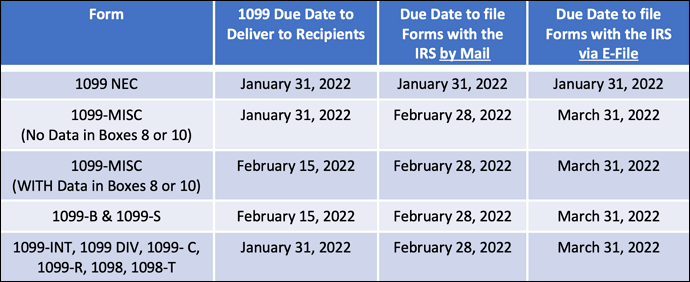
[2026] Who can File Tax Form 1040-SR & How to Fill it
Learn about who can file tax form 1040-SR & how to fill it in 2026!

Who Gets A 1099 Form?
If you're a small business owner, all contractors and partnerships who did more than $600 of work for your business should receive a 1099 form. If you haven't received Copy B of a 1099 tax form from your client by the deadline, make sure you request it.
How to Fill out A 1099-NEC [Latest Guide]
Learn how to fill out a 1099-NEC form with the latest guide!

How to Fill out A 1099 Form
In order to show you clearly how to fill out a 1099 form, we explain the items you need to fill out one by one here. Let's get started!
1. Payer information box
The payer information box is located on the top left of the form. You need to enter your company information. Please make sure you enter it with each of the following items in a separate line:
A) Company name. If you use a DBA, use both that and the main name.
B) Street address. If you have multiple locations, use the street address for the payroll office.
C) City or town, state, and ZIP code.
D) Telephone number. Similarly, if you have multiple lines, use the line for your payroll office.
2. Payer's TIN
Enter your taxpayer identification number (TIN) or employer identification number (EIN).
3. Recipient's TIN
Enter the contractor's TIN, EIN, or Social Security number (SSN). If they're working as a self-employed individual, use their SSN. If they've incorporated, they will provide a TIN or EIN.
If they didn't give you that, you'd find this information on the W-9 form the contractor filled out when you hired them.
4. Recipient's name and address
Again, you can find this information on their W-9. If you hired a contractor working as an individual, use their name and home address. If they've incorporated, use the business name and business address.
5. FATCA filing requirement
FATCA stands for Foreign Account Tax Compliance Act. It only applies to 1099-INT income in situations with significant balances in foreign bank accounts.
This checkbox locates near the center, on the left-hand side of the central dividing line on your 1099 form. You can leave this box unchecked unless your accountant says otherwise.
6. Account number
If you've assigned an internal account number or similar designation to this contractor, you need to fill out this box in the bottom left corner. It's unnecessary, but it can help the IRS match things if you file a correction.
The account number can be up to 20 characters long, and it usually contains letters, numbers, or special symbols. You can't just use the TIN for their account number. Using the bank account number to which you send automatic payments here should be a way to go.
7. Box 1: Non-Employee Compensation
This is where you enter the total non-employment wages you paid the contractor over the past year. Note that this includes only their wages or fees, not expense reimbursements or any other forms of payment.
8. Box 2: (Blank)
This box is blank and grayed out in the 1099-NEC. Its original version reads, “Payer made direct sales totaling $5,000 or more of consumer products to the recipient for resale.” This refers to relationships between a vendor and a retailer.
Therefore, it's doubtful that you will use this box. But if you've made $5,000 or more in direct sales for resale, check with your accountant.
9. Box 3: (Blank)
This is another blank and grayed-out box. In the 1099-MISC form, this space is for royalties paid out. It is not used for the 1099-NEC form.
10. Box 4: Federal income tax withheld
If you withheld compensation and paid it toward the contractor's federal taxes, you should list that amount in this box. This will not happen unless the contractor has requested advance withholding. But no worries, in which case you should have already known the amount to enter here.
11. Box 5: State tax withheld
This is only for money withheld toward the payee's state tax responsibility, same as Box 4. It includes two lines for situations where the contractor did work for your company in two different states, and you withheld state tax in each.
If the contractor worked in more than two states, you'd need to complete multiple iterations of the 1099-NEC to provide the extra lines, the same as Boxes 6 and 7.
12. Box 6: State/Payer's state number
Here you need to enter your company's state ID number for the state in question. If you were not issued a state ID number, use your federal EIN.
13. Box 7: State income
Enter the amount of state income paid here, divided between multiple states if applicable. The total of these lines will almost equal the entry for Box 1.
Instruction to Fill Out a CMS 1500 Form Easily in 2026
Form CMS-1500 is provided by the Health Care Finance Administration (HCFA) which is the official body of the US government.

How to File A 1099 Form
Before filing this form, you should know that there are two copies of Form 1099: Copy A and Copy B. And the situation varies depending on who you are.
A) If you hire an independent contractor, you must report what you pay them on Copy A, and submit it to the IRS. At the same time, you must report the same information on Copy B, and send it to your contractor.
B) If you're an independent contractor and you receive the Copy B of a Form 1099, from a client, you do not need to send it to the IRS. You just need to report the income listed in Copy B on your personal income tax return.
Let's see the different procedures for a small business and a contractor:
For a small business:
- Step 1. Gather the required information.
- Step 2. Submit Copy A to the IRS.
- Step 3. Submit copy B to the independent contractor.
- Step 4. Submit form 1099.
- Step 5. Check if you need to submit 1099 forms with your state.
For a contractor:
- Step 1. Gather the required information.
- Step 2. Receive copy B of Form 1099 from the business that hires you.
- Step 3. Report the income listed in Copy B on your personal income tax return.
Bonus tip. A PDF Editor You Can't Miss
Knowing how to fill out the form, you need to find a capable tool that enables you edit the original form. EaseUS PDF Editor is the tool you want. It opens and supports editing any PDF forms quickly. Except for filling out the blanks, EaseUS can also help you convert, combine, split, encrypt, or add watermark, password, images, and add text to a PDF file easily. Check its main features below.
Main features:
- Fill out the common tax forms
- Split, rotate, merge, compress, or resize PDF
- Add passwords and watermarks to protect PDF
- The online version converts files to/from PDF in seconds
- Fill out other tax forms like Form 8949
Download EaseUS PDF Editor from the button below.
Conclusion
From the content above, you can see what you should do if you are a business that hired a contractor. For a contractor, you only need to report your income on the personal income tax return. We also explained each and every item listed on the form. Hope you can all find what you need in this article.
About the Author
Melissa Lee is a sophisticated editor for EaseUS in tech blog writing. She is proficient in writing articles related to screen recording, voice changing, and PDF file editing. She also wrote blogs about data recovery, disk partitioning, and data backup, etc.



![[Online] Convert AZW3 to PDF with Converters](/images/pdf-editor/en/related-articles/38.jpg)