- About
- Discover EaseUS
- Reviews & Awards
- License Agreement
- Privacy Policy
- Student Discount
How to Compress PDF to 2MB [Online & Offline]
Melissa Lee updated on Sep 19, 2025 | Home > PDF Knowledge Center | min read
Those who wish to send large document files look for ways to compress PDF to 2MB. The reason behind that is the inability of email attachments, such as Gmail emails to accept more than 25 MB. That's why converting or compressing any PDF to 2MB can solve this issue.
But that brings about another problem: whether or not it will affect the quality of PDFs. That's why it's important to use the best PDF compressor to reduce the PDF file size and compress PDF to 2MB. This article will provide a few viable solutions via good-quality PDF compressors that help you reduce PDF file size without losing quality, so let's get started.
How to Compress PDF to 2MB Online
It's important to know what you are looking for when you wish to compress PDF to 2MB. There are tools that allow you to compress PDF size online but to specific capacities. For example, you might find a tool that lets you compress PDF to 1MB or other particular sizes—not customizable sizes.
That's why you need a tool that helps you compress PDF to chosen size, and we have three of those here:
1. Smallpdf
Smallpdf is a toolkit that lets you manage your PDF files online, and this is one of the best websites many users visit today. This PDF tool is common because it can help you do a few things with your PDF documents, such as reduce PDF size or convert PDF to Word.
However, we are talking about this first up because of its PDF compressor and how it can help you compress PDF to 100Kb to 2MB—according to your requirement. And if you're wondering how to use it, then here's a little tutorial:
Step 1. Go to Smallpdf.com, then find and click on the Compress PDF option.
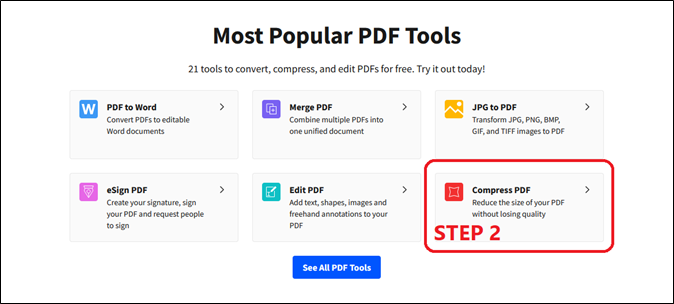
Step 2. In the Compress PDF tool, click on Choose Files to pick the PDF.
Step 3. Choose a file size between Basic Compression and Strong Compression.
Step 4. Pick Strong Compression to compress PDF to 2MB or lower.
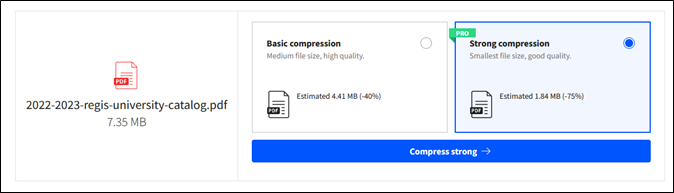
Step 5. Wait for it to finish and download the PDF. This will take a few minutes, and then your PDF file most likely be in the Download folder.
2. Adobe Acrobat Online
Adobe Acrobat Online is one of the premium tools that many people use to compress PDFs with Adobe. Since this is from a renowned brand such as Adobe, it has recently gained popularity, allowing you to easily convert your PDF with a size reduction.
Here's how to use it:
Step 1. Head to the Adobe Acrobat Online website, and pick Compress a PDF under options.
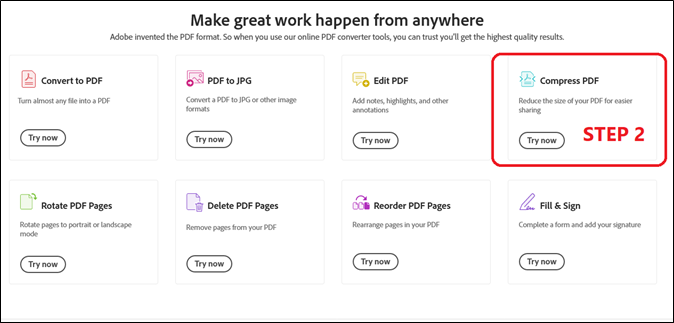
Step 2. Choose the file from your PC and wait for the upload.
Step 3. Pick the compression level to bring it down to 2MB or a smaller PDF file size.
Step 4. Pick a High compression level, press the Compress button, and wait for the compression to end.
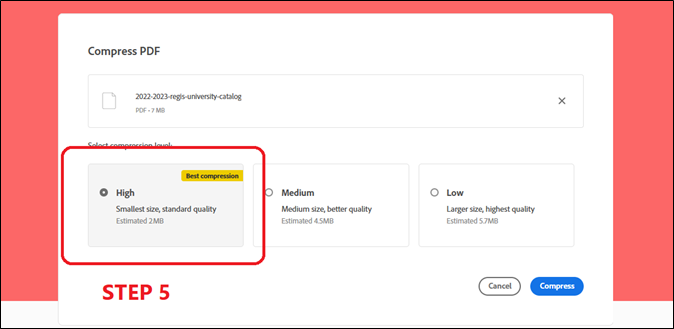
Step 5. Download your compressed PDF documents.
Once again, it will put your downloaded file in your User's download folder, and you will be able to see the compressed file size.
3. PDFCandy
The following tool on our list is PDFCandy, and it is yet another outstanding option that you can try to reduce PDF file sizes according to your liking. Considering it is yet another online tool to optimize PDF, it has many other great options.
However, we are here to compress PDF files, and here's how you can do that:
Step 1. Head to the PDFCandy website and open the Compress PDF option.
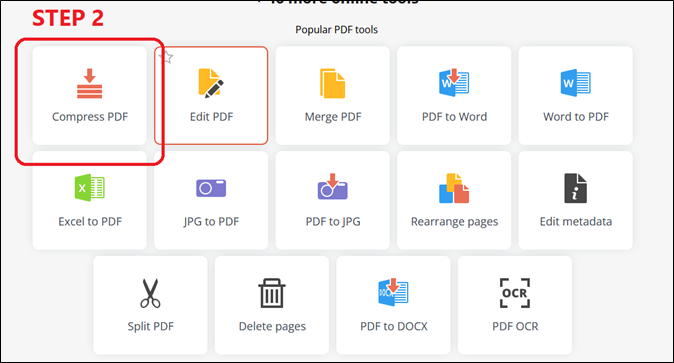
Step 2. Upload the PDF file that you wish to compress.
Step 3. Select the compression level from the sidebar, then press the Compress button.
Step 4. Let the tool finish compression so you can download the file.
Bonus Tip. Best PDF Compressor for Windows
If you are looking for additional options besides the ones mentioned above, you can use another great tool to optimize PDF. This fantastic tool is called EaseUS PDF Editor, and it's one of the best tools you can use for various purposes for any PDF document.
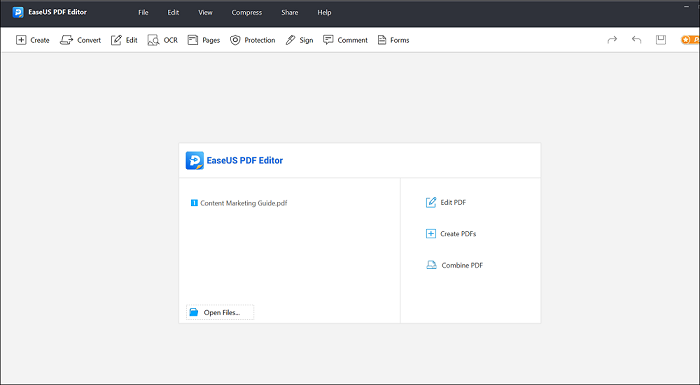
So, what exactly can you do with this outstanding PDF Editor and compressor? Let's lay out a few key features for you:
- Convert PDF to Excel, Word, or Images
- Edit or create PDFs quite comprehensively
- Merge or split existing or new PDFs
- Reduce PDF size online with the PDF compressor option
- Sign, add, or remove PDF watermarks
- Extract or edit texts with in-built OCR
Thus, this is the best PDF tool you can use to condense the size of your PDF documents.
Compress PDF to 2MB FAQs
We assumed you might have more questions, so we have added these frequently asked questions for you:
1. How to compress a PDF to 2MB without losing quality?
You're going to need a good-quality PDF compression tool that doesn't affect the quality while reducing or compressing your PDF file size. Therefore, compress any tools mentioned in this article until you get the PDF down to 2MB.
2. How to compress a PDF to 500kb?
One of the easiest to do this for any PDF user is by compressing the file once and then repeating the process twice. For instance, if you have compressed your 8MB PDF file to 2MB putting it through the compressor again will bring it down to 500KB.
3. How to compress a PDF to 200kb?
There are some PDF tools that allow you to compress your PDF to a chosen file size, and there are only a few tools that do that. One such tool is EaseUS PDF Editor, which can help you compress your PDF file size down to your liking.
Conclusion
There are good PDF tools, and then there are best PDF tools—and we have put out the three best options you can use to compress your PDF to 2MB. While all of these tools are great, some will require a sign-up, but others won't.
That's why it's important that you pick the best option according to your requirement at the time and ease of usage. But if you need a long-term PDF solution, there aren't any tools better than EaseUS PDF Editor.
About the Author
Melissa Lee is a sophisticated editor for EaseUS in tech blog writing. She is proficient in writing articles related to screen recording, voice changing, and PDF file editing. She also wrote blogs about data recovery, disk partitioning, and data backup, etc.



![[Full Guide] How to Compare PDF Files Free](/images/pdf-editor/en/related-articles/26.jpg)