- About
- Discover EaseUS
- Reviews & Awards
- License Agreement
- Privacy Policy
- Student Discount
Compress PDF to 1MB [Free&Online]
Shelly updated on Jan 05, 2026 | Home > PDF Editor Tutorials | min read
Converting a PDF file to various other formats isn't a big deal. However, the real challenge is sending large PDF files from one end to another. For instance, if you are looking to send a PDF through Gmail, then anything surpassing 25MB won't send.
However, the question is, how do you compress PDF to 1MB? You're going to need a converter or an online tool that allows you to compress your PDF to 1 MB. In this article, we're going to find out how you can use a PDF compressor and more, so let's get started.
Compress PDF to 1MB Free
The first and perhaps the best way to compress PDF to 1MB for free is through an online tool trusted by many people around the globe. The tool we are talking about is EaseUS PDF Editor, which is an amazing online tool to help people compress PDF to chosen size online or convert PDFs easily.
This tool has become the go-to option for students, professionals, or anyone who uses PDF files regularly. That's because it lets you compress a PDF without Adobe or any pertaining software. So, let's talk about a few features that make it an ideal tool to quickly compress PDFs:
- Compress PDF files in a few steps
- Convert the PDFs into various formats or convert pages to PDF
- Bring PDF file sizes down to your preference
- Convert scanned PDF files into editable PDFs
- Change or remove the watermark in your PDF
Here's a simple tutorial for you to compress your PDF to 1MB swiftly with the best PDF editor without watermark.
Step 1. Launch EaseUS PDF Editor and click on the "Compress" button to import your PDF document.
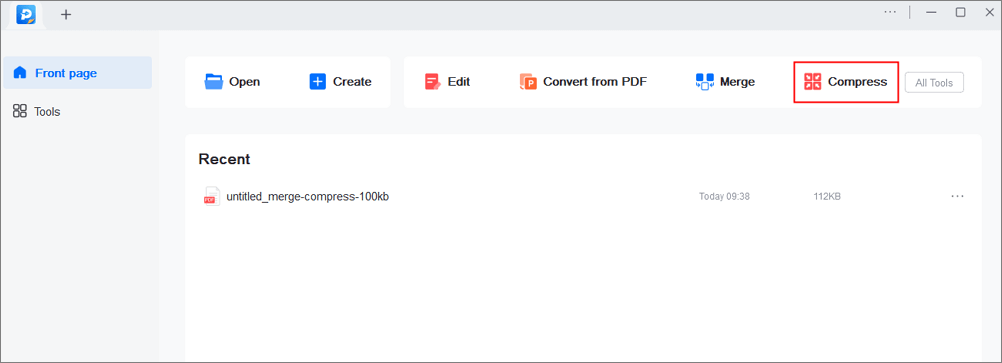
Step 2. In "Compression mode", choose "Prefer quality" or "Prefer compression". The first one will give priority to the document quality; while the second will try to compress the file as much as possible. Then, choose a folder for the compressed PDF and click "Compress" to start.
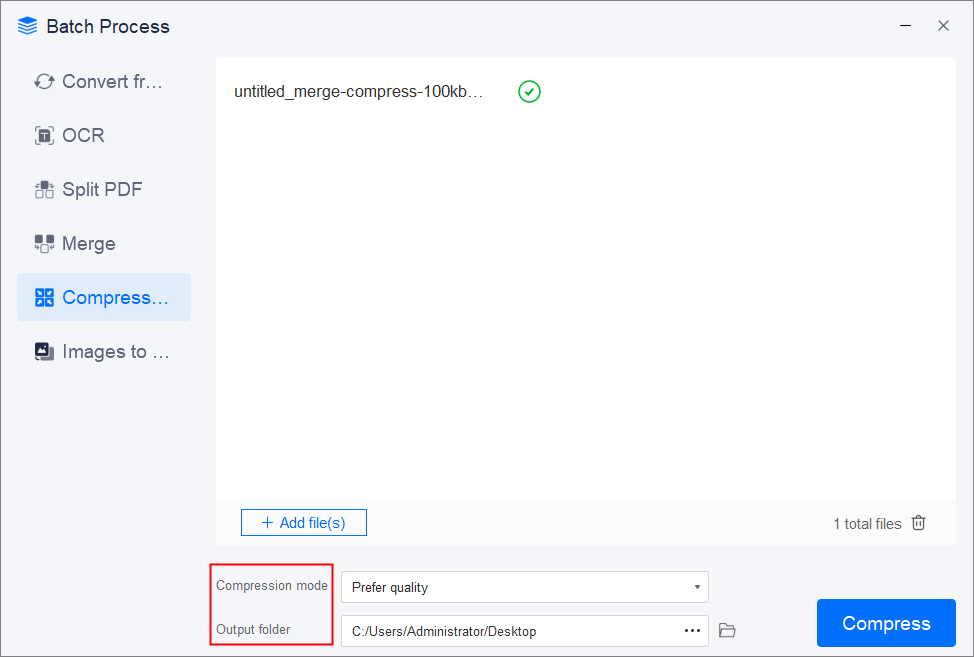
Step 3. After compression, you will be lead to the exported PDF file on your computer.
Compress PDF to 1MB Online
The second method is using an online tool to convert your PDF documents. However, you need an online tool that allows you to optimize PDF file size and quickly compress it according to your liking. While you can find a few tools online, we're using ILovePDF.com.
It's an easy enough tool, which requires you to upload the file, select the size and let it compress away. So, here's how you're going to compress PDFs with this tool:
Step 1. Head to the online PDF tool website.
Step 2. Tap on Select PDF files.

Step 3. Browse your PC and select the file you wish to compress.
Step 4. Select the compression level when the file is uploaded.

Step 5. Select Extreme compression to reduce the file size.
Step 6. Click the Compress PDF at the bottom.
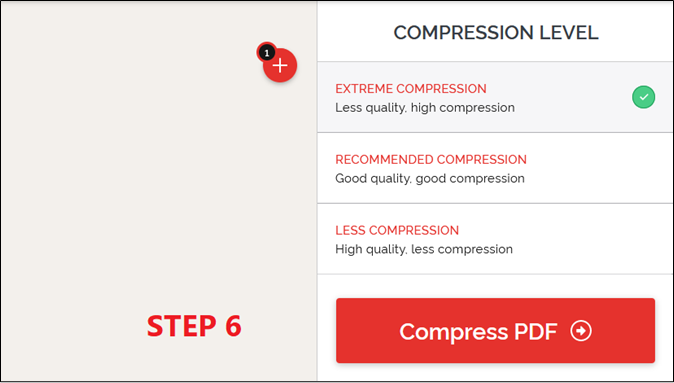
Step 7. Check the PDF file size.
Step 8. Download the PDF.
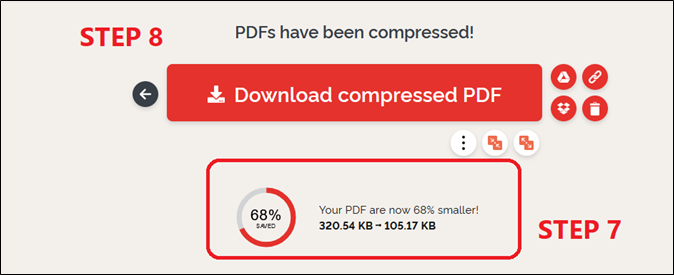
Compress PDF to 1MB FAQs
If you have further queries, then let's answer them here:
1. How do I compress a PDF to 1MB without losing quality?
You can use a reliable tool such as EaseUS PDF Editor, and the main reason this PDF Editor is an outstanding option is because of how it can help you compress your PDF and not even lose the quality or integrity of your text or images. But then again, if you are not a fan of downloading and installing the tools then you simply have the choice to use an online tool to compress your large PDF files.
2. How do I compress a PDF to 1MB in Windows?
You can use Adobe Acrobat reader pro version to reduce the size of your PDF. Once you open the file in the tool, heat into the options and tap on Reduce File Size button from the top menu. After that, pick specific compatibility and reduce the PDF until it's 1mb.
3. How do I compress a PDF to 2 MB?
If you want to make your PDF bigger, know that it can come with a downside - image and text quality might drop. But if you still want to do it, look for a converter that offers low compression and high quality, and then convert your PDF using that tool.
4. How do I increase the size of a PDF to 1MB?
You can do that by increasing the resolution/size of your PDF files in a tool like EaseUS PDF Editor. In order to do that, select the file that you wish to increase the size of and then improve its quality until you convert it to 1MB or above. If you want to make your PDF bigger, know that it can come with a downside - image and text quality might drop. But if you still want to do it, look for a converter that offers low compression and high quality, and then convert your PDF using that tool.
Conclusion
These are the two best methods to help you compress PDF to 1MB. While there are many viable tools online, the one mentioned in this article does have some intriguing and unique options. However, using a tool on your PC rather than an online one is better.
That's why using EaseUS PDF Editor is your best choice to reduce PDF size, as it allows you to compress your PDF files quite conveniently. Moreover, it can also let you compress your PDF files without losing the quality of images or text within them.
About the Author
"I hope my articles can help solve your technical problems. If you are interested in other articles, you can check the articles at the bottom of this page. Similarly, you can also check my Twitter to get additional help."


![How to Edit a Bank Statement [Online and Offline]](/images/pdf-editor/en/related-articles/27.jpg)