- About
- Discover EaseUS
- Reviews & Awards
- License Agreement
- Privacy Policy
- Student Discount
2026 | How to Convert MHTML to PDF on Windows/Mac/Online
Melissa Lee updated on Jan 05, 2026 | Home > PDF Knowledge Center | min read
MHTML, a web page format used to merge files in a single file. You can view the format as having an e-mail header and HTML code. It's easy to share such files with Internet workers. For daily use, PDF format is more commonly used than Word format. Therefore, when having some MHTML files, it's widely acceptable to convert them to PDFs, making them much more compatible. Here, you learn the effective ways to convert MHTML to PDF on Windows, Mac, and online.

Bonus Tips>> A Best PDF Converter for Common Formats
How to Convert MHTML to PDF on Windows
Doxillion Document Converter Software is your desired solution to make MHTML to PDF conversion on Windows. By dragging the files into this software, you can whether use single or batch conversion to deal with files. This batch file converter is able to handle thousands of documents.
Besides converting MHTML to PDF, you can also use this tool for Word, MOBI, HTML, and other conversions. As a multi-format document tool, Doxillion meets all the basic requirements of your converting needs.
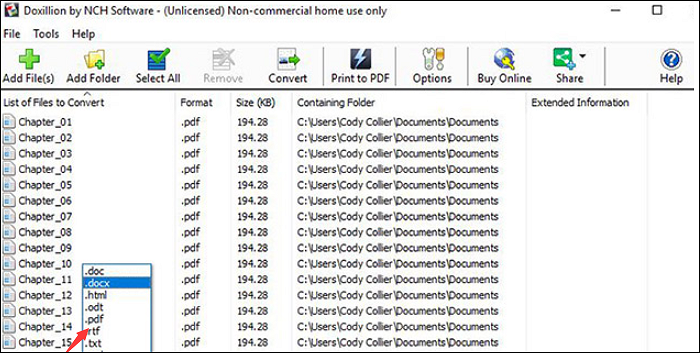
Look at this guide on how to convert MHTML files to PDF on Windows:
Step 1. Download and install Doxillion Document Converter Software on Windows.
Step 2. Open this tool and hit the green "Add Files(s)" button. Import the target MHTML file from your computer and hit "Open". Another way to import the MHTML file is to drag the file into this Windows software.
Step 3. For the output format, you scroll down the menu and find "PDF". Then, choose this format and click "Convert". Eventually, you can save this PDF file to your computer.
How to Convert MHTML to PDF Online
GroupDocs is an efficient tool for MHTML to PDF conversion, which supports uploading the files into the web service. You can use this service with a browser like Chrome, Firefox, etc. For Windows and Mac users, it's all accessible.
One benefit of this tool is that it applies the batch converting function that can handle various files at the same time. Therefore, it's time-saving when you are facing a large number of MHTML files.
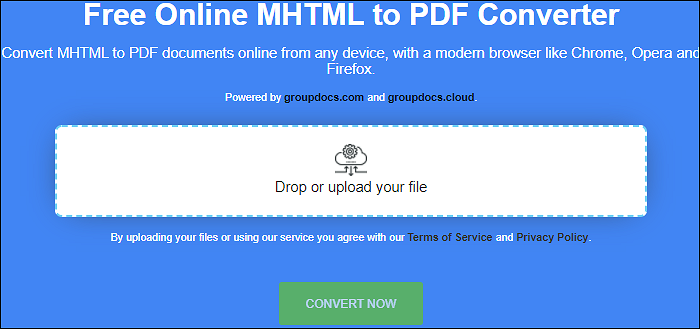
Here is a list of steps on converting MHTML to PDF online:
Step 1. Open GroupDocs service online and then select the converting function. The online service is the free MHTML to PDF converter. From the main interface, choose "Drop or upload your file" to import the target file into this website.
Step 2. When the target file is shown in the converting box, hit "CONVERT NOW". As this tool is specialized in converting files to PDF format, you don't need to choose the output format.
Step 3. Finally, you get the converted file in PDF format, and then you can save this file to your computer.
Note: If you want to choose the output destination, hit the "Save to Folder" to set the saving path as you like.
Bonus Tips: A Best PDF Converter for Common Formats
After knowing how to convert MHTML to PDF, you can also get other popular formats with a functional tool. EaseUS PDF Editor is a dedicated converting and managing software that allows enriching PDF files. Its converting functions are efficient as it can get Word, Excel, and PowerPoint files from a PDF. Overall, for some popular formats, it can deal with them easily.
Before conversion, it's optional to edit the files, such as cropping, merging, and highlight PDF. Also, you can even manage the PDF pages by adding page numbers to PDF. Here are more functions that you can find in this tool.
Key Features:
- Convert PDF to Word, Excel, PowerPoint, PNG, etc.
- Combine, split, rotate, and crop a PDF
- Remove or add password protection to/from PDF
- Add a watermark to the PDF page
- Capable of add page numbers to PDF
To explore more functions, download this tool! No registration is required.
If you want to know how to convert PDF to common formats like JPG, read the below tutorial.
How to Convert PDF to JPG on Windows 10?
Converting PDF files to image formats like JPG is easy when you choose this Windows converting software. Its clear interface and simple process attract...

FAQs About How to Convert MHTML to PDF
Don't skip this part if you want to know more information about this conversion.
1. How can I convert MHTML files to PDF files?
It's easy if you use an online converter like the GroupDocs service. Or you can try a desktop converter like NCH Software. By importing your MHTML files into this tool, you can easily convert them to PDF files.
2. How long does it take to convert MHTML files to PDF?
It depends on the ability of your converter. For example, some converters can apply the batch converting function to deal with a large number of files at the same time, which is time-saving and efficient.
3. How to convert MHTML to PDF on Mac?
You need to find a converter on Mac and achieve this conversion effectively. For example, Doxillion has its Mac version which supports this conversion effectively.
About the Author
Melissa Lee is a sophisticated editor for EaseUS in tech blog writing. She is proficient in writing articles related to screen recording, voice changing, and PDF file editing. She also wrote blogs about data recovery, disk partitioning, and data backup, etc.


![How to Save Images from Google Slides [2026 Update]](/images/pdf-editor/en/related-articles/1.jpg)
![Can A PDF Have A Virus? [Quick Answer!]](/images/pdf-editor/en/related-articles/40.jpg)