- About
- Discover EaseUS
- Reviews & Awards
- License Agreement
- Privacy Policy
- Student Discount
[2026] Top 6 Preview Alternatives for Windows
Melissa Lee updated on Jan 05, 2026 | Home > PDF Editor Tutorials | min read
- Update:
- Recently, Microsoft is making a change to its Microsoft Office branding. Microsoft Office is being renamed by Microsoft 365. After the official renaming, our article content will be updated accordingly.
Preview is a default app that comes with Mac computers/laptops. It can handle images and PDF files decently with some pretty good features. If you just need to use a basic PDF editor for Mac, then Preview can be a great option for you. But if you are a Windows PC user, then you must be searching for a simple alternative to Preview for Windows.
If you are reading this article, you are in the right place to find a solution to your confusion. We have gathered 6 of the best Windows alternatives to Preview PDF editor here, and all of these are off the charts for handling PDF files easily. So without wasting any more time, let's get into the details of these PDF editors that can be powerful Windows alternatives to Preview.
Choose one of the six Preview alternatives for Windows PC:
- 1. EaseUS PDF Editor ★★★
- 2. PDF Reader Pro
- 3. Adobe Acrobat Reader DC
- 4. Infix PDF Editor
- 5. NitroPDF
- 6. Foxit PDF Editor
1. EaseUS PDF Editor ★★★
EaseUS PDF Editor is at the top of our list because no matter how you want to use this tool to control your PDF files, it will never disappoint you. In fact, this is a one-of-a-kind software that has all kinds of basic to advanced features to have complete control over PDF files. It's an all-in-one solution as a PDF creator, editor, reader, and converter with much more things to offer than its other competitors.
This Windows PDF editor can easily convert a scanned image into an editable PDF document using advanced OCR technology. You can easily convert PDF to PPT, Word, Excel, image files or convert them back to PDF again if needed. In addition, this program also allows you to sign PDF forms digitally, encrypt or unlock PDF files, add watermarks, etc.
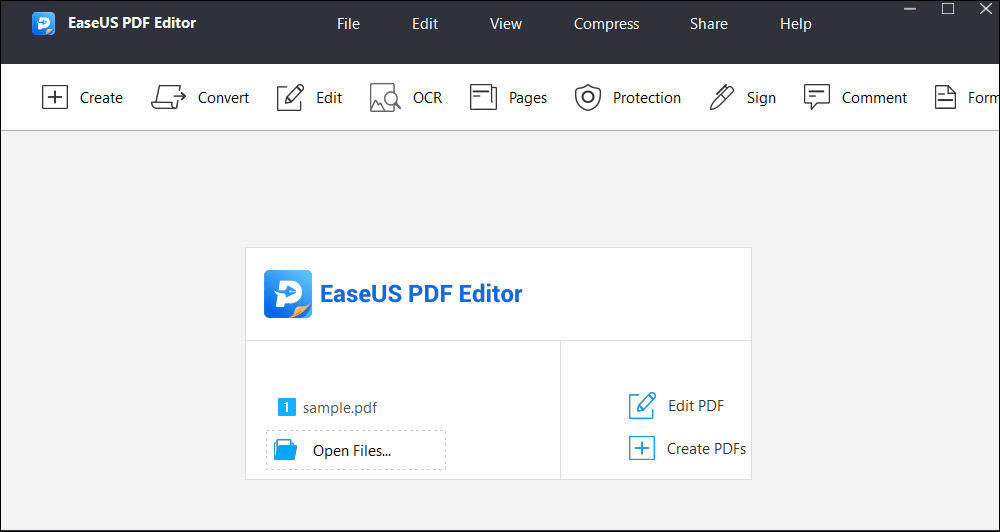
Want to explore more features? Try this Preview alternative for Windows now! No registration is needed.
Key Features:
- You can directly sign PDF files or forms
- merge, compress, annotate, edit, and split PDF files without any hassle
- Make scanned images or PDF files editable by using OCR technology
- Able to convert PDF to JPG on Windows 10 in a simple clicks
- Collaborate with your team members and work on the same project together
2. PDF Reader Pro
PDF Reader Pro is a powerful Windows alternative to Preview for Windows. There is very little software on the market that can compete with this tool as a full-fledged PDF editor.
It has amazing features that can help you edit, convert, annotate, OCR, compress, encrypt or read PDF files without being an expert user. With a simple user interface and enough amounts of useful features, this PDF editor can simply beat a whole lot of other PDF editors on the market right now. This one can also split and merge PDF files according to your needs.
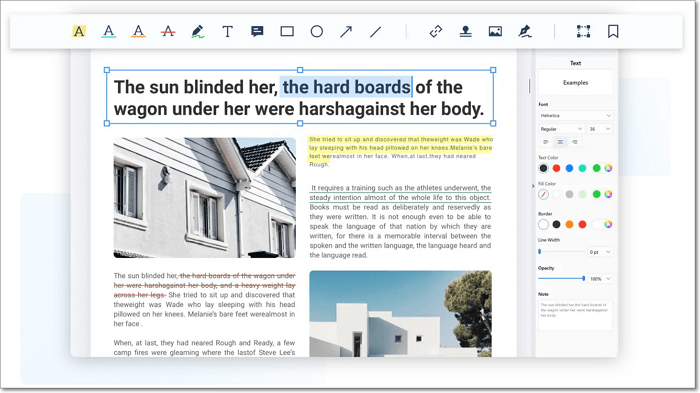
Pros:
- Various PDF editing options available to control PDF files easily
- It has a smooth and fast PDF rendering system
- Any newbie or advanced users can get along with this tool
Cons:
- The trial version offers limited features
3. Adobe Acrobat Reader DC
One of the most popular and powerful alternatives to Preview for Windows is Adobe Acrobat Reader DC. Many users claim that it's one of the best PDF editors and viewers with tons of features. This amazing tool can help you create, view, annotate, protect, sign, convert, collaborate on, and easily edit PDF files.
The Acrobat Reader mobile app can sync data with your computer so that you can edit PDF on the go without being close to your computer.
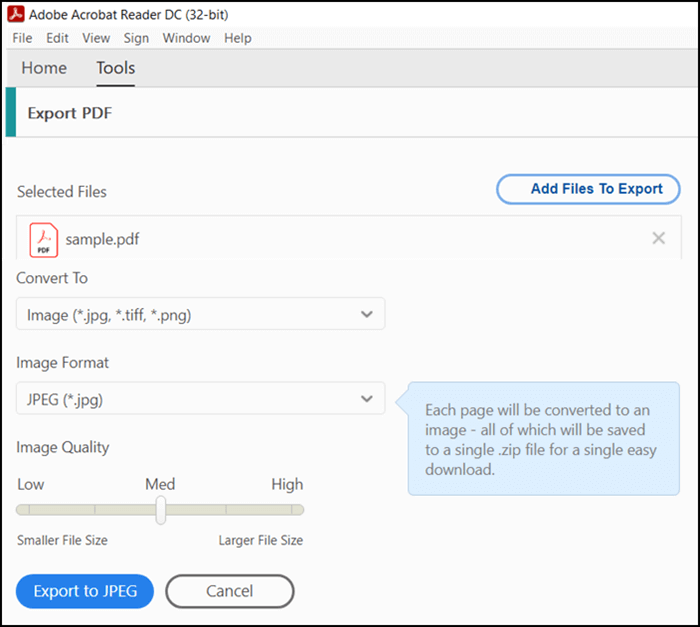
Pros:
- Easily access PDF documents from anywhere through cloud storage
- Edit PDF files with tons of editing features
- Preview alternatives for Windows
- It's fast to process PDF files and easy to use
Cons:
- Sometimes software gets stuck when you open multiple files
4. Infix PDF Editor
Infix PDF editor is a great quality software to use as an alternative Preview for Windows. It has various features that you may find useful.
This wonderful PDF editor has interesting tools, including PDF text editing, finding and replacement features, spell checker, etc., and more. It literally can work as a word processor, and it allows copying graphics and texts between PDF files. The deep PDF editing feature is also very helpful for editing texts in single words, paragraphs, or an entire page.
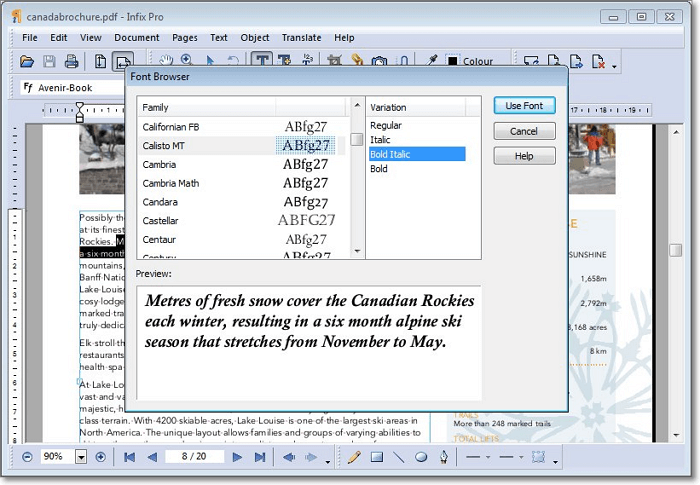
Pros:
- Advanced PDF editing features
- It offers a text and image copying and pasting option
- Easy to handle and process PDF files
Cons:
- You will get a watermark on PDF while using the trial version
5. NitroPDF
NitroPDF is a truly powerful PDF editor that can be an ideal alternative to Preview for Windows. It has so much potential as a PDF editor that it will help you to manage your workflow faster and get more work done using PDF files.
It allows users to easily and quickly create, edit, convert, sign, protect and review PDF files without the hassle. You can definitely use this tool to add, delete, and modify text and images in multiple windows at once.
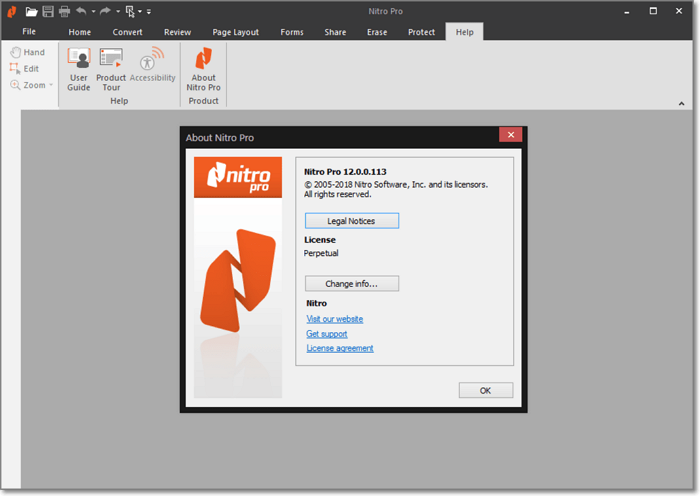
Pros:
- It has easy and accurate PDF creation and conversion system
- You can easily edit text, images, pages within any PDF document
- Helpful and popular Microsoft Office-style user interface
Cons:
- The program has issues with bigger PDF file sizes sometimes
6. Foxit PDF Editor
Foxit PDF Editor is another powerful yet easy-to-use Preview alternative for Windows, which has various amazing features to use. It has an easy workflow system for PDF files via the desktop, mobile or online system.
It can help you edit, review, manage, share, protect and create a PDF file with fast speed and proper determination. Although you start using this tool as a new user, you can definitely edit your PDF files like a pro. You can also share and collaborate with your other team members for editing and commenting live on your PDF project.
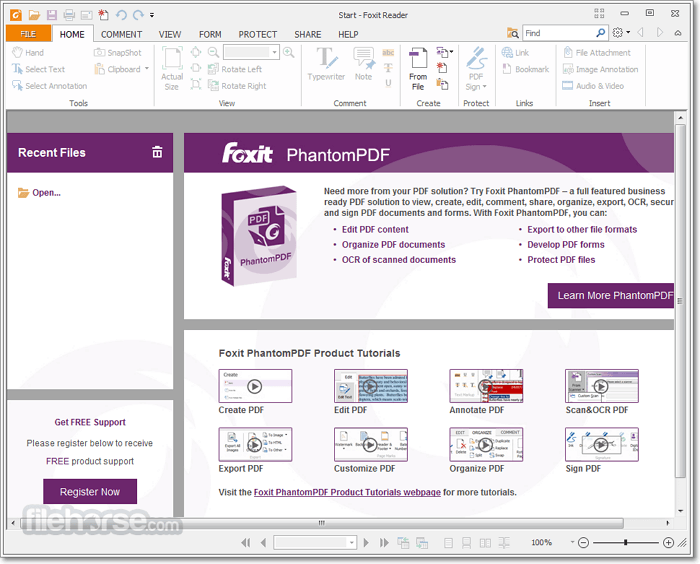
Pros:
- You can check the edit history of a PDF file
- Cool integration of multimedia files
- Preview alternatives for Windows
- Helpful video tutorials for using the software
Cons:
- Limited features are available in the trial version
Conclusion
With tons of other available Preview app alternatives for Windows, anyone can get confused while searching for a better PDF editor. With the help of this article, now you already know about the best 6 Preview alternatives for Windows. You can try any of these programs to determine which one suits best for your work.
But if you want us to choose for you, we will definitely recommend you start using EaseUS PDF Editor. With the most user-friendly interface, powerful features, and easy to process PDF files system, it's an amazing PDF editor without any doubt. So start using it from now on to get more than just basic Preview.
About the Author
Melissa Lee is a sophisticated editor for EaseUS in tech blog writing. She is proficient in writing articles related to screen recording, voice changing, and PDF file editing. She also wrote blogs about data recovery, disk partitioning, and data backup, etc.


![16 PDF Highlighters for Online/Windows/Mac Users [2026]](/images/pdf-editor/en/related-articles/36.jpg)
