- About
- Discover EaseUS
- Reviews & Awards
- License Agreement
- Privacy Policy
- Student Discount
Top 9 Best PDF Editor for Windows 10/8/7 | 2026Updated
Melissa Lee updated on Jan 05, 2026 | Home > PDF Editor Tutorials | min read
- Update:
- Recently, Microsoft is making a change to its Microsoft Office branding. Microsoft Office is being renamed by Microsoft 365. After the official renaming, our article content will be updated accordingly.
PDF is one of the most popular file formats for study and business because it always maintains the same format regardless of the operating system. While in business and study, you may often need to edit, convert, or sign a PDF file, and at that time, the best free PDF editor is very important.
When searching for the best free PDF editor for Windows, you may be confused as you will get lots of answers. If you are in such a situation, you just come to the right place. We have tested lots of great PDF editing software and choose the top 9 best free PDF editors for Windows 10/8/7 to share with you in this post. Now go on reading to find the best one.
Top 1. EaseUS PDF Editor
EaseUS PDF Editor is an all-in-one PDF editor for Windows 7/8/10, which enables you to modify PDF files effortlessly. With the help of this program, you can create and edit a PDF from many common files including images and Microsoft Office documents. Speaking of its editing functions, it lets you insert, delete, reorder, extract, or crop a PDF as you want. In addition, you can insert the footer and header, or add page numbers to PDF in no time.
Except for the above features, this free Windows PDF editing program will help you convert, manage, and secure your PDF files!
EaseUS PDF Editor
- Allow you to OCR the scanned files and make them editable
- Convert PDF to 10+ file formats
- Combine, split, flip, and rotate PDF in seconds
- Enable to add bates numbers to multiple PDFs
- Allow signing signature on PDFs
[2026] Top 8 PDF Editor for Students & Teachers on Windows/Mac
Learn about the top 8 PDF editor for students & teachers on Windows/Mac in 2026!

Top 2. Soda PDF
Soda PDF is one of the best free PDF editors for Windows 10/8/7, which can meet almost all your needs. You can use it to edit, convert, compress, sign and secure your document in a few simple clicks.
Except for these basic functions, this Windows PDF editor also supports scanning and recognizing text within an image and turning individual or multiple page ranges into editable PDFs. Most importantly, this program is available for both computer and mobile devices, which means you can create and edit your PDF files anywhere, anytime!
Key features:
- Support merging, compressing, splitting, and resizing PDFs with ease
- Allow you to create PDF files from different file formats
- Support converting PDF to word, excel, PPT, and images flexibly
- Enable you to add a watermark to protect your PDFs
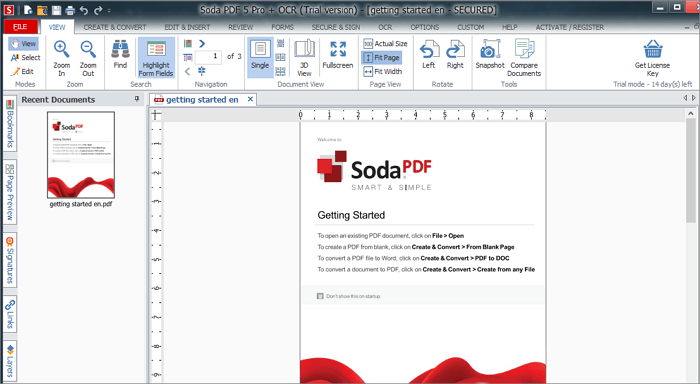
Top 3. Nitro Pro
Nitro Pro is another free PDF editor for Windows 7 and later versions. With a simple user interface and workflow, it makes it easy to create and edit your PDF.
When you work with it, you can quickly edit PDFs by adding, deleting, or modifying the text and images in multiple windows without the hassle. You can also convert the PDF documents to or from Word, or Excel on your desktop or mobile phone.
Key features:
- Offer an easy way to verify digital signatures in your work
- Merge PDFs or other different document types into a single PDF
- Provide OCR technology for scanning images and PDFs
- Two versions for individuals and businesses, respectively
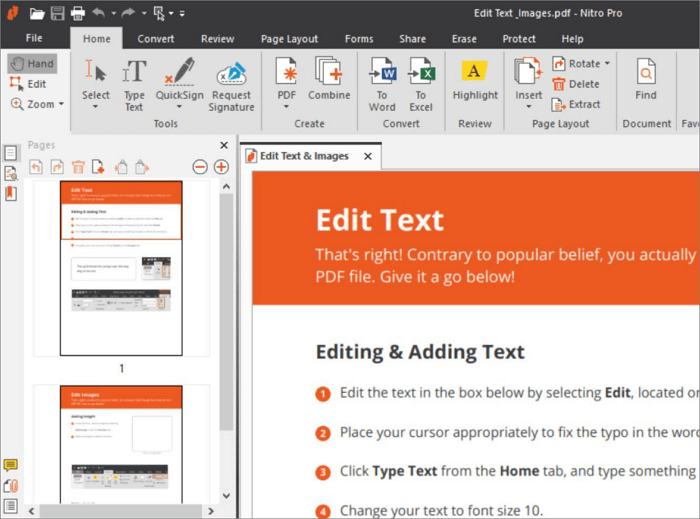
Top 4. PDFSam Basic
PDFSam Basic is a free and open source PDF editor for Windows, macOS, and Linux computers, which you can use at work or at home. This Windows PDF editor can help you split, merge, rotate, mix, and extract pages from PDF files. If you are a beginner or someone who just needs some basic editing tools, it may be the best choice.
Key features:
- 100% free and open-source
- Work well on Windows, macOS, and Linux computer
- Offer editing tools like rotating, mixing, etc.
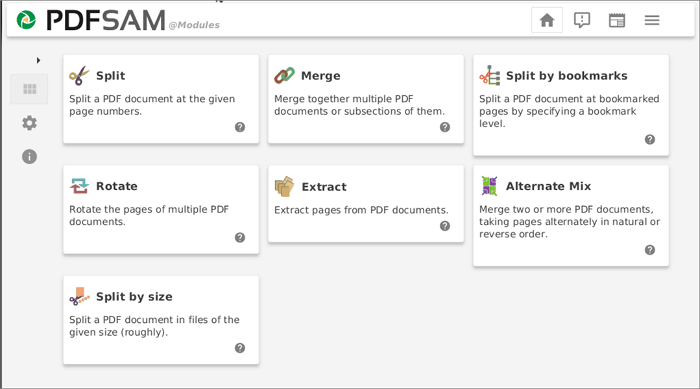
Top 5. Foxit PhantomPDF
Foxit PhantomPDF is a full-featured PDF editing software for Windows 8. It enables you to manage and generate your PDF documents effortlessly. It lets you sort pages, add headers/footers/watermarks, and convert paper into editable and searchable PDF files. After exporting the PDF file, you can share content and integrate it with ECMs and cloud storage.
Key features:
- Organize and manipulate your PDF files and pages
- Provide multiple security options to protect your PDF information
- Add stamps, watermarks, headers, bates numbering, etc. to the documents
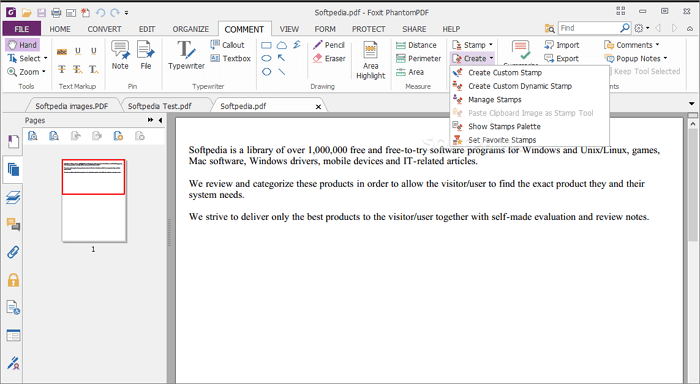
Top 6. PDFescape
PDFescape is an Adobe Acrobat alternative for Windows 7/8/10, and it is regarded as the best Windows 10 PDF editor. You can view and edit PDF files with it quickly and easily. This free PDF editor allows you to annotate documents, edit text and images, create basic PDF forms, and convert PDF to Word or other file formats.
Apart from a desktop program, it can be used online as well. You can use all the editing tools, and once done, you can easily share the document online.
Key features:
- View and edit PDF files online or on desktop
- Add watermark and page number to PDFs
- Create and fill out PDF forms
- Share PDF documents online
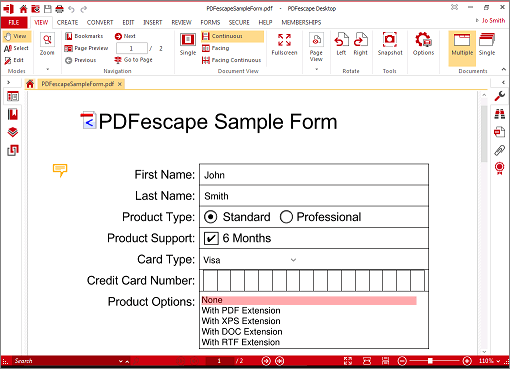
Top 7. SmallPDF
SmallPDF is an easy-to-use Windows 7 PDF editor. It has all the tools for you to start, manage, and finish your work with digital documents. While viewing the PDF file, you can enhance your file by highlighting and adding content, including images, shapes, and annotations. Moreover, you can fill in forms and e-sign contracts in a few simple steps with this online PDF editor.
Key features:
- Compress and share PDF files directly
- Convert PDF to and from Word, Excel, Powerpoint, and images
- Remove the password of your PDF file
- Add a password and encrypt your PDF files
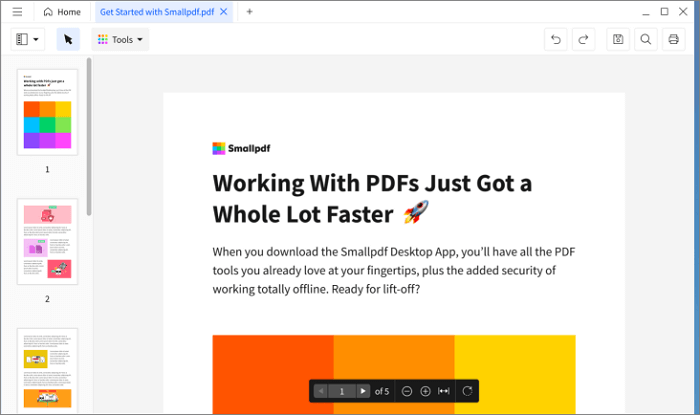
Top 8. Sejda PDF Editor
Sejda is a free online PDF editor, which can work directly from your webpage. This online PDF editor allows you to upload your file from Dropbox, Google Drive, and OneDrive, or from a URL. After uploading, you can fill out forms, create links, and edit hyperlinks in your PDF file. It is extremely easy and convenient for those who don't want to download a third-party program.
Kye features:
- PDF documents will be deleted automatically after 2hours
- Different ways to import your PDF files
- Documents will stay private
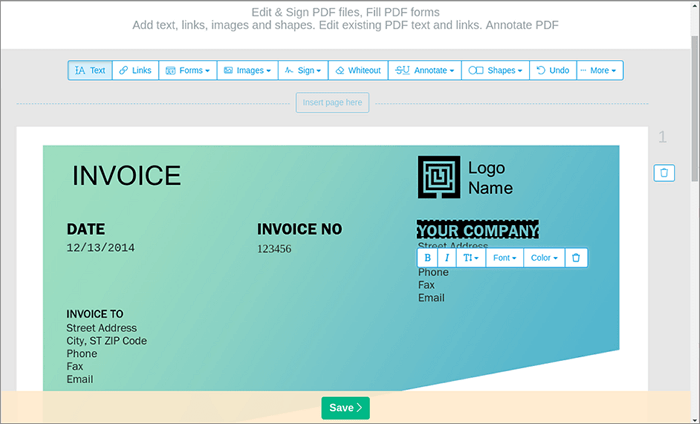
Top 9. PDFEdit
PDFEdit is another free open source PDF editor that is used widely. It can help you in manipulating PDF documents. With this Windows PDF editor, you can select the part of your PDF to edit or delete a specific text, image, or chat from a PDF file. Also, you can add text and images into a PDF file.
Key features:
- Offer password protection
- Provide file format conversions like converting PDF to Word
- Support personalization tools
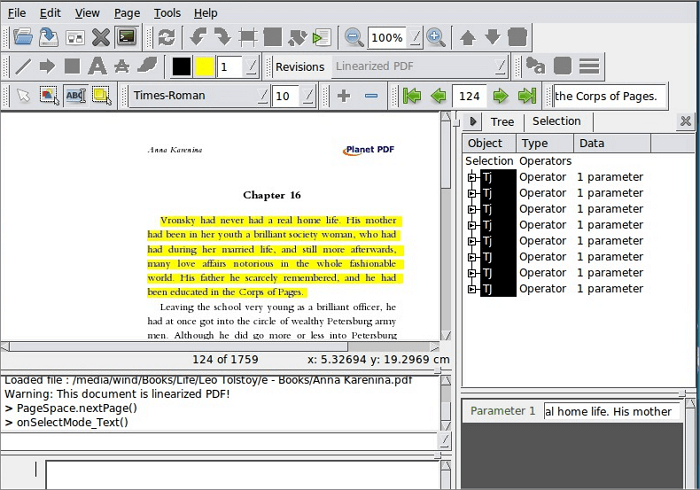
The Bottom Line
On this page, you can learn 8 easy-to-use Windows PDF editors. Some only offer editing tools; some provide converting, editing, and scanning function. No matter what you choose, make sure to select the right one that suits your needs best.
FAQs About Windows Free PDF Editor
Is there a free PDF editor?
Yes, there are many free PDF editors on the market, like Sejda PDF Editor, PDFEdit, PDFSam Basic, and many more. You can choose the best one according to your needs.
How can I edit PDF files in Windows 10 for free?
To edit PDF files in Windows 10 for free, you will need to download or install a PDF editor first. This post covers 8 excellent Windows PDF editors, and you can choose anyone to complete the work.
Does Google have a free PDF editor?
No, Google does not have a free PDF editor. You can only preview a PDF and convert PDF to document files, and that's all it can do. If you want to edit your PDF files, you can try some third-party PDF editors.
About the Author
Melissa Lee is a sophisticated editor for EaseUS in tech blog writing. She is proficient in writing articles related to screen recording, voice changing, and PDF file editing. She also wrote blogs about data recovery, disk partitioning, and data backup, etc.


![[2026] Top 7 Best PDF Optimizer for Free](/images/pdf-editor/en/related-articles/35.jpg)
