- About
- Discover EaseUS
- Reviews & Awards
- License Agreement
- Privacy Policy
- Student Discount
How to Fill Out Form I 983 [Simple Tutorial in 2026]
Melissa Lee updated on Jan 05, 2026 | Home > PDF Knowledge Center | min read
This simple tutorial seeks to guide how to fill out Form I-983. This form is used by a STEM OPT student that seeks to undertake a training program concerning their course of study. It allows students to list their learning objectives during their work-based learning program in a given company/employer.
In the next sections of this article, you'll learn more about Form I-983 and the simple steps to fill it out.
Things to Know Before Filling Out Form I-983
Below is a discussion of what you need to keep in mind before you fill out Form I-983.
1. What Is Form I-983
Form I-983 is an official document showing the training plan for a STEM OPT student. STEM OPT means Science, Technology, Engineering & Mathematics (STEM) Optional Practical Training (OPT). The information in Form I-983 outlines the student's objectives and illustrates the employer's commitment to helping the student achieve these objectives.
This form is quite important when a STEM student seeks to undertake a practical training program (OPT) related to their course of study.
2. Who Will Fill Out Form I-983?
The persons required to fill out Form I-983 include the student and the employer of the company they want to undertake the OPT program. The form comprises six sections that indicate where the student or the employer should fill. The student primarily fills Sections 1 and 2 (Student Information and Student Certification).
Sections 3 and 4 (Employer Information and Employer Certification) get filled by the employer. For Section 5 (Training Plan), the student and their employer take part in providing the training details for the STEM OPT program. Lastly, Section 6 (Employer Official Certification) will contain the employer's signature, name, and date of signing. This section lets the employer ascertain that the information provided in the form is accurate.
3. What to Do Before Filling out Form I-983
The first thing to do before filling out Form I-983 is for the student to identify an employer/company from where they'll undertake their OPT. They should also seek assurance from employers to oversee their training program. Once that is done, the student must ensure that the employer can provide the relevant resources and personnel to aid their training program.
On the other hand, the employer needs to provide a conducive environment for students to implement their objectives, including a work-based learning opportunity. Also, the employer should not replace the student with another part-time or full-time worker in the company since the student is only there for the learning.
Another thing to do before filling out the form is for the student to familiarize themself with the details required for the form. They can do this by reading through an I-983 form example on the internet. Here's a sample form to let you know what to include in your I-983.
How to Fill out a Job Application Form
A job application is important for a person to apply for a job. It should provide the employer with a snapshot of the applicant's availability, education, and past work experience.

How to Fill Out Form I-983?
Once you've known what to do before filing Form I-983, the next thing is to perform the actual form-filling. It's important to remember that the student will fill in some sections while the employer will fill others in. Below are the full steps to fill out Form I-983.
Step 1. Fill out Student Information.
The student must fill in personal information, including name, email address, degree name, etc. The student must fill in all the spaces in this section.
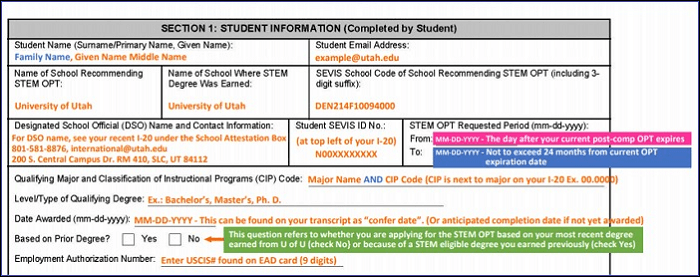
Step 2. Provide Student Certification.
Once the student has provided their personal information, they need to affirm that all the statements are true. In this section, the student must sign the form in wet ink, have their name printed, and indicate the date of signing the form.
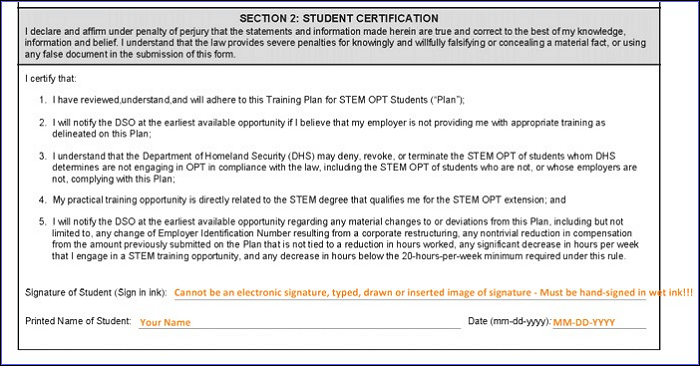
Step 3. Fill in Employer Information.
In this section, the employer must provide their official name, street address, website URLs, etc. The employer must fill out all the parts in this section.
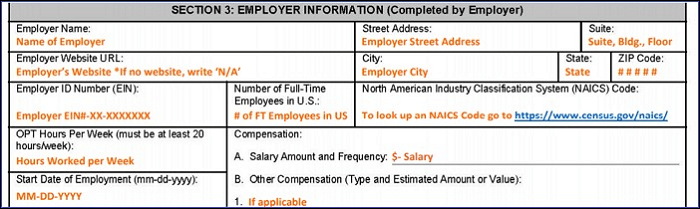
Step 4. Provide Employer Certification.
Once the employer has provided the information required in the above section, they must certify that all the statements are true. The employer will need to provide their signature in wet ink, title, name, and date of signing the form.
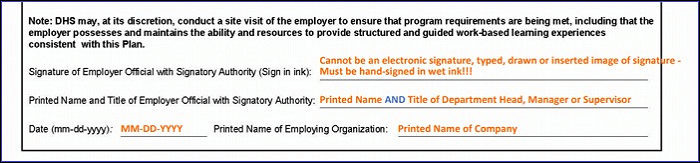
Step 5. Provide a Detailed Training Plan for the STEM OPT Student.
Both the student and the employer will take part in filling this section. The details required include student name, employer name, site name, site address, official information, training objectives, employer oversight, remarks, etc.
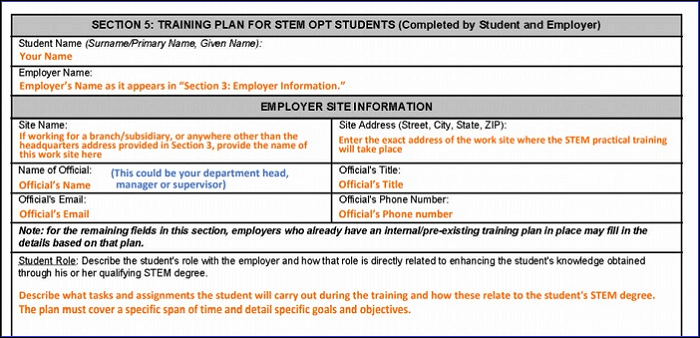
Step 6. Employer Official Certification.
The employer must provide official signatory authority to all the information in Form I-983. The employer must certify that they've reviewed and understood the student's STEM OPT plan and are willing to provide a periodic evaluation. The employer should also agree to provide the DSO with updates concerning changes in the student's training program.
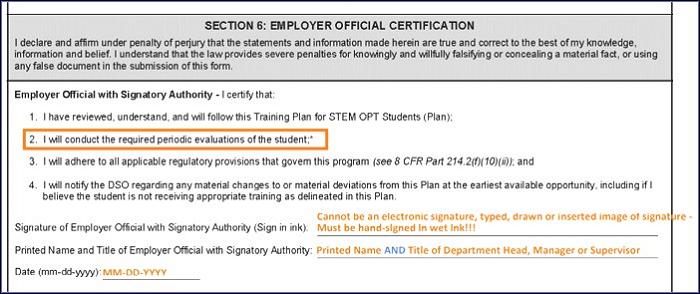
Bonus Tip: Edit Form with a PDF Editor
After filling out your Form I-983, you may want to edit it at some point. Which is the best tool for that? EaseUS PDF Editor is a must-have software if you plan to edit your form after creating it. Since most PDFs are difficult to edit, EaseUS PDF Editor seeks to solve this issue by allowing you to and add or remove text from PDF on your form seamlessly.
It also allows you to edit pages through the insert, extract, crop, and rotate functionalities, or remove images from PDF. Moreover, the software allows you to make your form attractive by using page numbers, footers, and headers.
Features of EaseUS PDF Editor:
- Add multiple signatures to PDF digitally
- Customize PDF forms- which allows you to create fillable forms easily
- Add watermark to PDF to protect and personalize your documents
- Collaboratively work on one PDF form and share the form via email
- Easily combine/merge multiple PDF
Benefits of EaseUS PDF Editor:
- Allow you to search and replace text in PDF document
- Allow you to modify the background color for your PDF
- Come with different reading options for PDFs, like zooming and rotating
- Allow you to perform bates numbering PDF
To start experiencing the benefits of EaseUS PDF Editor, ensure you download a free version of the software today. And the guiding steps are provided below:
Step 1. Launch EaseUS PDF Editor and click "Open" to import the PDF file you want to edit.
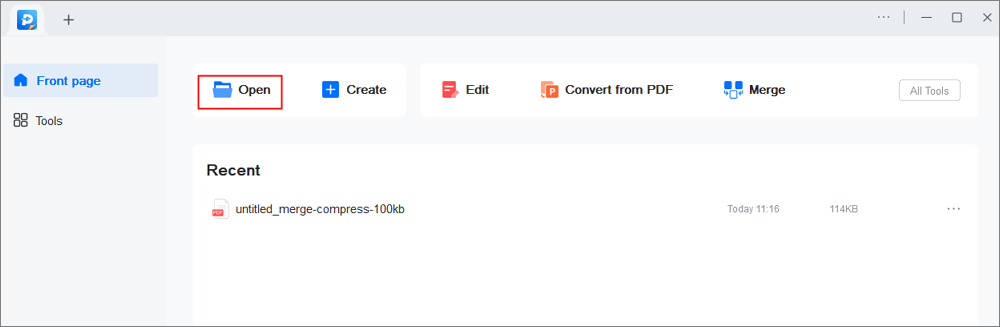
Step 2. When the file is opened, you can see many editing tools, including "Read", "Comment", "Edit", "Form", "Page", "Protect", "Convert", etc. Choose any one you like.
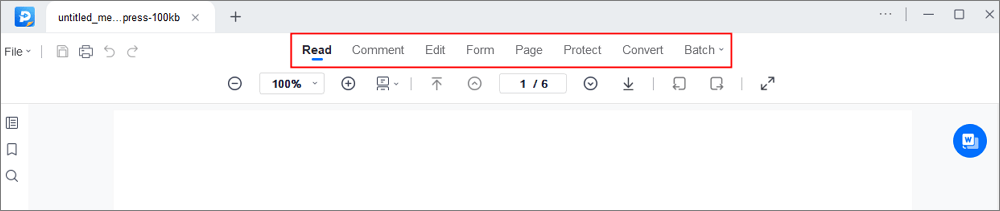
Step 3. After editing, click "File" > "Save as" to save the edited PDF to your computer.
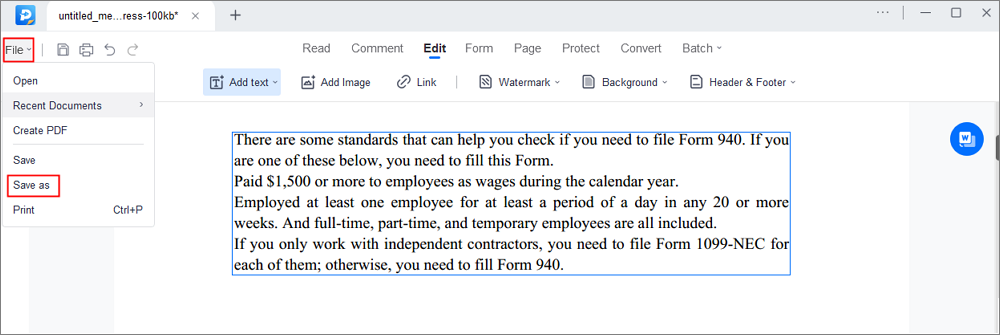
Conclusion
Form I-983 is quite important for a student pursuing a work-based training program in a chosen organization. The student will need to liaise with their employer to cooperate in filling out the different parts of this form. The form ensures the student documents everything about their Optional Practical Training (OPT).
If you want to edit your Form I-983 days after you've filled it out, the most recommended tool to use is EaseUS PDF Editor. This software allows you to customize PDF forms, add watermarks, work collaboratively, including digital signatures, etc. Make a step of downloading a free version of EaseUS PDF Editor today to start enjoying its benefits.
I hope you enjoyed reading this tutorial. Don't forget to engage us in the comments and share the article with friends.
FAQs on How to Fill Out Form I 983
Below are common questions about Form I-983.
1. What Happens If a Self-Evaluation Is Missing?
If a student fails to submit their self-evaluation within 10 days (after completion of the reporting period), the DHS may terminate their record because of failing to fulfill the requirements for self-evaluation.
2. What Is the DSO's Responsibility for Collecting the First and Final Self-Evaluations?
The DSO's responsibility is to keep the student's self-evaluations and Form I-983 in the records. They may also retain these documents electronically or in hard copy. Once the student submits their document to the DSO, the latter should make it available to the DHS within 30 days.
3. Does a Change in Client or Employer Reset the Clock for When the Student's Self-Evaluation is Due?
No, the clock doesn't reset because the first 12-month self-evaluation due date gets based on the starting date on the EAD. Therefore, the student still needs to ensure that they submit their 12-month self-evaluation to the DSO within 10 days once the reporting period concludes.
About the Author
Melissa Lee is a sophisticated editor for EaseUS in tech blog writing. She is proficient in writing articles related to screen recording, voice changing, and PDF file editing. She also wrote blogs about data recovery, disk partitioning, and data backup, etc.



![[2026] How to Create a PDF Portfolio with/without Adobe](/images/pdf-editor/en/related-articles/22.jpg)