- About
- Discover EaseUS
- Reviews & Awards
- License Agreement
- Privacy Policy
- Student Discount
Best 6 PDF Page Remover Software [Online and Offline]
Melissa Lee updated on Sep 19, 2025 | Home > PDF Editor Tutorials | min read
PDF (Portable Document Format) is widely used in the workplace or school for personal and professional desktop publishing purposes. They are typically not editable in the same way that Microsoft Word is. As a result, erasing pages from a PDF file can occasionally be a strenuous process without the right desktop program.
There are several PDF page removers, but in this article, we will focus on the six finest PDF page removers that can help you delete pages from PDF.
#Top 1. EaseUS PDF Editor
EaseUS PDF Editor is an all-in-one PDF maker, reader, editor, and converter. A very efficient tool that can be used to convert PDF files to Excel, Word, PowerPoint, and vice versa. By design, PDF files are challenging to alter and modify.
With EaseUS PDF Editor, you may easily add, modify, and remove text, photos, and links from a PDF file. Adding, deleting, extracting, cropping, rotating, and changing the size of a PDF page are all simple operations you can do with it.
You may also quickly add page numbers to PDF as well as headers easily. It is so reliable and is compatible with any device at all. It uses the document's original fonts, pictures, and other layouts. Some of its features are as follows:
- Create a bland PDF or convert images, office files, and other popular files to PDF while keeping the original content and format
- Edit, OCR (Optimal Character Recognition), Merger, split, compress, create, and annotate PDF files
- Sign, encrypt, remove the password, and add watermark to PDF
- Convert PDF Files to numerous document formats, including doc, Docx, etc.
- Make scanned PDF files easily editable
Don't hesitate to get this excellent Windows PDF editor now!
#Top 2. Adobe Acrobat
Adobe Acrobat is a group of software programs and online resources created by Adobe Inc. for viewing, editing, managing, and printing Portable Document Format (PDF) files. The fundamental Acrobat Reader is free and facilitates viewing, printing, and annotating PDF files. It is accessible on many desktop and mobile platforms.
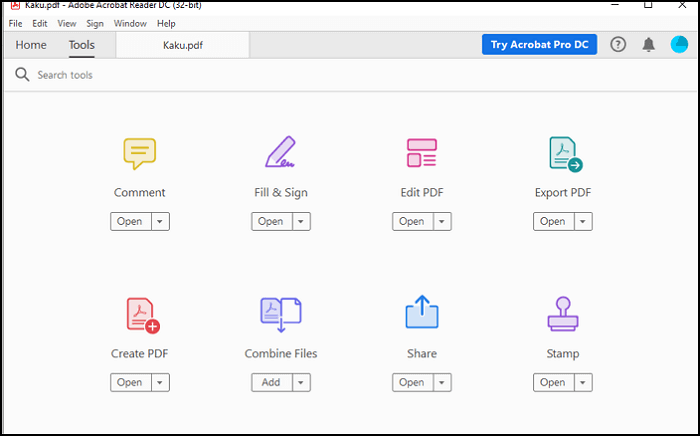
Pros
- Ability to access smart documents.
- It can easily share files from one user device to another.
- It can convert files into various formats and also compare two separate documents
- Adobe Acrobat PDFs are structured to fit any display or screen
Cons
- The Inability to collaborate with other user devices like MS Word, Excel, etc.
- Files saved are often overly large when including any photos or media
- It may not be easy to get used to the layout and tools
#Top 3. PDFCandy
This is another top-notch PDF page remover. The availability of free PDF editors with complex capabilities is quite rare, although they are widely available. Top-notch scanning, numerous file-conversion options, OCR functionality, and other services you'd often expect to pay for are all free with PDF Candy, which is a rarity.
PDF CANDY is a web-based editor presented as a collection of distinct app icons that can be accessed from a single landing page rather than a unified experience.
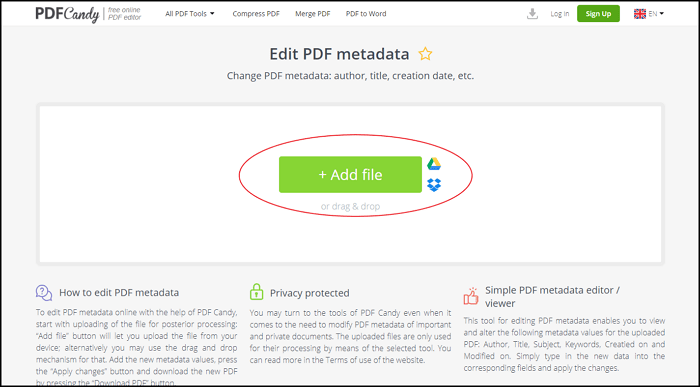
Pros
- One of PDF candy's key advantages is the availability of multiple tools for users. PDF candy offers you access to above 47 different tools. You can use these tools to create, convert, merge, split, compress, etc.
- It automatically eliminates your archives so that you can rest assured about the security of your PDF files
- PDF candy is available for desktops and mobile phones, so you can easily use it on the go to perform essential tasks
- Adding text or image watermarks to your PDF file makes it easy
Cons
- It Offers only a few features in its free version
- PDF candy has quite a several limitations in Its usage and features
- It does not have features for spreadsheets, presentations, etc.
#Top 4. PDFChef
This is relatively recent compared to other released PDF Software. PDFChef lets you take care of routine PDF-related tasks without risking the security of your device. It is a multifunctional program that is very efficient in editing PDFs. You can add and edit text and insert and resize images. The editor also allows you to rearrange, delete, and rotate PDF pages.

Pros
- It has fully adequate managerial functions for your project documents
- Files are always easily accessible using the MOVAVI cloud storage
- It combines files exported from different application software such as word, excel, and AutoCAD. This particular software can be of great help in bringing all the elements of the project together
- Convert PDFs to and from HTML, EPUB, JPEG, TXT, and other file formats
Cons
- It is very limited in its free version of what edits you can do
- It is relatively more expensive than the other PDF page remover online
- Users of this platform are advised to be wary because it is porous and susceptible to internet scams
#Top 5. TinyWow
TinyWow is an online PDF page remover with many tools for converting PDFs, images, audio files, videos, and other file types. You'll be amazed by the variety of file format converting tools available. Virtually any file format can be corrected using the supplied tools, including but not limited to Word documents, PDFs, animated GIFs, AVI and MP4 video files, and even videos from TikTok and Instagram.
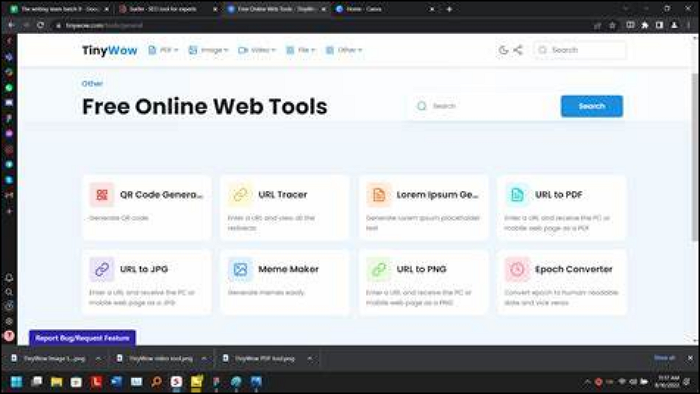
Pros
- The website user interface is user-friendly and easy to use
- It has an exciting feature that allows the user to remove pages from the file and merge different files in one
- It enables the user to the ability to extract images and text from PDFs
- You can also generate QR codes and convert one URL format to another
Cons
- It is only available for online use
- Since it's an online platform, it is prone and vulnerable to being used by scammers for their tricky activities, so the users are advised to be careful
- Large files are not supported. You may not upload files larger than 52.4 MB
#Top 6. Sejda
Sejda PDF's user-friendly layout, functional PDF capabilities, and quick editing have helped it gradually acquire popularity in recent years. In addition, it lets you quickly and conveniently remove the extra page with its Delete Pages feature (s).

Pros
- It has a User-friendly interface
- File preview before and after the page elimination
- Fast page erasing
- No duration limit for its free version
Cons
- Strict limitations apply to its free version, including task numbers, page numbers, and file size per day, which may cause discomfort
- Mouse clicking to set deleting range unavailable
- A daily quota applies for the free version's allowed time
Conclusion
A desktop application will make deleting pages from a PDF easier and faster. Therefore, this article includes tools that can quickly and easily erase PDF pages. You can pick whichever option from the list, but the EaseUS PDF Editor is an excellent choice, hence our reason for putting it as the first PDF page remover.
FAQ on PDF Page Remover
Below are some Frequently Asked Questions on PDF Page Removers
1. Is there an eraser tool in PDF?
Yes, an eraser tool is available in only a few PDF page removers, such as the ones we highlighted in this article.
2. Can you cut out part of a PDF?
Yes, it is easily achievable using any software we highlighted in our article.
3. Why can't I delete a page from a PDF?
Your PDF is restricted if you cannot delete or remove pages from a PDF file. This indicates that there are limitations to editing your PDF file.
About the Author
Melissa Lee is a sophisticated editor for EaseUS in tech blog writing. She is proficient in writing articles related to screen recording, voice changing, and PDF file editing. She also wrote blogs about data recovery, disk partitioning, and data backup, etc.


