- About
- Discover EaseUS
- Reviews & Awards
- License Agreement
- Privacy Policy
- Student Discount
Top 8 Best PDF Editor for Windows 11 of 2026 (Ultimated Guide)
Melissa Lee updated on Jan 05, 2026 | Home > PDF Editor Tutorials | min read
- Update:
- Recently, Microsoft is making a change to its Microsoft Office branding. Microsoft Office is being renamed by Microsoft 365. After the official renaming, our article content will be updated accordingly.
PDF has become an integrated part of our lives that it doesn't make sense if it's not part of it. From sending files at work to reading the latest e-book published for Kindle – all of them use PDF as their medium. And seeing how it dominates many parts of our lives, it is extremely normal if you want an editor that can easily edit the said PDF. After all, PDF files cannot be opened easily using Microsoft software.
Hence, there's no end when it comes to the demand for the publishing of the best PDF editor for Windows 11. If you're here looking for such a PDF, then you're in luck because that is what this article will discuss.
1. EaseUS PDF Editor
The first on the list is EaseUS PDF Editor. The software's sole purpose is to allow you to tweak PDFs easily.
This full version PDF editor has both basic and advanced PDF customization, but they are arranged in such a way that mastering the software is so easy, that you'll be able to understand everything in less than 15 minutes.
The basic features are the things we need to tweak our PDF superficially. Examples of its basic features are rearrangement and combination of PDFs, the feature to add a digital signature, convert files to/from PDF, remove watermark from PDF and many more. If you want to delve deeper, you can opt to lock your PDF, and add images, texts, or other new elements. The complete-yet-easy features of EaseUS PDF Editor make it a worthy software to be considered as one of the best PDF editors for Windows 11.
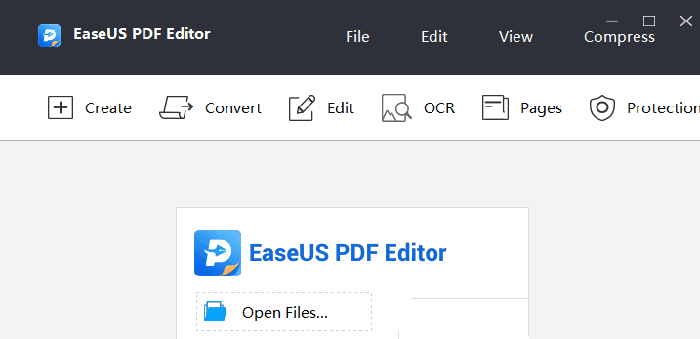
Pros
- Simple but interactive layout for easy mastering
- Accurate OCR to scan the text on images
- Collaborative feature such as highlight and comment for better teamwork
- Convert PDF to Word, Excel, Images, etc.
Cons
- Some of its features are locked for premium users
[2026] Top 8 PDF Editor for Students & Teachers on Windows/Mac
Learn about the top 8 PDF editor for students & teachers on Windows/Mac in 2026!

2. Adobe Acrobat DC
The second software included in the list of the best PDF editor for Windows 11 is Adobe Acrobat. This is the software most PDF users have due to the origin of the PDF file (which originally came from Adobe). Thus, you might find the software on your device already.
As the origin of PDF files, Adobe Acrobat DC has all the features you need to tweak PDF. From scanning PDF on mobile to locking PDF, you will find all the features you need to maximize your PDF editing experience. But you might need to prepare yourself, as it has many features that might confuse you, especially if you're a beginner.
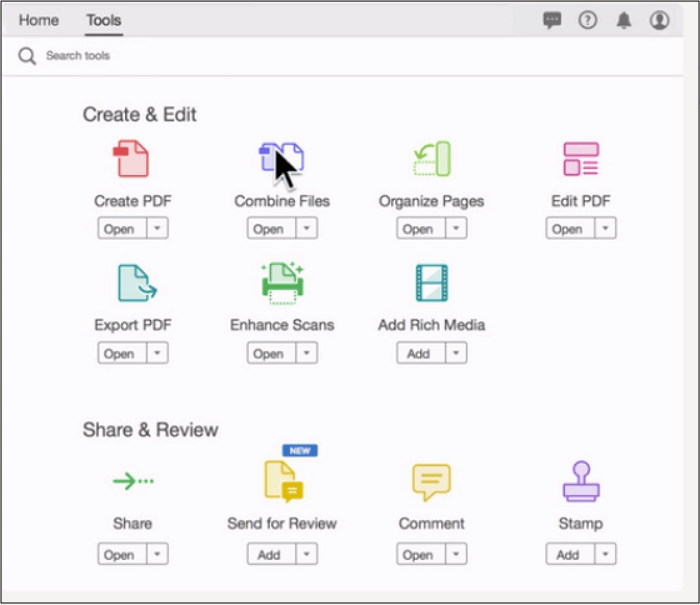
Pros
- Integration with Microsoft 360 software
- Offer reminder feature for tracking
- Enable to remove comments from PDF
- Optimize for mobile editing
Cons
- Too expensive for some people
- The find option cannot locate some words for some unknown reason
- The complicated layout makes it hard to master
3. PDF Agile
Do you want a convenient Windows 11 PDF editor that's affordable and has many features? Look no more, because PDF Agile is here.
It has all the features you need for the best PDF editor for Windows 11. Whether it's scanning (OCR) or annotating, PDF Agile has all of them. You can use all the features with just a few clicks to make it even better.
PDF Agile's main highlight is its reader option, where you can get rid of all the software's features, creating a scroll-only full-screen mode that consists of the PDF and your computer mouse. This feature is perfect for those who tend to look at the final result of their editing in its final mode to check on the result.
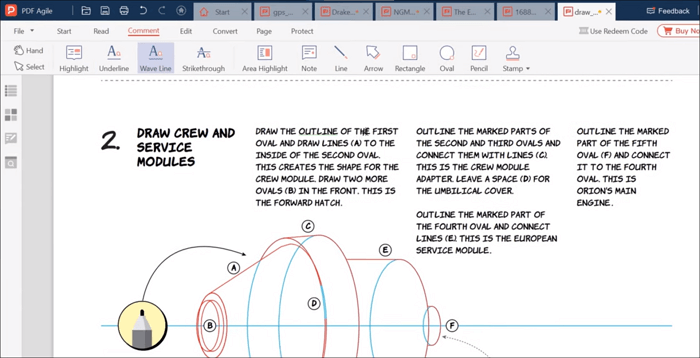
Pros
- Slide mode that allows its users to present their presentation.
- Annotate on any section of the PDF page.
- The feature to erase unwanted parts of the PDF
- The ability to remove the PDF's original password.
Cons
- You need to purchase the software to get all the features.
- OCR does not support a wide variety of languages.
- Many issues with the preset setting of "Print" might disturb the workflow.
4. Getlua
If the device does not belong to you, you can opt for online editors, and Getlua is one of them. Getlua is an online PDF editor with all the necessities to edit your PDF. Do you need to convert the PDF? You can do it here. Do you need to combine PDFs? You can also do it in Getlua too. To make it short, it has everything you need from a PDF editor, except that it's online using a browser.
However, there are setbacks for Getlua. This tool has a limit of 5 MB for each file uploaded, and the uploading process can take a while (even so when the connection is bad). So if you want to tweak big PDF files, it's best to use another software to do the editing.
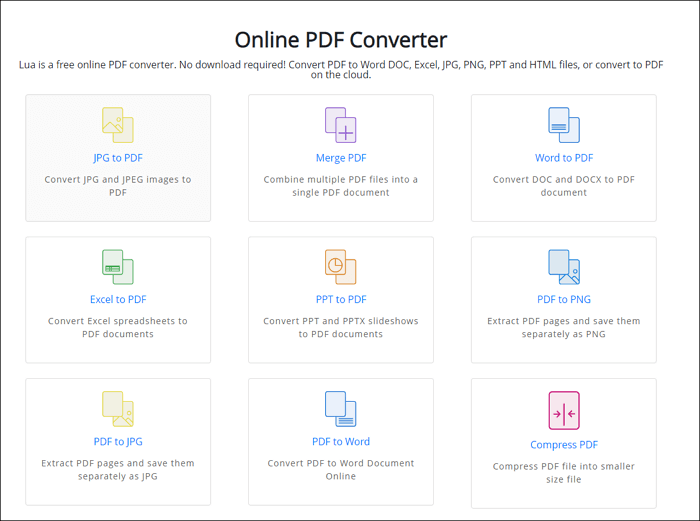
Pros
- A variety of features are placed in one browser for easier access
- The quality of the final file is not reduced
- Extra security for the files edited in Getlua
- Fast and quick conversion
Cons
- Internet-dependence
- Inability to upload files from cloud storage
- Little variety of files supported for conversion
5. EasePDF
If the abovementioned software does not suit your taste, you can opt for EasePDF. Just like PDF Agile, it is another freemium PDF editor whose features make it possible for the software to be considered one of the best PDF editors for Windows 11.
It has all the features needed for a PDF editor, and they're spiced with the software's advanced PDF conversion tech. So, when you convert your PDF with this program, it will be enhanced and has its quality increased. Besides the advanced conversion method, you will also have extra measurements for security. Once you get out of the software, their server will immediately delete your files. So, you don't need to worry about your files being hacked by someone else.
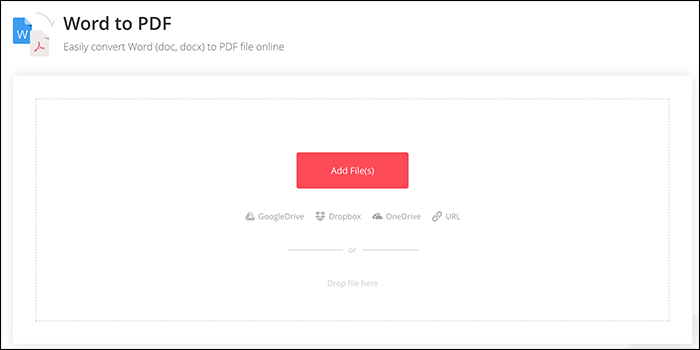
Pros
- The files are encrypted with 256-bit SSL Encryption for extra security.
- More than 30 features for editing PDF.
- No need for registration to access the basic features
- Online tools are also available on their website
Cons
- 50-page limitation for PDF files.
- No batch processing for free users
- High-priority conversion is only for paying users.
6. Sedja
For those of you who don't want a complicated Windows 11 PDF editor, there's Sedja available for you. Despite the fact that it's an online PDF editor, Sedja is rich in features and has such a pretty interface you won't realize that it's online and offline, all for free! But since we have discussed many software, let's talk about the online tool.
When you first arrive on Sedja's website, you will be greeted with a simple pastel-colored website where the PDF editing features are decked nicely in a line. Don't be surprised with the number of tools they have, as there are at least 30 of them. So, you won't need to worry about running out of tools, as it has all of them. Plus, the easy interface will allow you to use all the features easily as they are near each other.
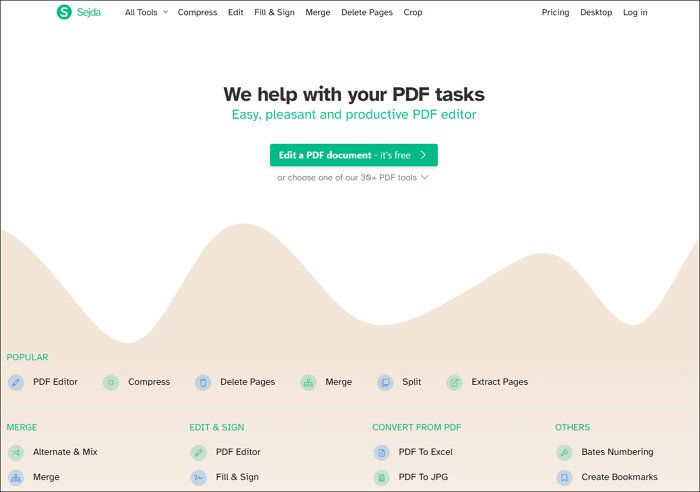
Pros
- Available as an online editor and offline editor (software).
- Support various language
- Easy instructions and guide
- Option to "opt-out" from several cloud systems in the Privacy section
Cons
- Not all paying users can access the desktop version.
- File size for PDF is limited
- OCR can only do its work up to page 100.
The Bottom Line
When it comes to the best PDF editor for Windows 11, there's no real winner because it depends on your needs and personal taste. From the list above, you can choose the one that suits you the most. If you are a beginner who wants to find an easy yet powerful PDF editing program, look no more than EaseUS PDF Editor. It combines viewing, editing, and converting features, and will help you deal with almost all PDF-related tasks.
About the Author
Melissa Lee is a sophisticated editor for EaseUS in tech blog writing. She is proficient in writing articles related to screen recording, voice changing, and PDF file editing. She also wrote blogs about data recovery, disk partitioning, and data backup, etc.



