- About
- Discover EaseUS
- Reviews & Awards
- License Agreement
- Privacy Policy
- Student Discount
[2026] Top 6 PDF Management Software Online & Offline
Melissa Lee updated on Jan 05, 2026 | Home > PDF Editor Tutorials | min read
Working either as an entrepreneur or an employee of a company, you both need to process the data and information in PDF documents in your work. Managing many files is difficult, but things are different as long as you get great PDF management software. Yes, PDF management software allows you to store all your files securely by adding passwords to them. You can also edit them, convert them into other formats, and share them.
This post will introduce the top 6 PDF management software. You can choose any one of them that best suits your demands.
Top 6 PDF Management Software:
- 1. EaseUS PDF Editor
- 2. Nuance Power PDF Standard
- 3. Foxit Phantom PDF
- 4. eFile Cabinet
- 5. Kofax PaperPort Pro
- 6. PDFescape
1. EaseUS PDF Editor
Compatibility: Windows
When it comes to the best PDF management software, EaseUS PDF Editor ranks first. This software can bring surprising ease to your PDF-related workload. Having this software, you can simplify the PDF files managing process as it stores PDF files and provides easy access. Moreover, it lets you fill in forms, annotate, add comments, signs, and markups to a PDF file.
Besides editing, you can secure a PDF file with a password by using the security tool. This software will also allow you to convert images and documents into PDF format and create PDFs from files in other formats. With its help, combining multiple files into one is not an issue, and removing or adding PDF pages is also a piece of cake for you.
EaseUS PDF Editor
- Edit PDF content, such as change font size in PDF or add images
- Sign the PDF file with e-signature
- Add watermark to PDF or remove the watermark
- Make scanned PDF editable using OCR function
- Create bookmarks in PDF
Whether you want to manage the PDF files from any aspect, this is the best available PDF management software. You can click on this button to download it.
2. Nuance Power PDF Standard
Compatibility: Windows, Mac
Nuance is a powerful PDF manager that has the potential to perform streamlined functions on a PDF document. First of all, it has an easy-to-understand interface. This software will enable you to conceal or remove certain information that you want to hide from the display.
There are three primary functions of this software: editing, security, and conversion. It allows you to set a password to the document and convert PDF easily. Besides, you can also add markups and annotations easily to PDFs with this software.
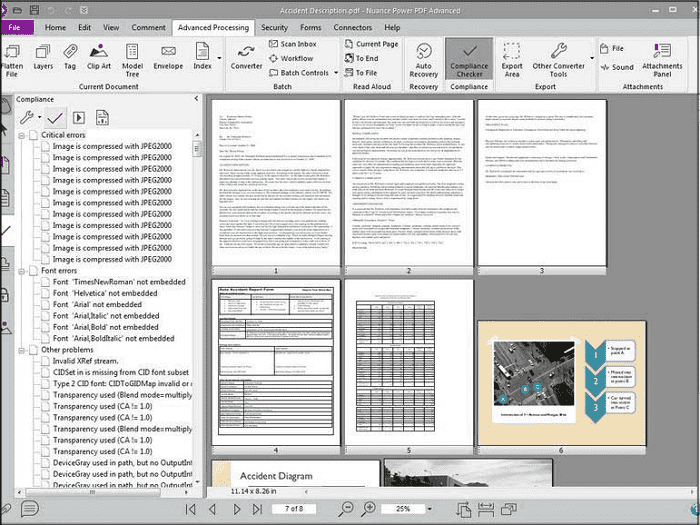
Pros:
- Set a password to avoid any unauthorized access
- Convert to and from PDF file format
- Annotate, split, or merge PDF
Cons:
- Password removal is not possible
- Lack of OCR technology
3. Foxit Phantom PDF
Compatibility: Windows
Foxit Phantom is a credible PDF manager with excellent PDF editing and converting potential. This tool will allow you to include unique identifiers into the document stored in the cloud. Yes, this software can integrate multimedia files into one PDF. If you want to protect a PDF file from unwanted access, you can set a password to it.
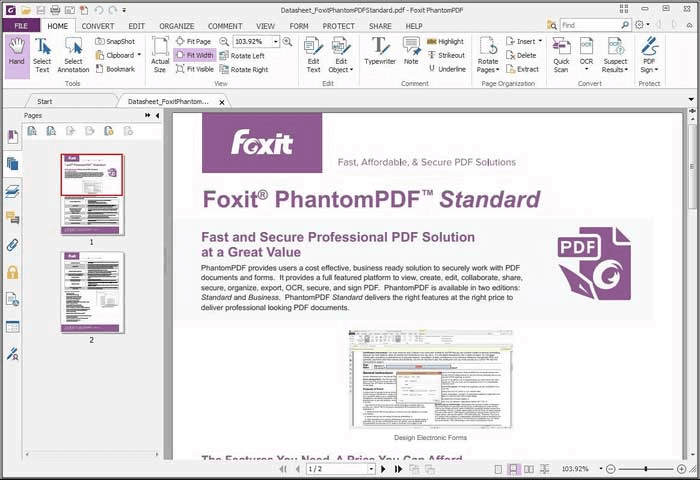
Pros:
- Redact highlighted texts or graphics
- Support connected PDF
- Insert, delete and rotate pages
Cons:
- Fail in editing image-heavy PDF files
4. eFile Cabinet
Compatibility: Windows and Browser
eFileCabinet is an efficient PDF management software. Using it, you can securely store PDF files in the cloud and access them easily whenever needed. Moreover, this software will let you assign permissions to those who can access the shared document.
If you want to make a PDF document, this software offers you document templates or starts from scratch. This software will allow you to have a centralized organization system in PDF editing, protecting, and converting.
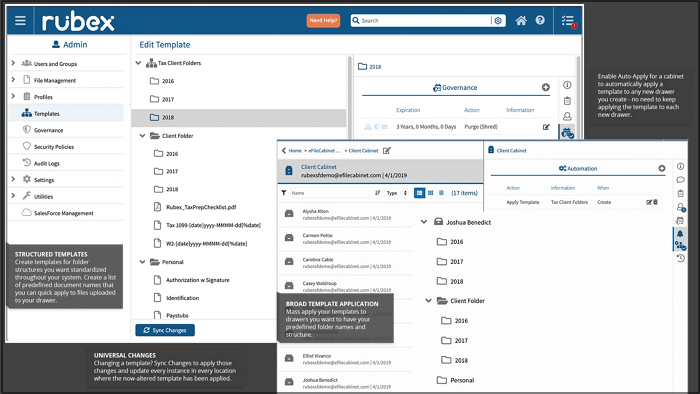
Pros:
- User-friendly interface and store documents in the cloud
- Remote access through a free mobile app
- Scan documents with OCR before editing
Cons:
- Creating a file from scratch takes a long time
- Large files have slow retrieval
5. Kofax PaperPort Pro
Compatibility: Windows
PaperPort Pro is an easy-to-use PDF manager offering multiple useful features. Having this PDF management software, you can scan pages, create PDF files, fill in forms, and much more. The primary goal of this software is to serve businesses, but its easy interface impresses individuals to use it as well.
You can scan PDF or other format documents with OCR technology. Besides scanning, it lets you create PDF forms or files as well. You can also connect this software with 20 different services using a cloud connector. Also, it allows you to assemble, annotate, and highlight PDF files.
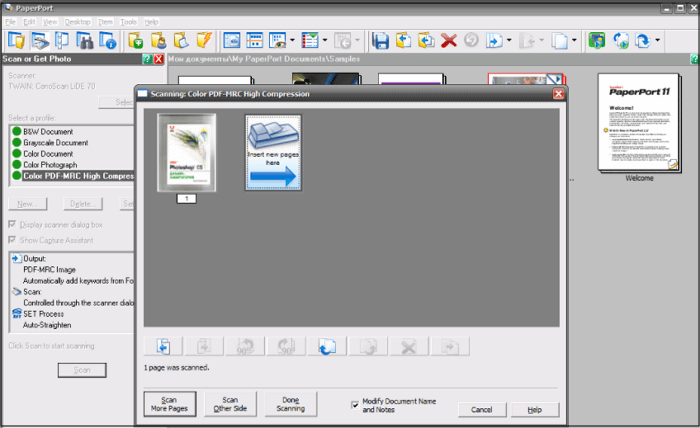
Pros:
- Support all-in-one search facility
- Design forms, create sheets, and modify content
- Support over 150 file formats, including PDF
Cons:
- It doesn't offer a lot of editing options
- It might slow down the device's speed
6. PDFescape
Compatibility: Windows, Website-based
If you want a PDF management software that enables you to create, sign, share, and edit PDF files in an easy and fast manner, PDFescape is what you need. It lets you create new PDF files and edit them with ease. It covers multiple editing tools to deal with any task with its help, and it enables you to add comments, notes, and stamps to a PDF file.
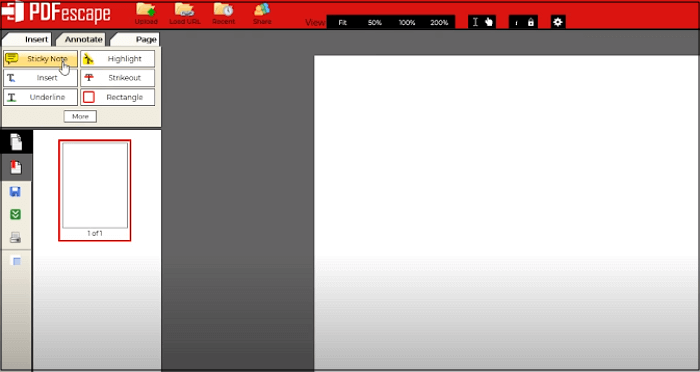
Pros:
- Add sticky notes, text, and highlights
- Apply multiple annotation features to your file
Cons:
- It works slowly with image-heavy files
- It lacks advanced editing features like text redaction
The Bottom Line
Working either individually or as an organization, PDF file management is one of the essential tasks. This post offers you a list of the best 6 PDF management software to create, edit, and convert a PDF file. However, some of them are easy-to-use, while some are complicated.
To be specific, EaseUS PDF Editor is the easiest and the most efficient manager of all. With this software, you can securely share PDF files, add passwords to files and organize the PDF pages. If it's what you are looking for, you can download it and use it to solve your problems in PDF editing.
About the Author
Melissa Lee is a sophisticated editor for EaseUS in tech blog writing. She is proficient in writing articles related to screen recording, voice changing, and PDF file editing. She also wrote blogs about data recovery, disk partitioning, and data backup, etc.



