- About
- Discover EaseUS
- Reviews & Awards
- License Agreement
- Privacy Policy
- Student Discount
Electronic Signature vs Digital Signature | Differences
Melissa Lee updated on Jan 05, 2026 | Home > PDF Knowledge Center | min read
Contrary to the general assumption, an electronic signature differs from a digital signature. A digital signature is primarily used to identify and seal a document to safeguard it from forgery; it operates on more advanced authentication.
In contrast, an electronic signature is the confirmation of agreement to the terms of a document or business contract. When you need to sign a PDF file, a signature generator for PDF is one of the best choices you shouldn't miss. The differences are clearly explained in this article.
2 Methods | How to Add Multiple Signatures to PDF in 2026
A digital signature provides us with a lot of conveniences, as people don't need to manually print the PDF pages and then sign on them. This kind of digital signature is especially common in our workplaces.

What Is an Electronic Signature?
An electronic signature, also known as an e-signature, is a quick way to get your electronic documents signed. It's an electronic symbol attached to a document, record, or contract to recognize the identity of the parties involved and shows their willingness to agree to the contract terms.
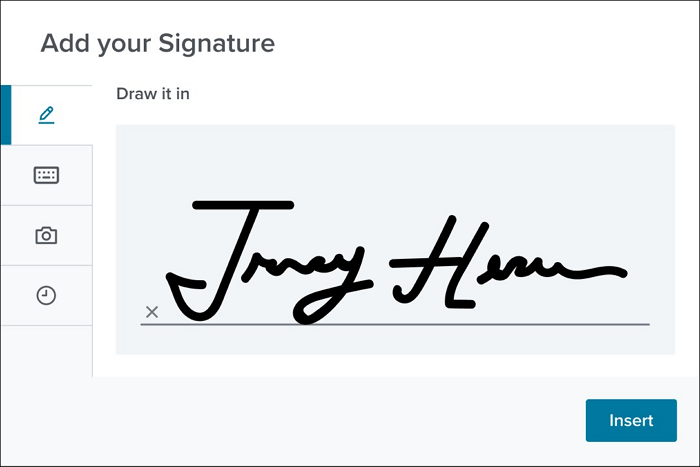
Main features of an electronic signature:
- An electronic signature mainly verifies a document
- A digital certificate is not included
- It involves multiple party signatures, legally binding all parties together if they agree to sign electronically
- Increases information exchange speed
What Is a Digital Signature?
We use a digital signature when there's a need to secure a document. A digital signature provides more security and authenticity than an electronic signature. It has encryption standards and is validated by trusted certificate authorities or trusted service providers.
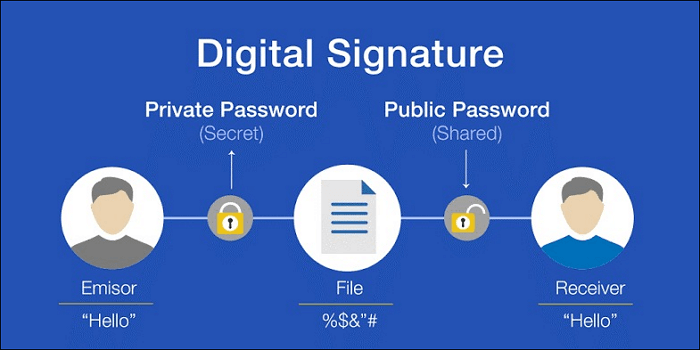
Main features of digital signature:
- Protects documents from forgery
- Authorized and regulated by certification authorities
- The security of the documents is the signer's major concern
- The document is encrypted and backed by digital certification
The Differences Between an Electronic Signature and a Digital Signature
Specific differences in the function of electronic and digital signatures are detailed below:
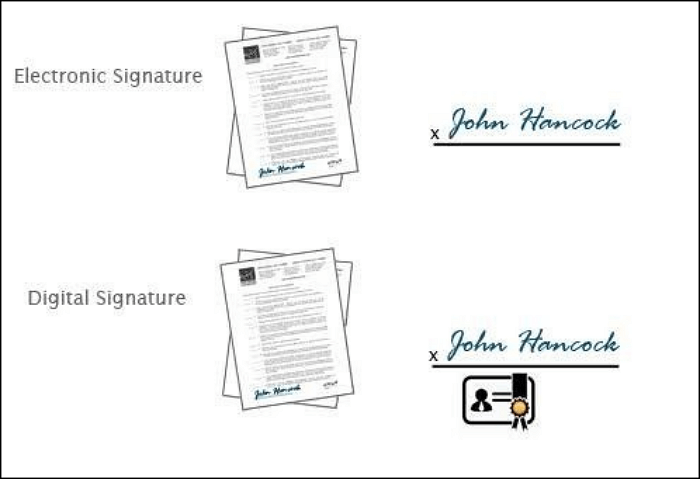
Purpose
- Digital signature's main purpose is to secure the document and verify it hasn't been altered, forged, or tampered with by people without authorization.
- The main goal of an electronic signature is to verify a document. The authors of the document are identified, and it indicates a binding agreement or contract.
Security
- A digital signature uses cryptographic encryption methods to protect the document making it more secure.
- An electronic signature is less protected as it does not have viable protection features that can be used to protect it from alterations.
Common Use Cases
- By creating an electronic signature, businesses create a signatory agreement to the terms laid out by both parties.
- Certification authorities or trust service providers that validate the digital document use digital signatures more often than a commercial team looking to close a deal.
Bonus Tip: An All-In-One PDF Editor
EaseUS PDF Editor is a great choice for adding a digital signature to PDFs on Windows PC so that you can protect the files. This software helps you to add signature to PDF quickly. EaseUS PDF Editor also protects your personal information and prevents unauthorized persons from modifying your signature. Why not download it now?
Features:
- Work as PDF management software
- Allow you to e-sign documents
- Simple for any user to use
- Creates editable text from scanned files
- Add digital signature block to PDF
Here are the steps to e-sign a PDF with EaseUS PDF Editor:
Step 1. Launch EaseUS PDF Editor and click "Tools". Then, choose "Signature". Import your PDF file form your computer. If the file is locked, you need to enter the password to unlock it first.
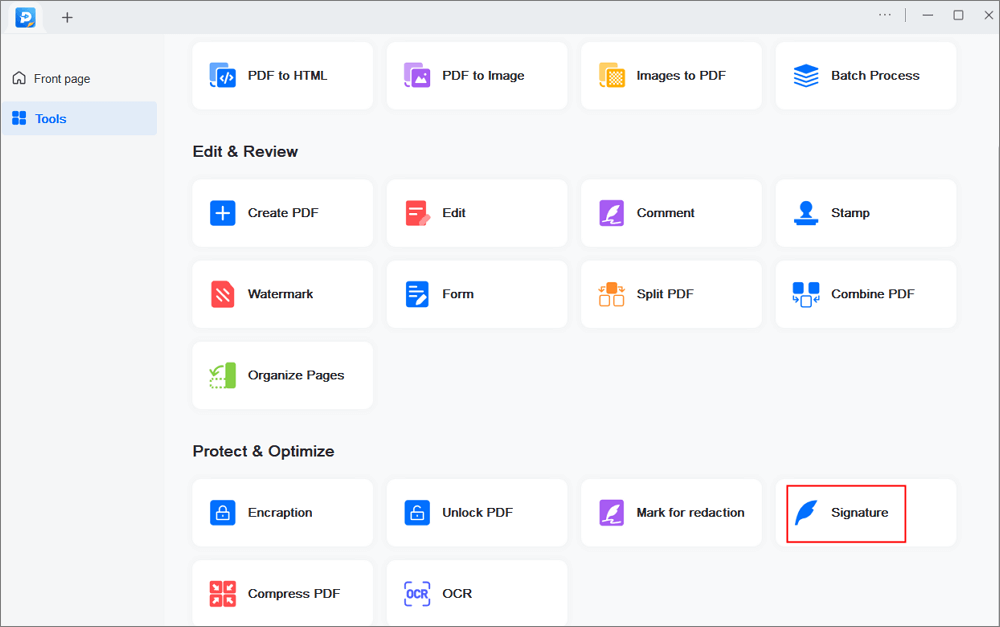
Step 2. In the next window, you will see a tool bar containing "Digital signatures", "Handwriting signature", "Manage signatures", etc. Choose the one you need.
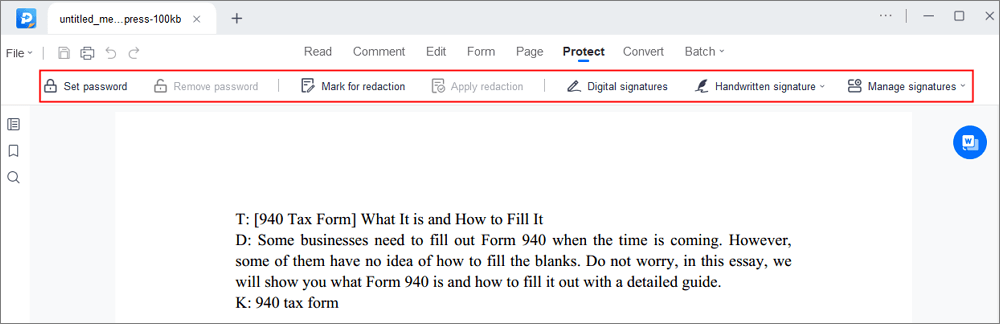
Step 3. After editing, you can click "File" > "Save as" to save the PDF file to your computer.
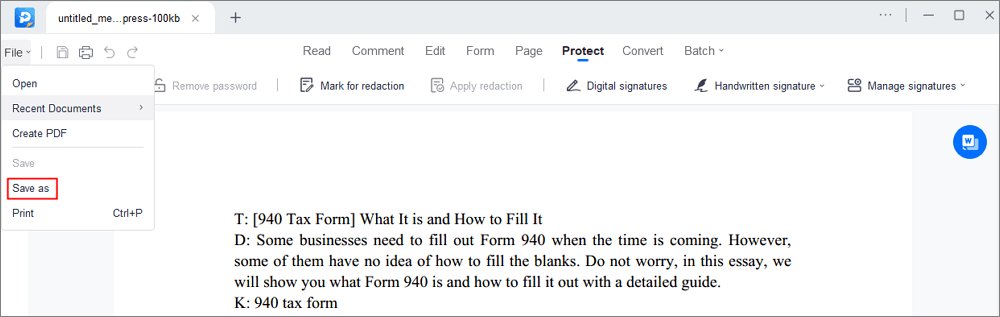
Conclusion
An electronic signature helps to verify a document and allows businesses to confirm the terms of a particular document and contract. While a digital signature primarily helps to secure a document and protect it from alterations.
EaseUs PDF Editor is highly recommended as it allows you to e-sign your documents while protecting your personal information and ensuring the security of your digital signature.
FAQ on Electronic Signature vs Digital Signature
If you have more questions on how to use electronic and digital signatures, you will find answers in the following FAQ:
1. How to create an electronic signature?
You can create an electronic signature following these steps on Adobe.
Step 1. Click on the document you wish to add the signature to.
Step 2. Select the prompt in the document and sign in.
Step 3. Add your preferred electronic signature to the document.
Step 4. Upload the Signature and click "Apply".
2. Can I send someone my electronic signature?
Yes. You can send it to the recipient's email by clicking "Send" on a dedicated e-sign application.
3. Is a PDF signature an electronic signature?
PDF signature can be a digital or electronic signature. With a few clicks, you can create your electronic signature, while a digital signature will require a digital ID or certificate to sign the PDF document.
About the Author
Melissa Lee is a sophisticated editor for EaseUS in tech blog writing. She is proficient in writing articles related to screen recording, voice changing, and PDF file editing. She also wrote blogs about data recovery, disk partitioning, and data backup, etc.

![pdfFiller Review [Pros, Price, Ratings...]](/images/pdf-editor/en/related-articles/5.jpg)
