- About
- Discover EaseUS
- Reviews & Awards
- License Agreement
- Privacy Policy
- Student Discount
Top 5 Signature Generator for PDF [Free Download]
Melissa Lee updated on Jan 05, 2026 | Home > PDF Editor Tutorials | min read
Sometimes you may have to read and sign many files for business, which can be easily done if you deal with paper documents. However, with the advance of digitalization, more and more business events are supposed to be carried out online. That arouses a problem: you may not know how to sign a PDF file on a digital device.
If you are facing this trouble, this post can help you. Some of the best PDF signing apps will be introduced, and you can choose any of them to add e-signatures to your PDF files. You will get the software you need whether you want to find the signature generator for PDF on Windows, Mac, or online.
1. EaseUS PDF Editor [Windows]
For Windows users who want to find a powerful and easy-to-use PDF signature maker, EaseUS PDF Editor is the best choice. This software is not merely a PDF editing app, and it can play various roles in pressing your PDF files. For instance, you can convert other documents, including Excel, Word, and PowerPoint, to PDFs and edit their contents and pages without any hassle.
You can easily find the "Sign" option on its main interface, and it offers you many tools to verify the PDF. You can click on the "Sign Document" button and make an e-signature following its guidance, or you can also insert a "Sign Field" to the PDF. When signing the PDF using this software, you are required to fill in some of your personal information, like your name, address, etc. When someone else wants to modify the PDF you signed, a prompt will appear and mention that this file is certified and protected by the e-signature.
Key Features:
- A powerful Windows PDF editor, converter, and signing tool
- Create PDFs from scratch or an existing file
- Support PDF merging, splitting, compressing, rotating, etc.
- Add text, images, background, or watermaker to your PDF
- Support inserting various types of PDF forms and filling them
If you want to get this user-friendly PDF signature creator, click on the button to download it.
How to Add Signature to PDF Using EaseUS PDF Editor
If you want to know the detailed steps to add a signature to a PDF file, this will guide you through doing that.
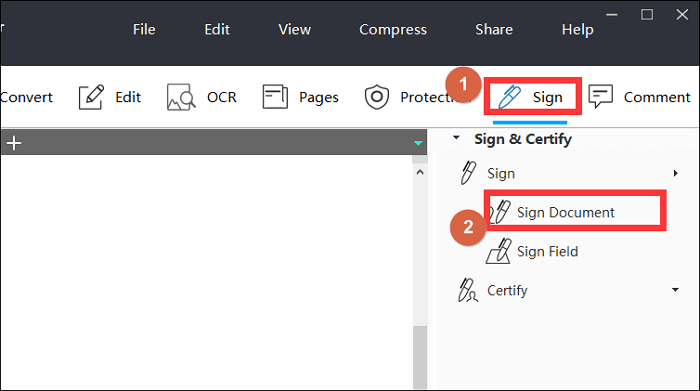
2. Adobe Acrobat [Windows & Mac]
Adobe Acrobat is one of the most popular PDF signature makers worldwide. This PDF editing and signing software offer you more practical tools than most other PDF editors, but those features make it complicated to use for beginners.
Adobe Acrobat offers you different modes to sign the PDFs so that it meets the requirements of both people who want to add handwriting signatures and those who prefer digital signatures. Adobe Acrobat also allows you to add your logo to the digital signature, and this feature is very suitable for some formal occasions.
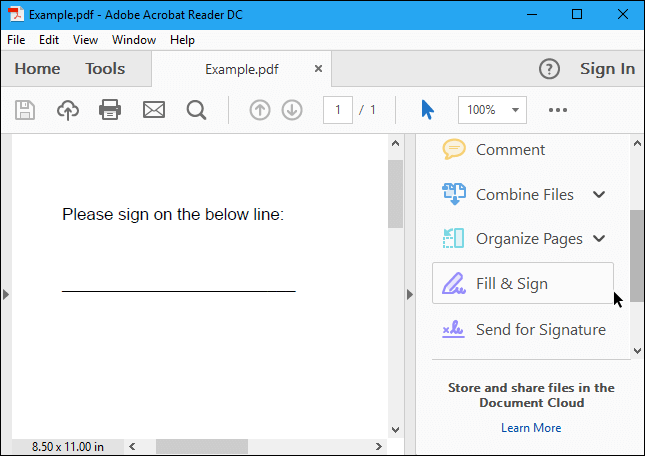
Pros:
- Rich-feature and powerful
- Support both handwriting and digital signatures
- Allow you to customize the appearance of the e-signature
Cons:
- Relatively expensive
2 Methods | How to Add Multiple Signatures to PDF in 2026
Learn about how to add multiple signatures to PDF in 2026!

3. PDFescape [Windows & Mac]
This is a flexible PDF reader and editor that can be used on many platforms, including Windows, Mac, and online. But if you need to add a signature to a PDF, it's necessary to choose the desktop version of this PDF editor. This desktop editor offers you many advanced and professional tools. For instance, this software helps you secure PDF documents with 256-bit encryption & password protection. Electronic signatures & certificate signing are also notable features of this editor.
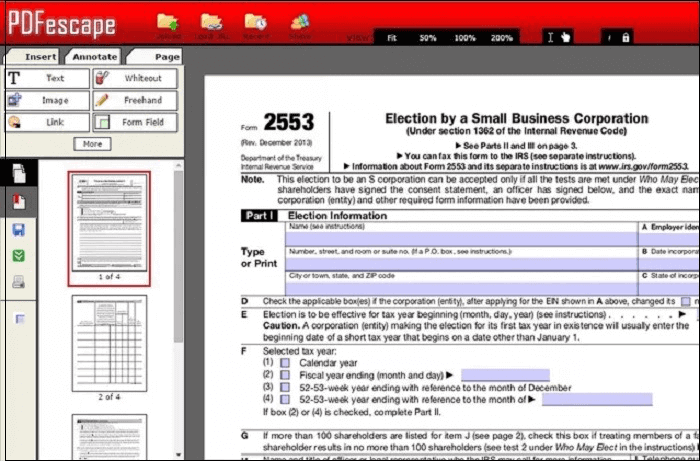
Pros:
- Create PDF from many existing files
- Support editing, converting, and printing PDFs
- Compress PDF documents to reduce their file size
Cons:
- The file size of the PDF you can upload is limited
4. Sejda [Online]
Although Sejda provides you with both an online editor and a desktop program, many prefer the online version as it integrates with enough tools for processing your files. The online PDF editor supports adding your actual handwriting signature to the PDF by drawing on it. Besides, it also allows you to type your name into an input box, and then you can choose from many kinds of font styles to create your PDF signature.
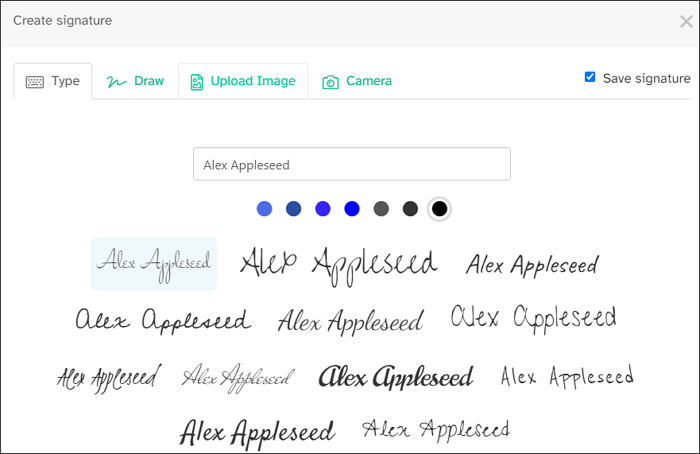
Pros:
- Simple to use
- Support adding PDF forms
- Allow you to annotate PDFs with many tools
Cons:
- It's not easy to edit PDF text
- It doesn't support PDF OCR
5. Smallpdf [Online]
This is a rich-featured online PDF converter and editor that help you deal with your PDFs with many helpful tools. On its interface, all the tools are classified so that you can find any tool you need from them. One of the excellent features of this editor is that it allows you to invite others to sign your PDF, while many other editors only support signing the PDF by yourself. Besides that, Smallpdf is also practical when you want to protect PDFs with a password.
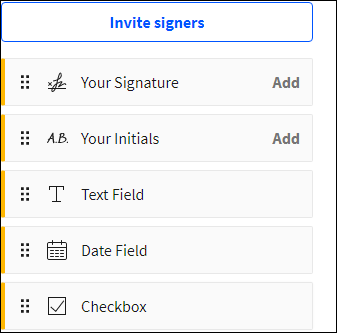
Pros:
- Merge, split, and rotate the PDF pages
- Cloud-based e-signing
Cons:
- The font styles are limited
- Limited PDFs can be edited per day
Conclusion
This post talked about some of the best PDF signing tools on Windows, Mac, and online, and each of them has different functions. Some PDF editors are powerful but expensive, while others are free-to-use but only offer limited functions. For Windows users, EaseUS PDF Editor is the best choice as it has an outstanding balance between the price and functionality. Click on the button to download this signature generator for PDF now.
About the Author
Melissa Lee is a sophisticated editor for EaseUS in tech blog writing. She is proficient in writing articles related to screen recording, voice changing, and PDF file editing. She also wrote blogs about data recovery, disk partitioning, and data backup, etc.



![[2025 Updated] Top 10 Bates Numbering Software Offline/Online](/images/pdf-editor/en/related-articles/14.jpg)