- About
- Discover EaseUS
- Reviews & Awards
- License Agreement
- Privacy Policy
- Student Discount
Top 6 Best JPG to PDF Converter Online & Offline
Jane Zhou updated on Jan 05, 2026 | Home > PDF Converter Tutorials | min read
JPG is a commonly used compression format for image files, but it's not easy to add text or comment to a picture in JPG format directly. A PDF file can contain images, text, or other data, including the original data formatting. Moreover, users can add annotations to it easily. That is why many people need to convert JPG to PDF.
However, converting from JPG to PDF may not be done using the operating system's built-in features, and you have to use third-party software to do that. This article lists the best 6 JPG to PDF converters for both online and offline uses. You can choose the most suitable one that is compatible with your device.
1. EaseUS PDF Editor
Compatibility: Windows 10/8.1/8/7
EaseUS PDF Editor is one of the most useful conversion tools for Windows users to convert JPG to PDF. It supports many common file formats such as .doc, .xls, .ppt, and .png. And this feature makes sure that you can easily create a PDF from other formats as well as convert the PDF to other image and document formats.
Apart from file conversion, you can also use this software as a Windows PDF editor. With it, you can edit the PDF content and manage its pages without effort. For example, you can rotate, split, annotate, or merge PDF files easily. If you want to save space on your device, this tool can also compress and reduce PDF size for you.
EaseUS PDF Editor
- Easily create a new PDF file
- Convert between PDF and many file formats
- Remove restrictions from PDF
- Edit text on a scanned document
2. Adobe Acrobat
Compatibility: Windows/macOS/iOS/Android/Online
Adobe Acrobat is the most popular PDF editor on Windows. With this software, you can view, edit, scan, and share PDF files with a few clicks. You can also use this tool to convert images to PDF. Using Adobe Acrobat, you can easily preserve documents as PDF files, as it is a commonly used format that can be viewed on any computer.
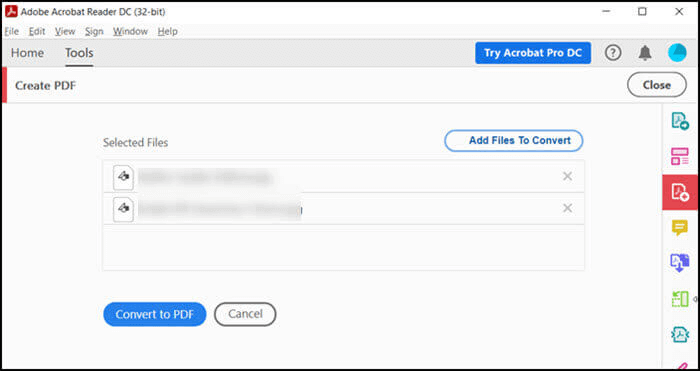
Pros:
- Edit PDF files easily
- Remove watermark from PDF
- Convert from Word, PowerPoint, or JPG file to PDF
Cons:
- Limited features on the free version
- The software license is paid monthly
Related article: JPEG vs. PDF
3. Icecream PDF Converter
Compatibility: Windows 10/8/7/XP
If you are looking for a tool with many features, Icecream PDF Converter can help you convert JPG files to PDF efficiently. With this easy-to-use software, you can convert many file types into PDF and vice versa, such as Word documents or Excel documents.
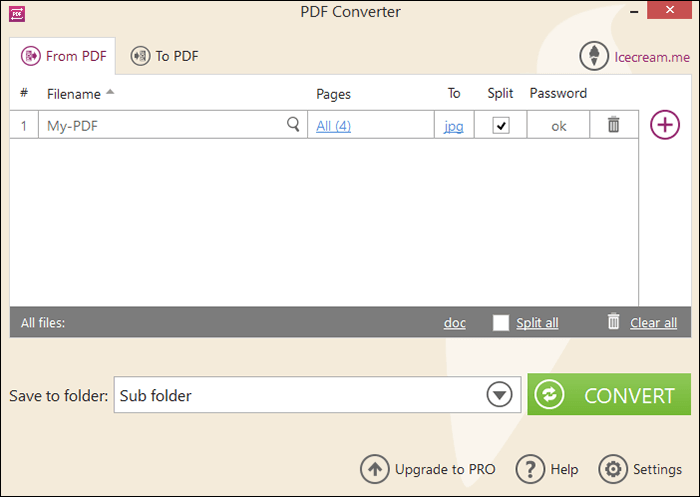
Pros:
- Convert JPG files to PDF in bulk
- Select page ranges while converting your files
- Merge several files into a single PDF file
Cons:
- The free version can only process up to 3 files per conversion
- You cannot merge files with the free version of the program
Download: icecreamapps.com/PDF-Converter
Top 10 Batch PDF Converter in 2026 [Free Download]
Learn about the top 10 batch PDF converter in 2026!

4. XnConvert
Compatibility: Windows, macOS, and Linux
For people looking for a powerful tool to edit their photos and convert them to PDF in bulk, XnConvert is free software that should not be overlooked. With many useful photo editing features, this tool can do more than simply converting your files.
You can edit the photo freely until it becomes satisfying. Then, you can obtain a PDF file of high quality by converting this picture to PDF.
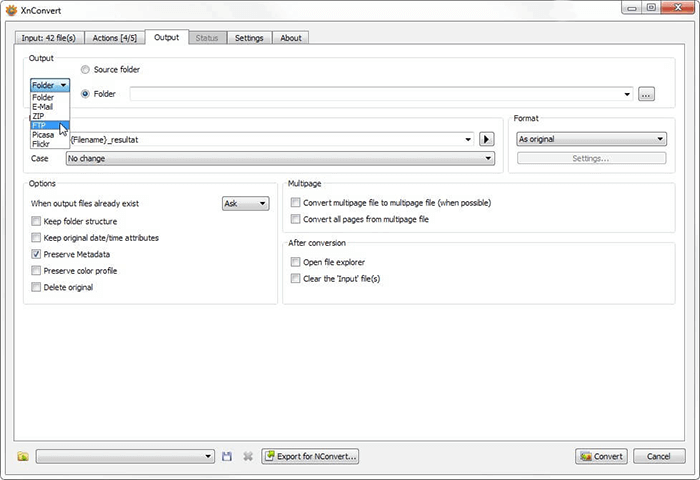
Pros:
- Support more than 500 file formats
- Support drag & drop features
- Extensive toolset for image editing
Cons:
- It can be not very easy for new users
- Only free for private uses
Download: www.xnview.com/en/xnconvert
5. Online2PDF
Compatibility: Online
There are many online file conversion services to convert your image files into PDF. Online2PDF is one such tool that can convert from JPG to PDF easily, and then you can download the file and save it on your computer. You can also set various options as needed. For example, you can compress the PDF, protect it with a password, or add the header and footer.
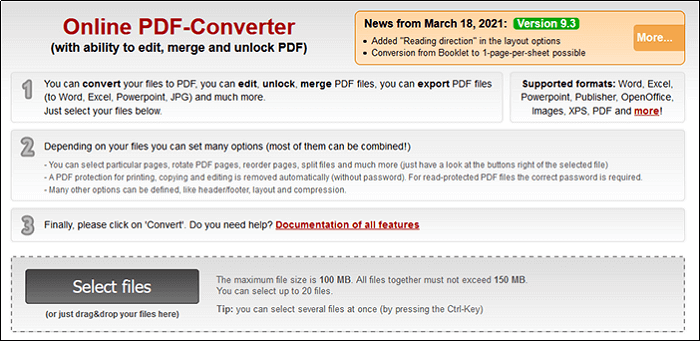
Pros:
- Free to use
- Customize the conversion settings
- Unlock PDF files
Cons:
- Not recommended for sensitive documents
- It may take a longer time depending on your internet connection
Try: online2pdf.com
6. PDFCandy
Compatibility: Online
PDFCandy is another web-based tool that you can use to convert JPG files to PDF. With this tool, you can also merge multiple images into a single PDF file while preserving the original quality. You can customize some output settings before converting, such as the page size, page orientation, and margins size.
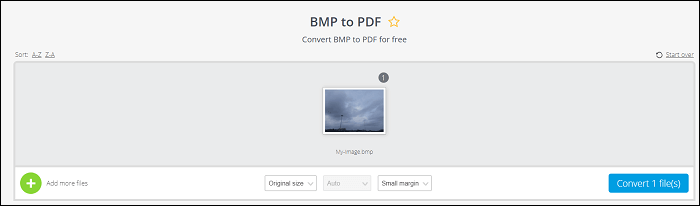
Pros:
- Easy drag & drop interface
- Merge multiple image files in a single PDF
- Support adding files from Google Drive and Dropbox
Cons:
- Limited file size and amount for free users
- May have conversion queue
Try: pdfcandy.com/jpg-to-pdf.html
Conclusion
A PDF document can easily store and share images, and this format is universally compatible with most platforms.
If you are looking forward to converting JPG files to PDF, there are options such as online web services or software. We recommend EaseUS PDF Editor, a versatile PDF conversion and editing tool that can be downloaded for free.
About the Author
Jane is an experienced editor for EaseUS focused on tech blog writing. Familiar with all kinds of video/PDF editing and screen recording software on the market, she specializes in composing posts about recording and editing videos. All the topics she chooses are aimed at providing more instructive information to users.


![Top 9 Word to PDF Converters Offline/Online [Free Download]](/images/pdf-editor/en/related-articles/37.jpg)