- About
- Discover EaseUS
- Reviews & Awards
- License Agreement
- Privacy Policy
- Student Discount
Legal Guardianship Forms PDF with Sample Templates
Melissa Lee updated on Jan 05, 2026 | Home > PDF Knowledge Center | min read
A guardianship form is a state-specific legal document. Signing the legal responsibility is to raise a party like an incompetent adult to another legal person. Nowadays, it's essential for you to have this legal document if you want to adopt a party.
With the legal guardianship document recognized by the courts, the guardian will be provided with the legal authority to secure the rights on behalf of the person under the guardianship. In this post, you will see some basic requirements in these legal guardianship forms and you will see some sample templates for this kind of form.
You need to know about the Legal Guardianship Form
Different states have various requirements. For example, some states require their courts to use the same set of forms. While some courts require special, different forms. You can get an official template form by referring to states' requirements or checking your court's website to see some useful information.
The forms may be posted on the states' official website. Another way to get an official form type is to email your local department. No matter what form type you are having, you have to prepare some general information for this document first. Here is a list of information to help you.
Basic information in a guardianship form:
- Signature from the guardian and other related parties
- Name of the involved parties, address, telephone, etc.
- The duration of the legal document
- Reason for the establishment of the guardianship
- Statement of consent
Also, rules will be different depending on the situation, be careful when you are handling this kind of document. Meanwhile, all this information must be known to both parties as this legal document protects the rights of the related person.
- Notice:
- The important thing you have to notice is the timeliness of the legal document. Make sure whether this legal document is temporary or permanent.
The difference between temporary and permanent guardianship is very important for you. Permanent guardianship is for the guardian who is recognized by a court to adopt another party on a long-term basis. While temporary one is to set up a legal relationship with a time limit. It may happen in cases like a single parent being hospitalized, etc.
Job Application Template - How to Fill out a Job Application Form
Learn how to fill out a job application form in 2026!

Sample Templates for Legal Guardianship Forms PDF
According to different backgrounds and needs from parties, it can be divided into different types of forms. Here, you will see some sample templates in child guardianship and adult guardianship, respectively. If you want to know more about the form templates, you can go to the link provided below the sample.
Child Guardianship Forms
If the child's guardian appoints his child's guardian, then this form will usually be provided. The guardian must sign this form to establish this legal relationship.
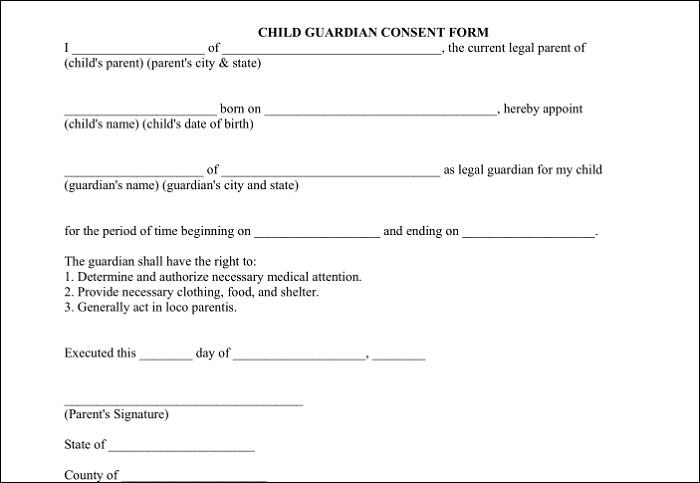
(Image Credit: https://www.template.net/business/forms/sample-guardianship-forms)
Adult Guardianship Forms
It is another form type in daily life. One of the cases is that, according to the information specified in the document, another adult besides the parents has the right to take care of the child for a period of time and act as its legal guardian.
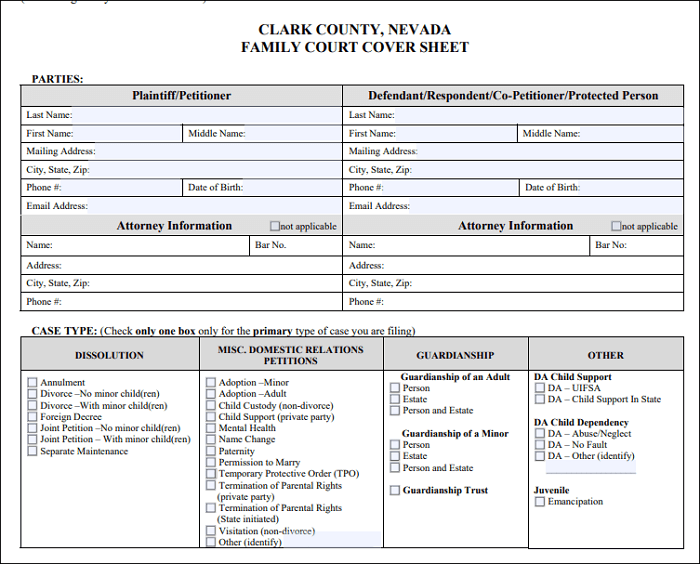
(Image Credit: https://www.familylawselfhelpcenter.org/self-help/guardianship/guardianship-forms)
How to Edit the Legal Guardianship Forms PDF
Most of the template forms are in PDFs. Have you met the challenges that you can't edit directly on a PDF? However, with a useful PDF editor, you can easily make a change in your PDF. One of the best editors in public is EaseUS PDF Editor, as this PDF editor for Windows provides you with various editing functions. For example, you can easily create fillable and printable forms with this editor.
What's more, this editor allows you to complete many other PDF forms, like filling out 4506-T form. Instead of printing it out or copying text to another format file, you can directly fill edit PDF as you like.
What this editing software can help with form in PDF:
- Make your PDF form editable and printable
- Delete unwanted text or images
- Create fillable forms easily
- Change font size in PDF
- Extract data from a PDF form
If you want to fill out your guardianship form or do more editing functions, just click this button to help you for free.
About the Author
Melissa Lee is a sophisticated editor for EaseUS in tech blog writing. She is proficient in writing articles related to screen recording, voice changing, and PDF file editing. She also wrote blogs about data recovery, disk partitioning, and data backup, etc.

![How to Password Protect a PDF in Adobe Reader [Best Choices for You]](/images/pdf-editor/en/related-articles/3.jpg)

![[2025 Full Guide] How to Fill Out a W-9 Form Correctly](/images/pdf-editor/en/related-articles/19.jpg)