- About
- Discover EaseUS
- Reviews & Awards
- License Agreement
- Privacy Policy
- Student Discount
VCE to PDF | Best Software to Convert VCE to PDF Free
Jane Zhou updated on Sep 19, 2025 | Home > PDF Knowledge Center | min read
VCE file is an exam created with Visual CertExam Suite, which includes both Visual CertExam Designer and Visual CertExam Manager, and it is used for creating IT certification courses and certification exam preparation. You can easily open this kind of file with Visual CertExam Suite, but if you don't have such a VCE player, you might fail to open it, as only a few programs can open it.
VCE to PDF | How to Convert VCE to PDF - 2 Ways
So, if you want to open VCE files easily and quickly, it is an excellent option to convert VCE to PDF, which can be opened on most devices. In this post, we will walk you through a detailed guide to converting a PDF from VCE.
Way 1. Convert VCE to PDF with DoPDF Offline
DoPDF is a virtual PDF printer driver that lets you create PDF files with one click, once you install it on your computer. With its help, you can print almost any file in PDF format, including DOCX, PPTX, PUBX, HTML, TXT, VCE, etc. To preserve the original design of the document to be converted, you can also embed all used fonts flexibly.
However, while speaking of the VCE to PDF conversion, you also need another program called VCE Designer. This software lets you view, create, and edit your VCE practice exams. Using these two programs, you are able to complete the VCE to PDF conversion tasks within three simple steps, like below:
Step 1. Download and install DoPDF and VCE Designer on your computer.
Step 2. Find the VCE file that you want to convert to PDF, and open it with VCE Designer. Next, click "File" > "Print", and select the doPDF virtual printer.
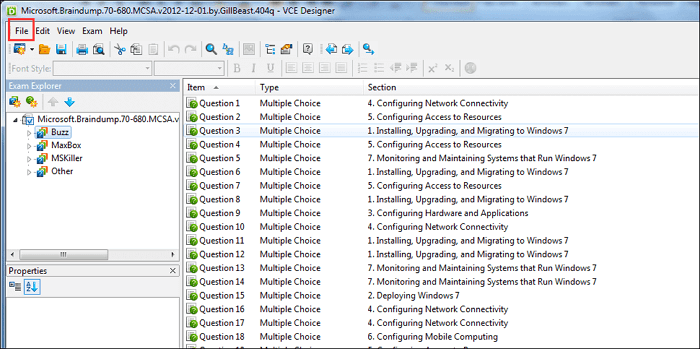
Step 3. Finally, follow the on-screen instructions further, and you will get the PDF file converted from your VCE file later.
Read also: How to convert PDF to VCE
Share this post and let more users know how to convert VCE to PDF with VCE to PDF converters.
How to Change VCE to PDF with CutePDF Writer
Another VCE to PDF converter is CutePDF Writer, which works similarly to DoPDF. It is much simpler and compatible with all Windows OS (Windows Vistal/7/8/8.1/10/11), and lets you convert your VCE file to PDF via the Print option. One of its highlights is that it is small in size and does not use a lot of resources. Moreover, it supports many other languages, except for English.
Next, we will show you how to convert PDF from a VCE file using CutePDF Writer:
Step 1. Launch VCE Designer, and open your target VCE file with it.
Step 2. Select the CutePDF Writer as your default printer in the printer section. Then click "Print" in the Print dialog box. A few seconds later, you will get your desired PDF file.
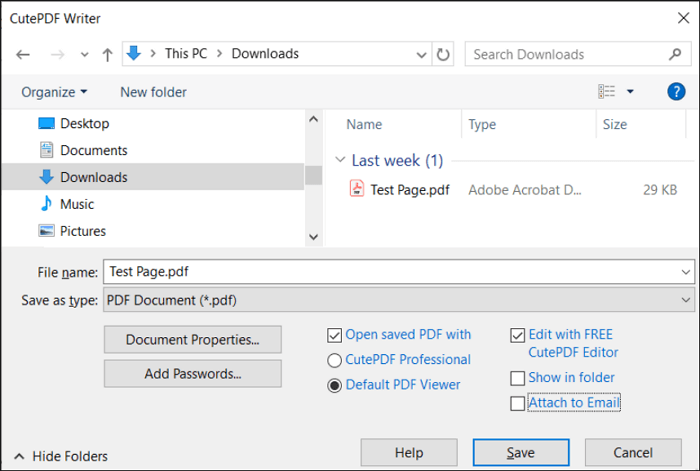
Best Free PDF Editor and Converter for Windows
We have introduced two easy yet powerful VCE to PDF converters above, and you can easily get the VCE to PDF conversion tasks done. Once you get the PDF file, you might want to edit the PDF document as you want. At that time, look no further than EaseUS PDF Editor!
As its name indicates, it is an easy-to-use PDF editing program, offering a wide range of tools to modify PDFs. You can use it to create outlines for your PDF documents, highlight text to mark key points or add watermark to PDF files to protect them from unauthorized copying and use. If many pages are out of order in your PDF file, EaseUS PDF Editor can also provide a solution to manage the PDF pages.
Apart from being a Windows PDF editor, this software also functions in format conversion. You are able to deal with simple and common PDF conversion tasks, including PDF to Word, PDF to JPG, PDF to HTML, or vice versa, without compromising quality.
EaseUS PDF Editor
- Neat interface and intuitive workflow
- Provide different reading modes for viewing PDF documents
- Password protect PDF files with a simple click
- Compress Pthe DF file size for later sharing
FAQs About VCE to PDF Conversion
Check the frequently asked questions related to this topic below.
1. What program can I use to open VCE files?
Most people Visual CertExam Suite to open VCE files. This software is used for creating and delivering tests for IT certification and can also open VCE files.
2. Is there a free VCE player?
Yes, there are some free VCE players, like Avanset Examsnap, VCE Designer, etc. For more free VCE players, you can search the keywords "free VCE player" on Google.
3. What are VCE files?
A VCE file is an exam created with Visual CertExam Suite, including Visual CertExam Designer and Visual CertExam Manager. It contains a list of questions and answers possibilities that can be compiled into a certification exam.
4. Are there any reliable VCE to PDF converters?
Of course! Here are several reliable VCE to PDF converters, both offline and online. Choose the most suitable one according to your needs:
🚩Offline Converters
- DoPDF + VCE Designer: DoPDF is a virtual PDF printer that allows you to convert a VCE file to PDF by opening the VCE file in VCE Designer and then printing it with the DoPDF printer option. It preserves the original design and fonts of the document. This method preserves the original design and fonts of the document. The process consists of opening the VCE file in VCE Designer, selecting "Print," and then selecting DoPDF as the printer to generate the PDF.
- CutePDF Writer: Similar to DoPDF, CutePDF Writer is another virtual PDF printer that seamlessly converts VCE files to PDF by opening the file in VCE Designer and then printing it through the CutePDF printer.
🚩Online Converter
- VCE to PDF Converter (ExamCollection): a web-based tool that allows you to upload your VCE files and quickly get PDF output without registration.
- VCEPlus: an online converter that converts VCE files to PDF for free with an unlimited number of files. However, the conversion may take 12 to 24 hours, and you may need to upload your files to cloud storage and share the link.
- Pdffiller: a versatile online tool that not only converts VCE to PDF, but also fills, edits, and signs PDF documents. It provides high-quality conversion.
- VCE2PDF and Exam-Labs: other online platforms that support fast batch conversion of VCE files to PDF.
The Bottom Line
On this page, you can learn the detailed tutorials to convert VCE to PDF for free. Moreover, at the end of the post, we also share an excellent PDF editor and converter in case you need PDF editing. Now, just pick one VCE to PDF converter to start converting VCE files. Share this post and let more users know how to convert a VCE to PDF.
About the Author
Jane is an experienced editor for EaseUS focused on tech blog writing. Familiar with all kinds of video/PDF editing and screen recording software on the market, she specializes in composing posts about recording and editing videos. All the topics she chooses are aimed at providing more instructive information to users.




