- About
- Discover EaseUS
- Reviews & Awards
- License Agreement
- Privacy Policy
- Student Discount
2026 | How to Convert CHM Files to PDF Mac Easily
Melissa Lee updated on Jan 05, 2026 | Home > PDF Knowledge Center | min read
- Update:
- Recently, Microsoft is making a change to its Microsoft Office branding. Microsoft Office is being renamed by Microsoft 365. After the official renaming, our article content will be updated accordingly.
Have you ever received documents in CHM format? This is the help file format developed by Microsoft. If you're working on a PC, the files are easy to read, but if you need to open CHM files on Mac, you may need to get a CHM reader or convert CHM to a popular format such as PDF format.
But how can we convert CHM (Microsoft Complied HTML Help) to a more usable PDF format on Mac so that we can import some of our CHM files into portable devices such as Kindle Fire for reference storing? Here, in this article, we will introduce several ways to convert CHM to PDF on Mac. Mac App Store app and online apps are all listed in this article, just choose one you like to use.
What are CHM and PDF forms?
CHM is short for Microsoft Compiled HTML Help. It is a Microsoft proprietary online help format, introduced as the successor to Microsoft WinHelp with the release of Windows 98, and is still supported in Windows 7. It is some-what a set of HTML type web pages which has a table of content that are hyperlinked.
PDF is short for Portable Document Format. It is an open standard for document exchange. This file format was created by Adobe in 1993, used for representing documents in a manner independent of application software, hardware, and operating systems. If a file is in PDF format, then its content and style will remain unPart 1. Convert CHM to PDF with CHM to PDFchanged even the devices that open it changed.
Part 1. Convert CHM to PDF with CHM to PDF
CHM to PDF is a file converter for batch conversion of CHM files into professional quality PDF files. It is a simple yet useful app. The default page setup options are available. So you can customize page size, margin and orientation. Moreover, it can read and add CHM files from recursive folders. All you need to do is simply import files into CHM to PDF application and follow the steps below.
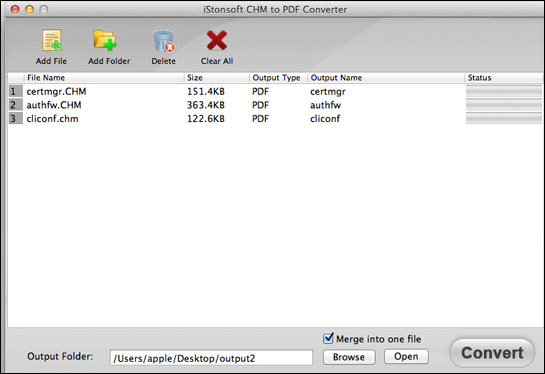
Step 1. Drag and drop your CHM file to the tool.
Step 2. Customize the options as you like. Choose PDF as the output format.
Step 3. Click on "Export" to save the file as PDF.
[Online] Convert AZW3 to PDF with Converters in 2026
Learn the ways about how to convert AZW3 to PDF with some capable converters in 2026!

Part 2. Online Tools to Convert CHM to PDF
Since there aren’t many app that are designed for Mac computer, you can also use some online tools on your Mac to convert CHM to PDF format. There will be no problem if you use them with a browser on your Mac. Look through them and find the one you want.
1. CloudConvert
CloudConvert is a free cloud-based file converter. Using it, you can convert a number of file formats including CHM to PDF. It can be used for the conversion of over 200+ file formats. Moreover, you can even batch convert files with it. However, its free plan lets you convert at most 25 files per day.
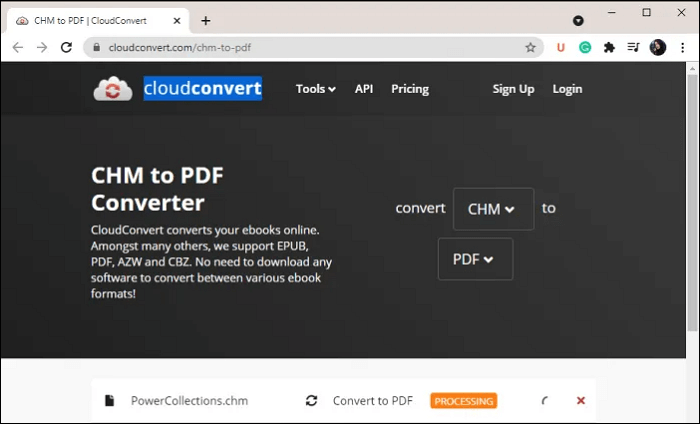
Now, follow the below steps to convert CHM to PDF:
Step 1. You need to start a web browser and simply open this website.
Step 2. You can select the source CHM files from your computer, URL link, OneDrive, Google Drive, or Dropbox.
Step 3. After that, set PDF as the target format and press the "Convert" button to start the conversion.
Step 4. You can just download the resulting PDF document from its server to your PC.
2. FreeFileConvert
FreeFileConvert is a free online file converter that lets you convert CHM to PDF. It is used for the conversion from one format to another. Not just document files, you can also convert audio, video, image, archive, presentation with it. It also lets you convert CHM files to other formats like RTF, TXT, EPUB, AZW3, MOBI, PDB, etc. The process to perform CHM to PDF conversion is quite easy using this tool. Here are the main steps to convert files using it:
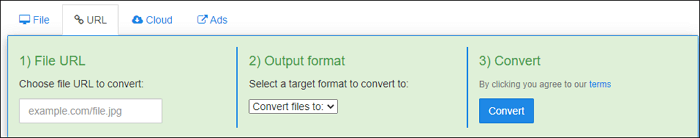
Step 1. Open a web browser and go to the official website of FreeFileConvert
Step 2. Go to the CHM to PDF converter page.
Step 3. Import one or more CHM files to this online service from your local device, URL, or Google Drive or Dropbox.
Step 4. Set the output format to PDF and click on the "Convert" button to start the CHM to PDF conversion process.
3. PDFCandy
PDFCandy is an all-in-one PDF utility tool that offers various PDF features. You can use this tool to convert CHM to PDF online quickly. You can import source files from your local Mac PC or cloud storage like Google Drive and Dropbox. It will process and convert your CHM file to PDF in a minute. After conversion, you cn download the resulting file or upload it to your cloud storage account.

Step 1. Go to the official website of PDFCandy with a browser.
Step 2. Import one or more CHM files to this online service from your computer.
Step 3. Set PDF as the output format and click on the "Convert" button to start the CHM to PDF conversion process.
4. AConvert.com
You can also use AConvert.com which is a great free website to convert CHM to PDF. It can convert CHM and other eBook formats like CBZ, AZW, DJVU, HTML, MOBI, etc. to PDF documents. Batch conversion are also supported by it. Apart from eBooks, it can convert documents, images, audio, videos, and more.
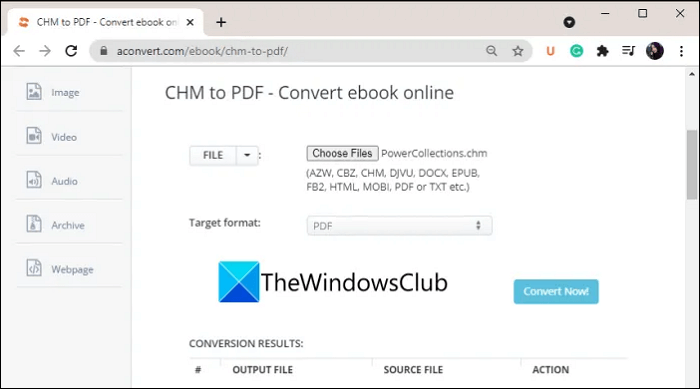
Step 1. Launch a web browser on your Mac and open the AConvert.com website.
Step 2. Add the source CHM files from local storage, online file, Google Drive, or Dropbox.
Step 3. After that, choose output format to PDF and press the "Convert" button. When that conversion is done, download the output PDF files.
5. ConvertFiles.com
The last online tool that you can try to convert CHM to PDF is ConvertFiles.com. It is a free website that supports the conversion of audio, video, presentation, drawing, image, eBook, and more file types. You can easily convert CHM to PDF using it. The operation is simple, generally speaking, you just need to open this website in a web browser and then import a local CHM file. After that, select output format as Adobe Portable Document Format (PDF) and press the Convert button. Follow the steps below.
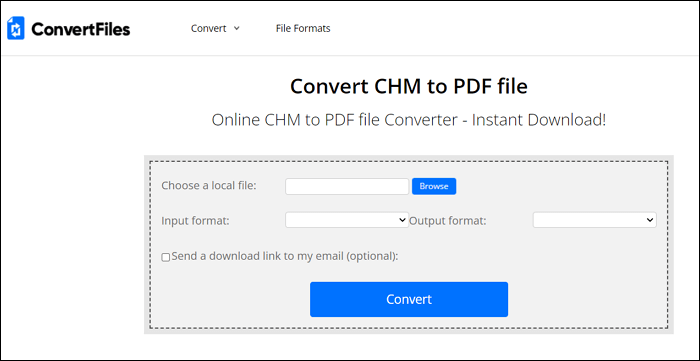
Step 1. Go to the official website with a browser on your Mac.
Step 2. Click on "Browse" to import a file from your computer.
Step 3. Choose PDF as the output format and click on "Convert" to start conversion.
Bonus Tip. A PDF Converter You Can Never Miss
If you want to do more than converting CHM to PDF, you will need a comprehensive PDF editor and converter. Here we give you EaseUS PDF Editor, an all-in-one PDF tool that can meet most of your demands. With this PDF editor, you can convert Office files to PDF and vice versa. Surprisingly, it can even convert PDF to HTML. Besides, the images like JPG and PNG can also be converted to PDF.
As a PDF editing program, we can see from its name that you can use it to edit PDF files. For instance, you can use it to add Text to PDF, change text color of a PDF, add images to PDF, change the page size of a PDF, etc. To protect your file, you can also add or remove password from PDF. Now, let's see some features of it.
Features:
- Convert Word, Excel, PPT to PDF
- Add or remove password protection for PDF files
- Edit all the factors in a PDF file
- Add a signature to your PDF
- Convert PDF to other common formats
Conclusion
As you can see, you can convert CHM to PDF on Mac with Mac app or online apps. No matter which one you choose, they can all complete the task for you. We hope this article can solve your problems. If you need a tool that can both edit and convert PDF files, you may download EaseUS PDF Editor from the button below.
About the Author
Melissa Lee is a sophisticated editor for EaseUS in tech blog writing. She is proficient in writing articles related to screen recording, voice changing, and PDF file editing. She also wrote blogs about data recovery, disk partitioning, and data backup, etc.



