- About
- Discover EaseUS
- Reviews & Awards
- License Agreement
- Privacy Policy
- Student Discount
Top 6 Best Free PDF Annotator Software in 2026
Melissa Lee updated on Jan 05, 2026 | Home > PDF Editor Tutorials | min read
- Update:
- Recently, Microsoft is making a change to its Microsoft Office branding. Microsoft Office is being renamed by Microsoft 365. After the official renaming, our article content will be updated accordingly.
While viewing PDF documents or PDF ebooks, you may sometimes need to annotate the PDF files (add notes, underline, highlight...) for some important items, so that the viewers can understand the content clearly.
To annotate the PDF files easily, all you need is a PDF annotator rich with features and annotation tools, including shapes, arrows, text boxes, and many more. This post will show you the 6 best PDF annotation freeware that enables you to annotate PDFs easily on Windows, Mac, and even mobile phones. Now, let's dive into it.
Top 1. EaseUS PDF Editor
While speaking of the best PDF annotation software for Windows, EaseUS PDF Editor ranks at the top of the list.
Coming with a friendly UI and intuitive workflow, it makes annotating PDFs much easily. With its aid, you are able to annotate your PDF files with a wide range of tools like strikethrough, shapes, highlight, underline, text box, lines, arrows, and even create bookmarks to collaborate with your colleagues.
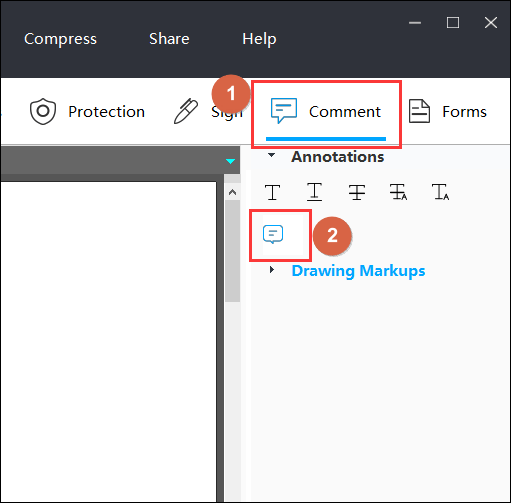
Besides, it can do a lot more than annotating. As its name indicates, it is also a fantastic PDF editing program that lets you modify the files flexibly. Last but not least, if you sometimes need to change the PDF to other file formats, you also can rely on this versatile PDF software, as it supports more than 10 PDF conversion tasks.
Highlights:
- Offer lots of PDF annotation tools
- Support editing, managing, and securing your PDFs without hassle
- Convert PDF to Word, Excel, images, etc., or vice versa
- Allow signing the PDF document in a snap
This post will walk you through the detailed steps to annotate your PDF files with excellent PDF annotation software.
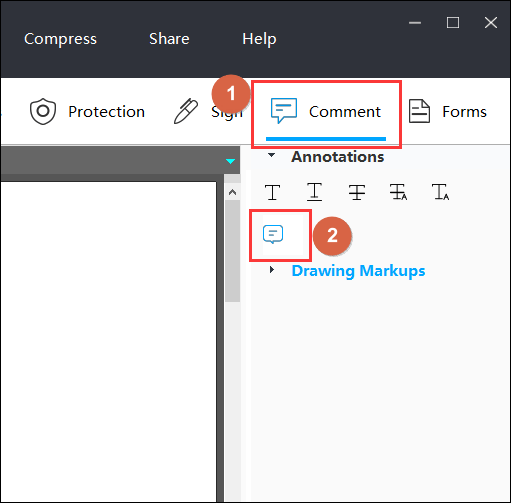
Top 2. Adobe Acrobat
Another PDF annotation software is Adobe Acrobat, which has a great reputation all over the world. As the PDF format founder, this program provides almost all the tools you need for PDF editing and managing. As for PDF annotating, it provides a great many tools that can be used easily, from highlighting to sticky notes.
However, PDF annotation is just a tiny part of its features. This program lets you view PDFs with or without audio, which is helpful for the disabled. Moreover, you can use it to add a password or watermark to protect your files from unauthorized viewing and copying. To conclude, if you search for software that combines viewing, editing, and annotating features into one, you cannot miss Adobe Acrobat.
Highlights:
- Compatible with Windows, macOS, and even mobile phone
- Convert PDFs into Microsoft documents or other formats without losing formatting
- The OCR feature is available here
- Allow editing PDF text, images, and form
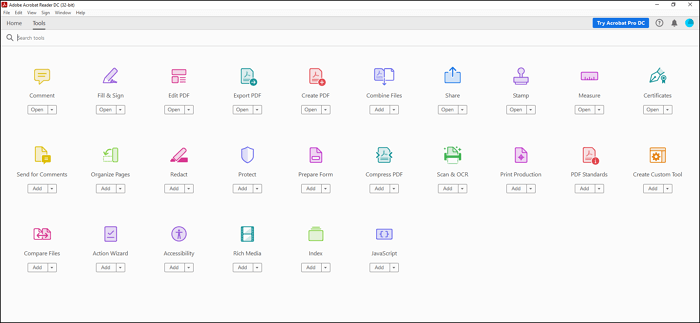
Top 3. Microsoft OneNote
If you usually use Microsoft OneNote to create digital notebooks, you also can rely on it to annotate your PDF files. Once you attach the PDF to it, you can move to the Draw tab to start your annotating work. Here you can find different highlighting tools, which are available in different sizes and colors. Plus, you also can find various shapes like arrows, directions, squares, etc.
One of its advantages is that this freeware is compatible with all platforms, including Windows, Mac, iOS, and Android, and will automatically synchronize data. All in all, it is one of the free PDF annotators on the market.
Highlights:
- Cross-platform
- Allow storing documents in the Cloud service
- Share documents to social networking platforms like Facebook
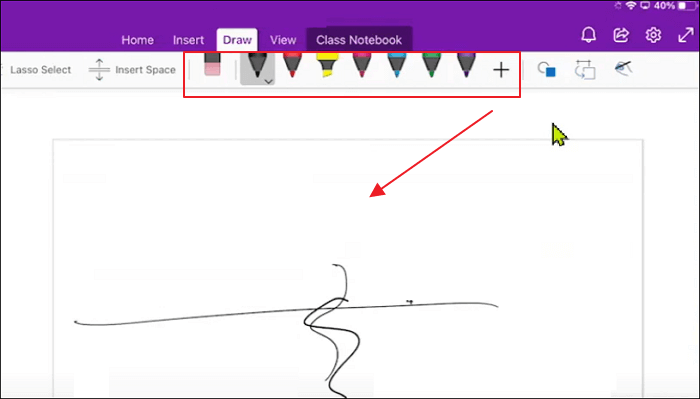
Top 4. Nitro PDF
Nitro PDF performs well for PDF annotating on both Windows and Mac. This software allows you to annotate the PDF documents with standard tools like Text select, highlight, underline, and strikeout. Using Nitro PDF, you can view the annotation comments, bookmarks, and highlights already added easily.
Although it does not provide a ton of advanced tools compared to the above ones, it is still a useful PDF annotation software.
Highlights:
- Provide editing options displayed in a straightforward interface
- Support batch processing functionalities
- Offer OCR feature to make your scanned document editable
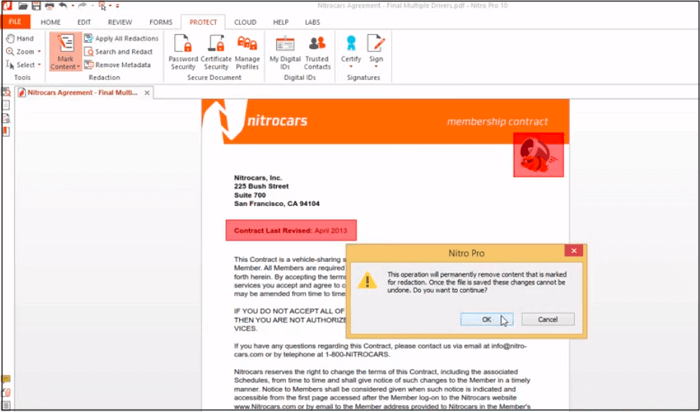
Top 5. PDF-XChange
PDF-XChange is one of the best PDF annotation software available for free. If you are familiar with Microsoft Word, you can handle this freeware without any hassle, since its layout is similar to MS Office.
This program helps you annotate, correct, and edit the PDF files effortlessly. You can add your desired interactive annotations to documents such as arrows, stamps, text box, and freehand lines. More than that, features like converting, adding signatures, or attachments are also available here.
Highlights:
- Provide a wide range of PDF annotation tools
- Help view, create and sign your current PDF files
- Enhance with OCR engine
- Convert PDF to PDF/A, Microsoft Office, and other file formats
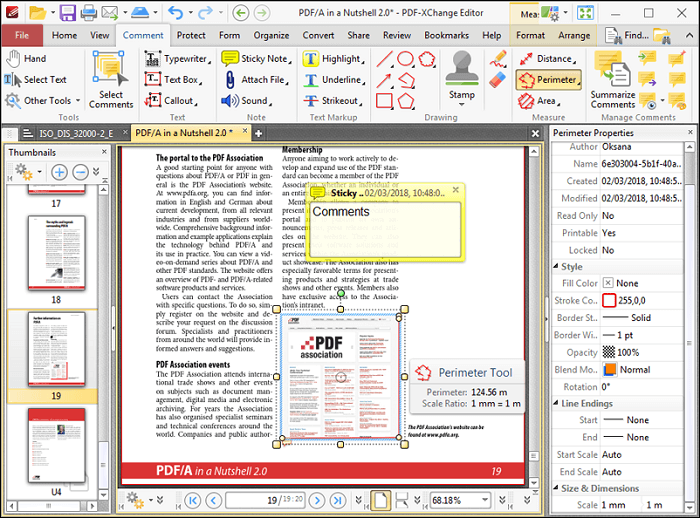
Top 6. PDF Expert
If you often view, edit, and annotate your PDF files on iPhone, PDF Expert should be your first choice.
This PDF annotation application allows you to view your PDFs easily, as it offers different modes like scroll, zoom, and even text to speech that helps you hear the selected text read out loud. When talking about its annotation features, you can choose many tools: highlight, underline, strikethrough, and many more. Most importantly, it allows you to work in the Cloud, as it connects to other document storage providers like Dropbox, OneDrive, Google Drive, etc.
Highlights:
- Allow filling out any PDF forms with interactive fields
- Enable to add emotion with stickers
- Allows you to access your favorite tools with a fully customizable toolbar
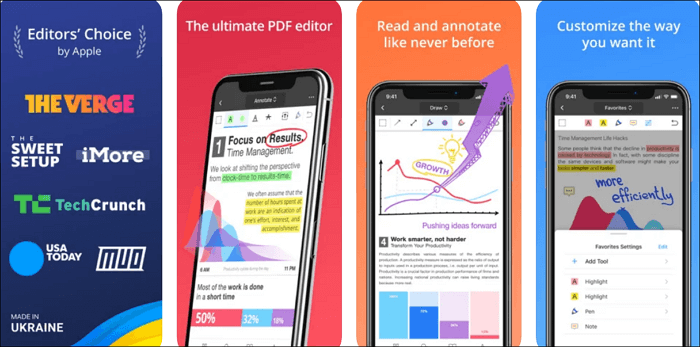
PDF Annotator FAQs
Check the frequently asked questions related to this topic below.
1. Are PDF annotators free?
That depends. Some PDF editors will give you this function for free but some will not. If you want to use this function for free, try free PDF editing tools.
2. Which is the best PDF Annotator?
We listed 6 PDF annotators in the content above. Among them, we recommend EaseUS PDF Editor because it is easy to use yet comprehensive in function.
3. What is PDF Annotator used for?
With a PDF Annotator, you can add comments, corrections, signatures, highlighting, photos, and even drawings to a PDF. This function can help you explain the content of a PDF file more clearly.
The Bottom Line
On this page, we have talked about the best 6 PDF annotator software with their key features. Whether you use a PC, Mac, or iPhone, you can always find your desired PDF annotation software here. For Windows users, we highly recommend EaseUS PDF Editor. It can not only help you annotate your PDF files, but edit, manage, secure, and even convert PDF documents without effort.
About the Author
Melissa Lee is a sophisticated editor for EaseUS in tech blog writing. She is proficient in writing articles related to screen recording, voice changing, and PDF file editing. She also wrote blogs about data recovery, disk partitioning, and data backup, etc.



