- About
- Discover EaseUS
- Reviews & Awards
- License Agreement
- Privacy Policy
- Student Discount
How to Create Fax Cover Sheet [Step-by-Step Guide
Melissa Lee updated on Jan 05, 2026 | Home > PDF Knowledge Center | min read
- What is Fax cover sheet?
- Fax cover sheet is a single-page file that is usually sent along with a fax transmission, covering important information about the sender, recipient, and the contents of the fax.
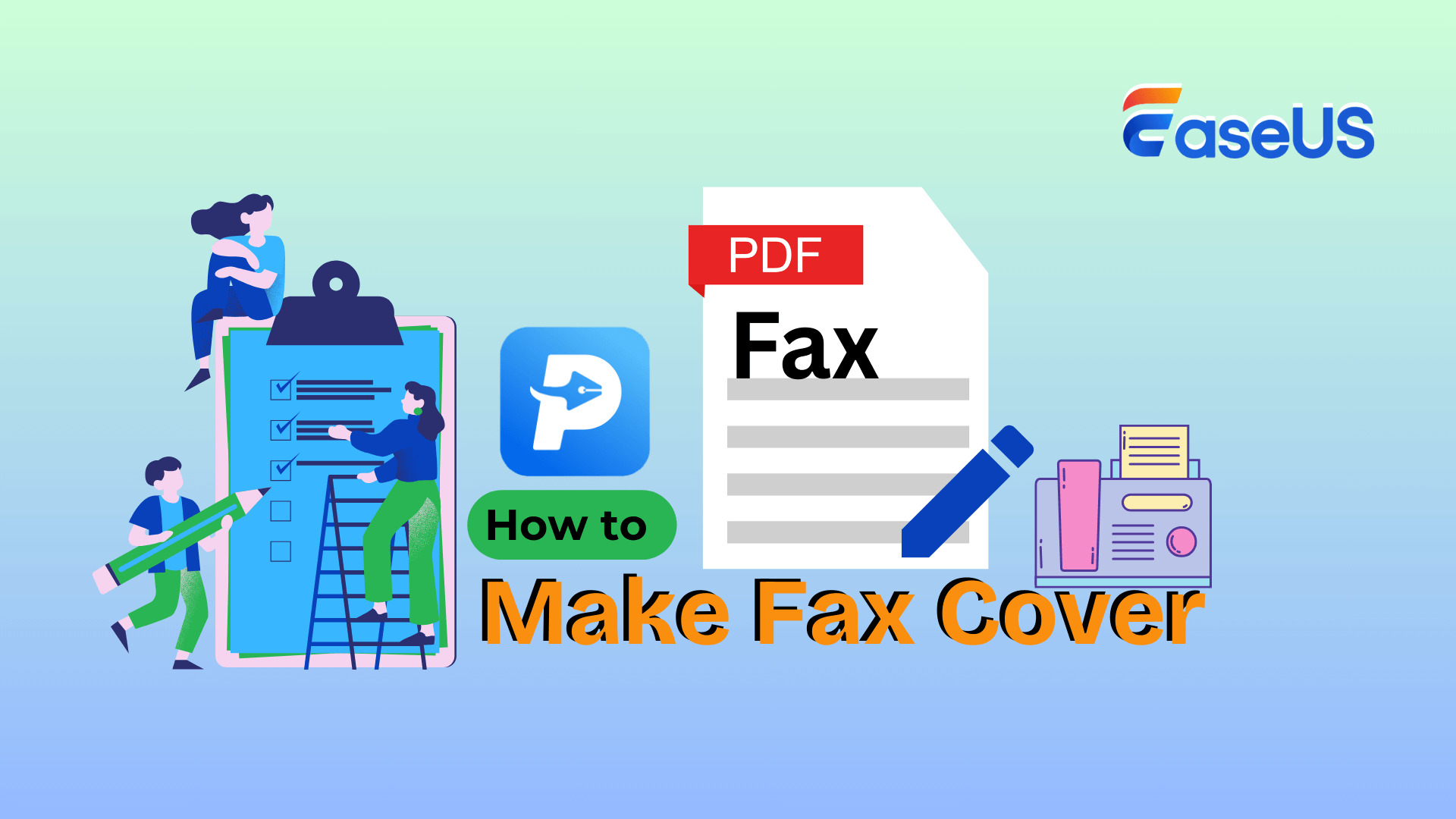
With the development of the internet, more and more people get accustomed to send documents by email and gradually give up some old-fashioned means of communication, including telegram, fax, etc.
Take fax as an example. Do you know how to create an appropriate fax cover by yourself? This tutorial gives you a glimpse of how to create a fax cover and fill it out effectively on your own. Dig deeper to learn the tips.
Related Article: >> Print PDF Without Margins in 3 Ways
What Needs to Be Included in a Fax Cover?
Here is a list of what you need to cover in creating a Fax cover:
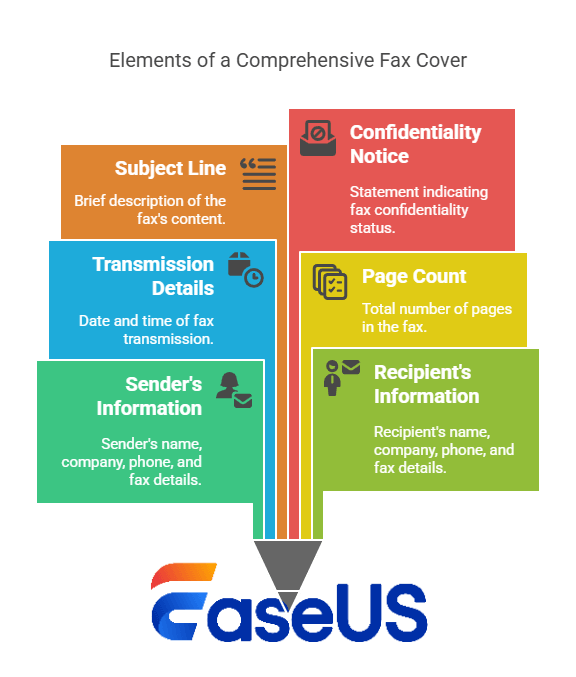
- Sender's Name with Contact Information: Name, company, phone number, and fax number.
- Recipient's Name with Contact Information: Name, company, phone number, and fax number.
- Date and Time of Transmission: The date and time the fax was sent.
- Number of Pages: The total number of pages being sent (including the cover sheet).
- Subject or Purpose of the Fax: A brief description of the fax's content or purpose.
- Confidentiality Notice (if applicable): A statement indicating whether the fax is confidential or restricted to specific recipients.
- Additional Notes (optional): Any other relevant information, such as instructions for the recipient or a reference number.
Part 1. Create a Basic Fax Cover Sheet Template
There are various kinds of fax covers to meet all types of demands, and they can be used on different occasions. For instance, you can use the confidential cover to transfer some secret messages, and in transferring the professional papers, you can use the professional cover sheet. However, most of the time, we only need a basic template for sending some ordinary documents.
Method 1. Use Word to Make a Basic Fax Cover
If you prefer to make a basic fax cover on your own, you can use Microsoft Word to accomplish this task. To make a Word fax cover sheet, you only need to create a blank Word document, insert the text box into it, and then add some spaces to fill in the information mentioned above.
Steps to Create Fax Cover Sheet with Word:
Step 1. Launch Microsoft Word, create a new blank document, and input the text using a big font size.
Step 2. Under the "Insert" tab, you can find the "Text Box" option, click on it and select "Simple Text Box" from the drop-down menu.
Step 3. Insert two text boxes at a suitable and symmetrical position. Then, input the necessary items into the box and add underlines.
Step 4. Print out this cover sheet and fill it out. Now, you can send a fax to others using this cover sheet as an attachment.
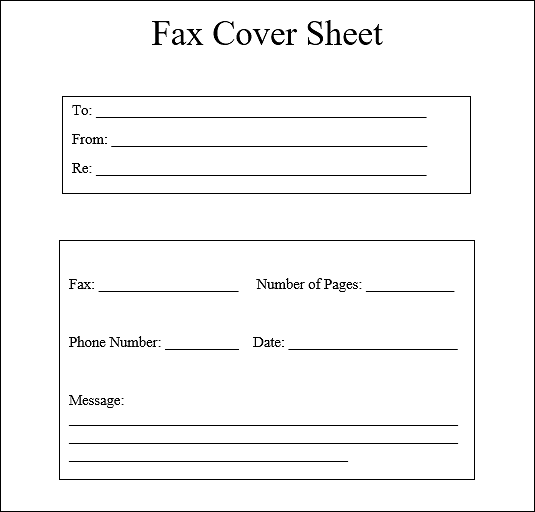
Method 2. Download Fax Cover Template
Although it's not difficult to create a basic cover sheet, sometimes you may need to download a specialized template for some uncommon purposes. So, if you prefer a more efficient way, you can search "fax cover" or "fax cover template", then you can get a list of recommended fax cover templates to use further.
There are many types of fax cover templates available online, and you can try to search for a specific type of fax cover and then download one to further fill it out. Here is a list of fax cover types you can try to search online:
- Basic Fax Cover – Simple, minimal info (names, numbers, pages).
- Modern Fax Cover – Clean design, optional comment box.
- Business Professional Fax Cover – Includes logos, job titles, and privacy notices.
- Healthcare Fax Cover – Includes privacy notices for patient data.
- Private Practice Fax Cover – Customizable for therapists or small businesses.
- Colored/Visual Fax Cover – Eye-catching design for creative or marketing faxes.
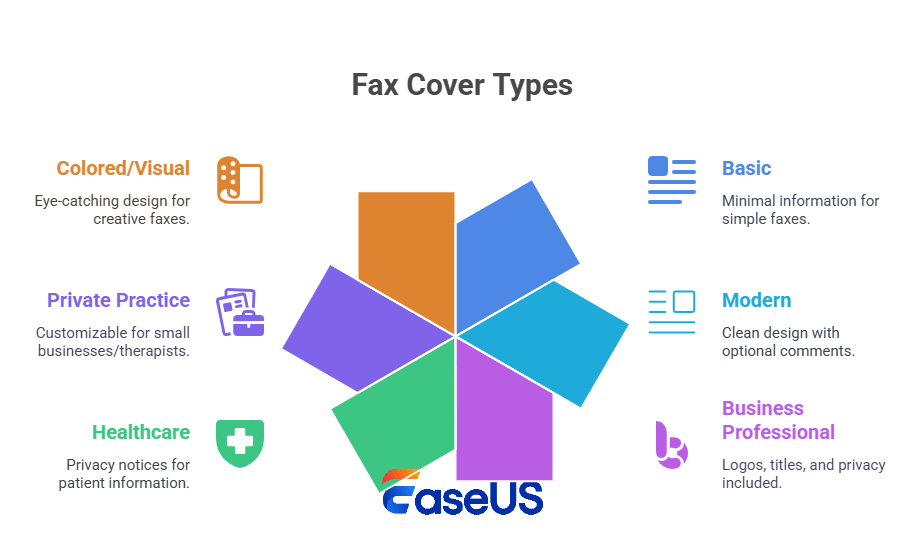
Once you get the desired Fax cover, you can then fill it out for a specific purpose. In the next part, we'll show you how to fill out a fax cover efficiently.
Part 2. Fill Out Fax Cover with a Reliable PDF Editor
Most Fax Cover templates are designed as a PDF file with fillable fields, and you can directly fill out the form without using other tools. On the contrary, some other PDF templates are not editable. So, how do you edit the inactive PDF and fill out the PDF cover sheet efficiently?
Efficient and reliable PDF editing software, such as EaseUS PDF Editor, is exactly what you need for filling a Fax Cover PDF file. Whether your PDF file is editable or inactive, EaseUS PDF Editor can all help you fill and make a perfect PDF fax cover easily. Don't hesitate to download and try it now.
Steps to Edit and Fill Out Fax Cover Sheet in PDF Format:
Step 1. First, launch EaseUS PDF Editor and click on Open to import the PDF document you want to edit.
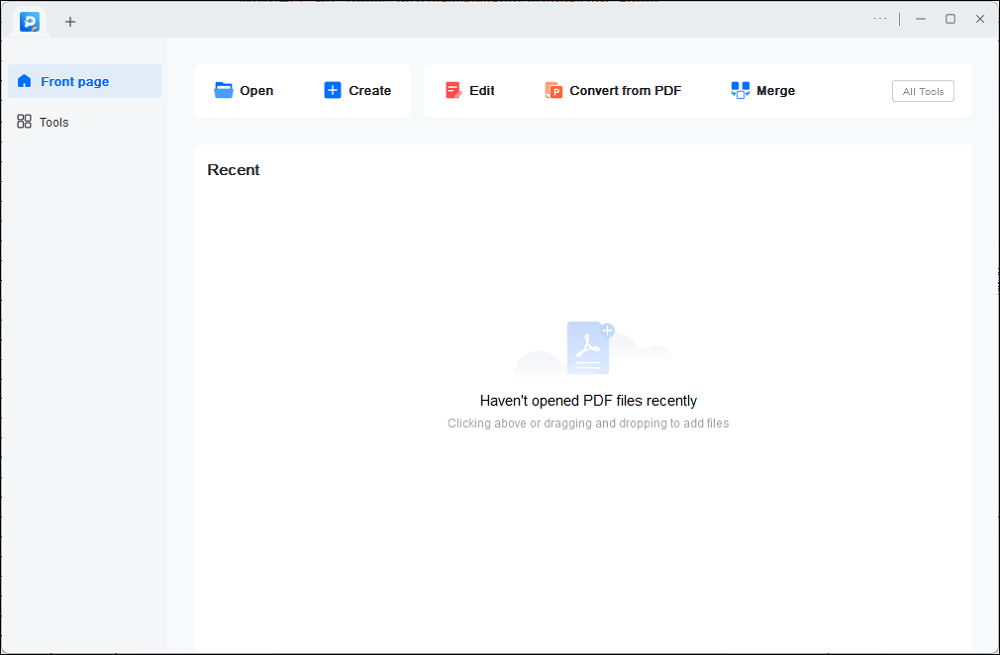
Step 2. Once opened, choose the Edit option on the top toolbar. To edit the text in your PDF, just select the text in your file, and you can adjust the font, font color, position, character spacing, line spacing, and more. If needed, you can underline, strikethrough, and bold the text.
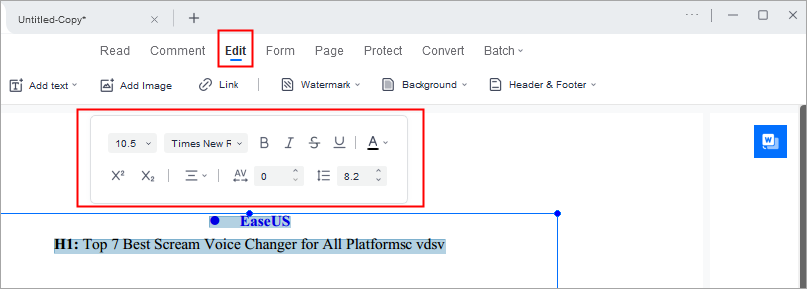
Step 3. Besides, you are able to copy, paste, and delete the text you selected by right-clicking your mouse when you have chosen the text.
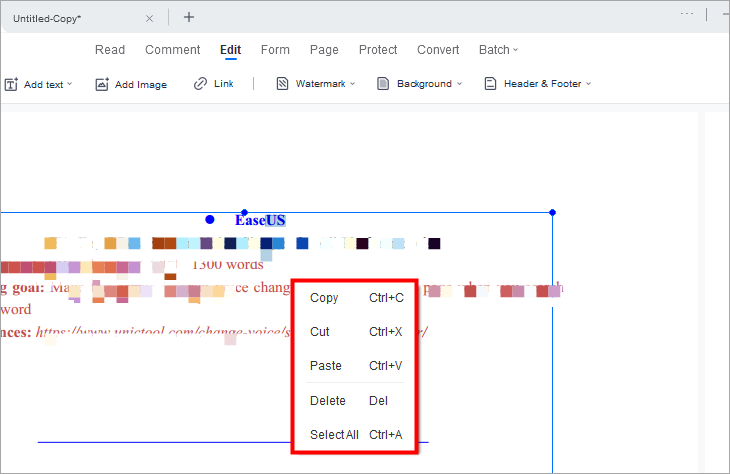
Step 3. To export your edited PDF, just click File > Save.
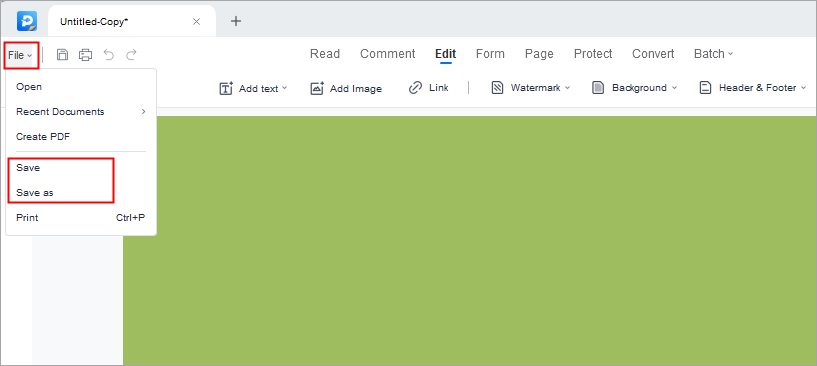
If you need to print this sheet out, EaseUS PDF Editor can even help you print multiple pages on one PDF. Don't forget to share this guide online to help more people make and edit an ideal Fax cover sheet:
Conclusion
This post is a thorough and detailed introduction to the fax cover sheet, and it not only offers you a lot of relative information about the cover sheet but it also teaches you how to create it by yourself. For those who prefer to download form templates from the internet, the tutorial on filling out an inactive PDF is practical.
In case that you get troubled by the non-editable PDF, download EaseUS PDF Editor, which will help solve your problem.
In addition to this method, you can also make use of the tutorials in the following post.
The methods in this post can help you turn a non-editable PDF into an editable one. Follow the steps to create a PDF with fillable forms and fill it out now.
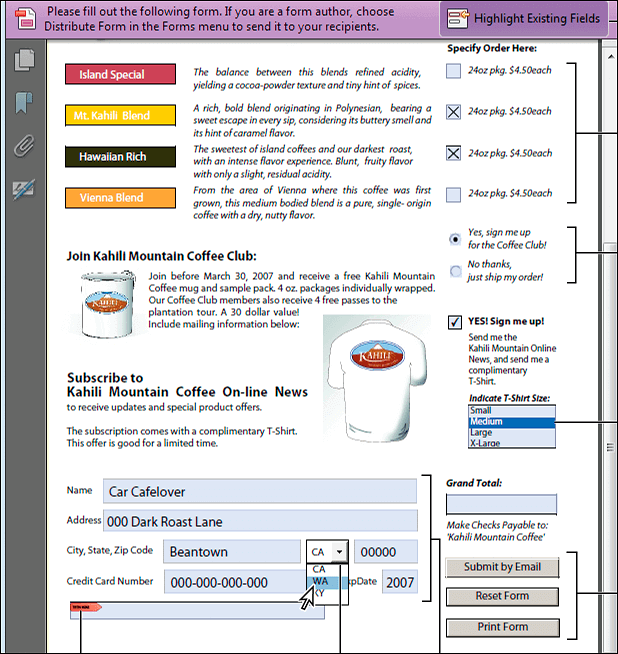
Fax Cover Sheet FAQs
1. Can I make my own fax cover sheet?
Of course, yes. You can make your own fax cover sheet with some software. You can find lots of fax templates online, and what you need to do is to open it in Word for the web to make it yours.
2. Do faxes need a cover sheet?
Yes. If you are going to send a fax, a cover sheet is necessary, because the cover sheet makes the who, what, and why of your fax crystal clear to the receiver.
3. What is a fax cover sheet called?
A fax cover sheet, also called a fax cover page or fax cover letter is a sheet that succeeds in the actual fax message. Essentially, it is a document that contains details about the sender, recipient, date, and subject, among other related details.
About the Author
Melissa Lee is a sophisticated editor for EaseUS in tech blog writing. She is proficient in writing articles related to screen recording, voice changing, and PDF file editing. She also wrote blogs about data recovery, disk partitioning, and data backup, etc.


![4 Ways | How to Convert RAR to PDF [Free Online]](/images/pdf-editor/en/related-articles/27.jpg)

