- About
- Discover EaseUS
- Reviews & Awards
- License Agreement
- Privacy Policy
- Student Discount
How to Convert PDF to MP3 for Free
Melissa Lee updated on Sep 19, 2025 | Home > PDF Knowledge Center | min read
Do you have encountered the following situation:
- It takes a long time to read all information in the PDF document
- Need to view PDF and other documents at the same time
- Your eyes are tired of viewing PDF documents
- ...
If you are just in one of the above situations, you can convert PDF to MP3. But you may ask how to get it, don't fret, that's what we are going to talk about in this article. Here we will show you some reliable PDF to speech converters, and walk you through the steps to convert PDF to audio.
- How to Convert PDF to MP3 with Adobe Reader Offline
- How to Convert PDF to Audio Online
- Best Free PDF Editor and Converter for Windows - Editor's Pick
How to Convert PDF to MP3 with Adobe Reader Offline
When it comes to PDF editing and converting tasks, people will always think of Adobe Acrobat. It is one of the most professional PDF programs worldwide and can help you deal with almost all PDF problems, from editing to converting.
This program can read out PDF documents for you, and then you can listen to the PDF documents while doing other things. However, for converting PDF to MP3, you need to rely on excellent audio recording software, like EaseUS RecExperts. With these two programs' aids, you can easily convert PDF to audio effortlessly.
Here is how to convert PDF to MP3 with Adobe Reader:
Step 1. Download and install Adobe Reader on your computer, then find and open the PDF file that you want to convert to MP3.
Step 2. Select the "View" option in the top toolbar, and then click "Read Out Loud" > "Activate Read Out Loud".
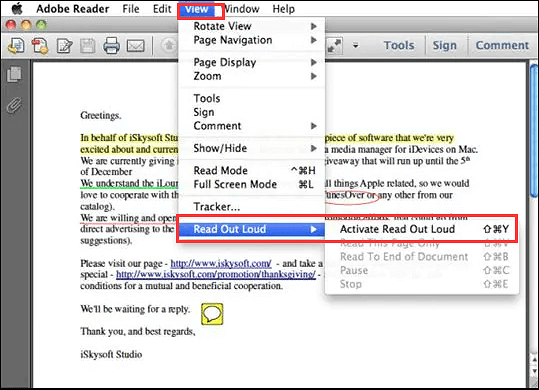
Step 3. Move your mouse to select the text you want to convert. If you would like to convert the whole text, you can hit the "Select All" option from the "Edit" tab easily.
Step 4. Open your MP3 recorder, here we take EaseUS RecExperts as an example, and click the "REC" button to start the recording.
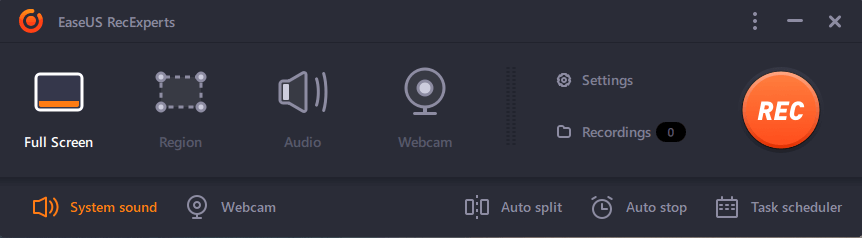
Step 5. Switch to Adobe Reader and click "Read Out Loud" to begin reading. You can save your PDF files as MP3 on your computer when the recording is done.
How to Convert PDF to Audio Online
We have discussed how to convert PDF to MP3 offline, and it seems a little complex to operate. If you want to find some easy ways to get the work done, just opt for the online tools. There are a great number of online PDF to MP3 converters that let you complete the conversion tasks in simple steps. Now, let's find out what they are!
#Zamzar
The first online service that can convert PDF to MP3 is Zamzar. This online service makes all file conversion tasks easy, including documents, images, video, audio, etc., as it supported more than 1,100 formats. In addition, it aims to complete your conversions in under 10 minutes. However, there is a file size limit for uploading for the free version - the max file size is 50MB.
Here's how to convert PDF to MP3 online:
Step 1. Go to https://www.zamzar.com/convert/pdf-to-mp3/, and click "Choose Files" to upload your PDF document. Here, you can flexibly import PDFs from your local computer, Dropbox, Box, Google Drive, and OneDrive.
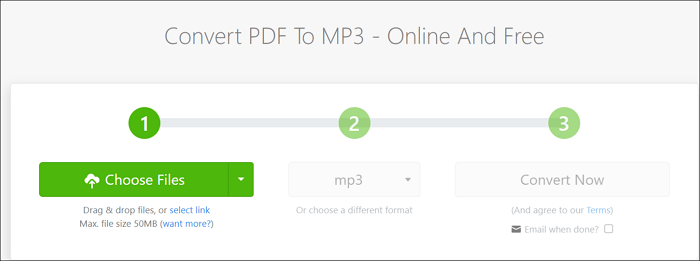
Step 2. Select the "mp3" as the output format.
Step 3. Click "Convert Now" to start the PDF to MP3 conversion. Once done, hit "Download" to get it.
#Online-Converter
Another online PDF to MP3 converter is Online-Converter, which lets you convert media easily and fast from one format to another, including PDF to MP3. Before converting, this online service allows you to adjust the variable bitrate, constant bitrate, audio frequency, channels, etc. If needed, you can even trim the MP3 audio file by entering the timestamps of where you want to cut the audio file.
Step by step guide to converting PDF to MP3 online:
Step 1. Go to https://audio.online-convert.com/convert/pdf-to-mp3; next, click "Choose File" to import the target PDF you want to convert.
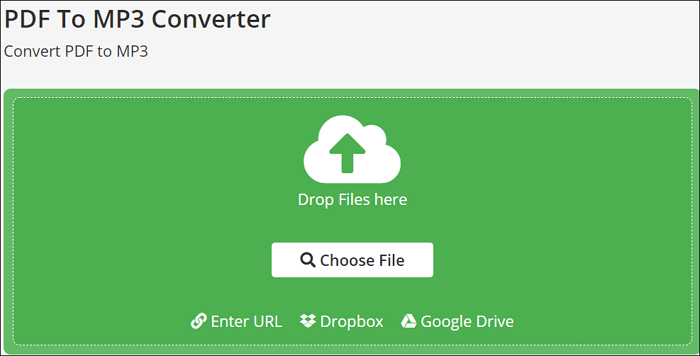
Step 2. Change audio quality or size according to your needs.
Step 3. Click "Start" to convert your file from PDF to MP3.
Best Free PDF Editor and Converter for Windows - Editor's Pick
If you often need to deal with PDFs, a great PDF software is necessary. Whether you want to view, edit, or convert PDFs, you can always finish the task easily and quickly. While speaking of such a PDF program, EaseUS PDF Editor stands out.
With an intuitive workflow, this PDF editing software is super easy to operate by all levels of users. With this software, you can enjoy PDF splitting, merging, rotating, and reversing with one simple click. Moreover, the editing functions are also available here. It lets you add or remove text, insert images, and add watermarks or passwords to your PDF files. Plus, it performs perfectly in PDF conversion tasks, which supports converting PDF to or from over 10 file formats without losing formatting.
EaseUS PDF Editor
- Easy to use for all users
- Allows you to add headers, footers, bates number, and more
- Offer clockwise/anticlockwise view
- Best PDF converter for changing formats
- Free upgrades and 24/7 technical support
About the Author
Melissa Lee is a sophisticated editor for EaseUS in tech blog writing. She is proficient in writing articles related to screen recording, voice changing, and PDF file editing. She also wrote blogs about data recovery, disk partitioning, and data backup, etc.



![[2025] How to Convert PDF to Google Sheets on Windows/Mac/Online](/images/pdf-editor/en/related-articles/6.jpg)