- About
- Discover EaseUS
- Reviews & Awards
- License Agreement
- Privacy Policy
- Student Discount
How to Convert MOBI to PDF Online & Offline
Jane Zhou updated on Jan 05, 2026 | Home > PDF Knowledge Center | min read
You may want to convert MOBI to PDF in the following situation:
- Open MOBI files on different devices, like Android, iPhone, etc.
- Read and view MOBI ebooks in the same experience as in Kindle on other platforms
- Annote or take notes while reading
- ....
In that cases, all you need is a professional MOBI to PDF converter. So, we have collected some best programs for converting MOBI to PDF, and will share them with you here. Just scroll down to learn how to convert MOBI to PDF now.
>>> Related post: Best PDF to MOBI Converter
How to Convert MOBI to PDF using Calibre Offline
For those who want to convert MOBI to PDF offline, Calibre is a reliable program you cannot miss.
It is an open-source ebook manager program that runs smoothly on all platforms, including Windows, macOS, Linux, Android, and even iOS. Whether you are a casual user or computer expert, you can handle it easily. This freeware lets you do almost anything about your ebooks, like converting, viewing, editing, etc. Thus, the MOBI to PDF conversion is just a piece of cake for it. Now, let's learn how to use Cabinre to convert MOBI files to PDF:
Step 1. Download and launch Calibre on your computer. Then click "Add books" to import your .mobi ebook.
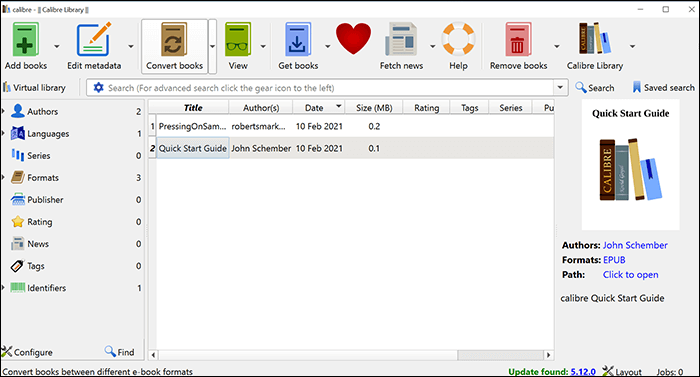
Step 2. Once imported, you can select the eBook in the Calibre library and hit the "Convert books" button.
Step 3. Next, choose the "PDF" as the output format in the Convert books menu. After that, all you have to do is to click "OK" in the lower right corner to start the conversion.
How to Convert PDF to MOBI Online and Offline [Free Ways]
Learn how to freely convert PDF to MOBI online and offline in 2026!

How to Convert MOBI File to PDF Online for Free
If you are a one-time user, you may prefer to use online tools. Luckily, there are lots of online MOBI to PDF converters you can try, such as Zamzar, PDFcandy, Convertio, etc. Most of them allow you to change your ebook files in a snap without downloading or installing any software. Now we just take Zamzar as an example and show you how to complete the MOBI conversion with it.
Step 1. Go to Zamzar official website and choose the "MOBI to PDF" option.
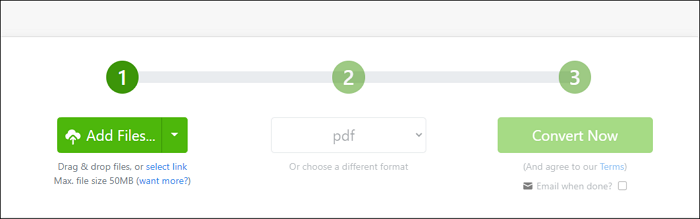
Step 2. Click "Add Files" to upload the MOBI file you want to convert. Or you can directly import files from Dropbox, Onedrive, etc.
Step 3. Then, select "pdf" as the output file format. Finally, click "Convert Now" to begin the MOBI to PDF conversion.
2026 | How to Convert PDF to MOBI Online and Offline [Free Ways]
Learn about how to convert PDF to MOBI online and offline with free ways in 2026!

How to Change MOBI into PDF Free on Android
Ebook Converter lets you deal with ebook conversions effortlessly. Using this app, you can flexibly convert MOBI to PDF, convert PDF to EPUB, or many more. After conversion, you can share the converted files via email. Furthermore, it also enables you to change the book's author, title, cover, etc. All in all, it is a nice ebook managing application for Android users.
Step 1. Open the application on your Android phone. Next, tap "ADD" to import your target MOBI file.
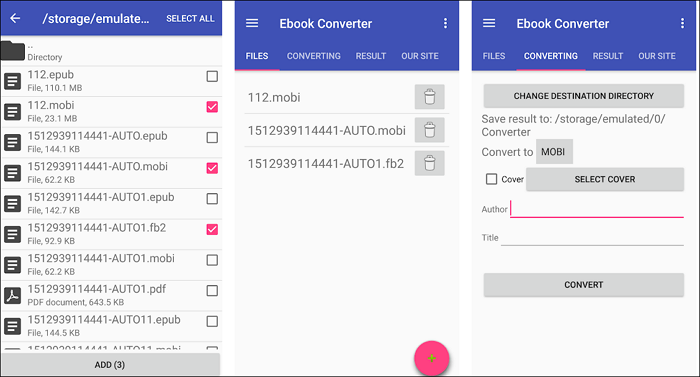
Step 2. Select "PDF" as the output format. Then hit the "CONVERT" button to convert MOBI to PDF. Once done, you can view the PDF file with a PDF reader.
Best Free PDF Converter and Editor You Can't Miss
Apart from converting ebooks file formats, you may often need to deal with some basic PDF converting or editing in your daily work. At that time, a versatile PDF program is needed. Here we'd like to share with you EaseUS PDF Editor, which combines PDF editing, converting, viewing, and managing functions.
With its help, you can highlight, annotate, draw on your PDF documents, or manage them by cropping, adding passwords and watermarks, etc. Besides that, you can use it to complete conversion tasks among PDF, Excel, Word, Images, and many more. Last but not least, speaking of its conversion feature, this software will always keep the original layouts and formatting.
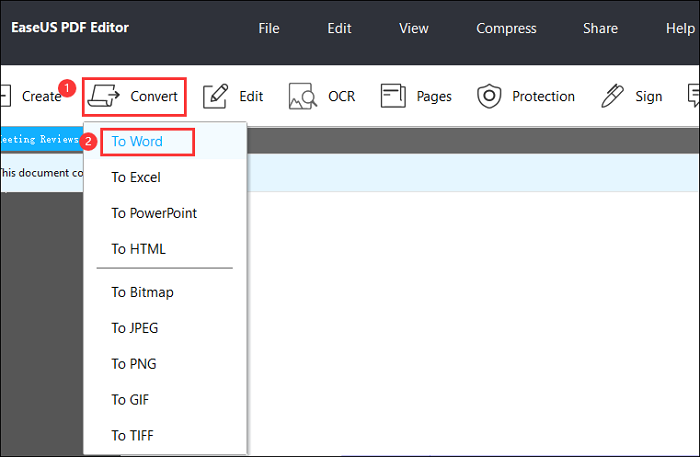
★★★ Special Recommendation ★★★
In addition to the desktop PDF program, EaseUS also provides an online tool for PDF converting. This online PDF converter lets you convert PDF to Word, Excel, PPT, images, or vice versa in a snap. If you are a one-time user or don't like installing third-party software, you can opt for EaseUS PDF Online! Believe us, it will never disappoint you!
About the Author
Jane is an experienced editor for EaseUS focused on tech blog writing. Familiar with all kinds of video/PDF editing and screen recording software on the market, she specializes in composing posts about recording and editing videos. All the topics she chooses are aimed at providing more instructive information to users.

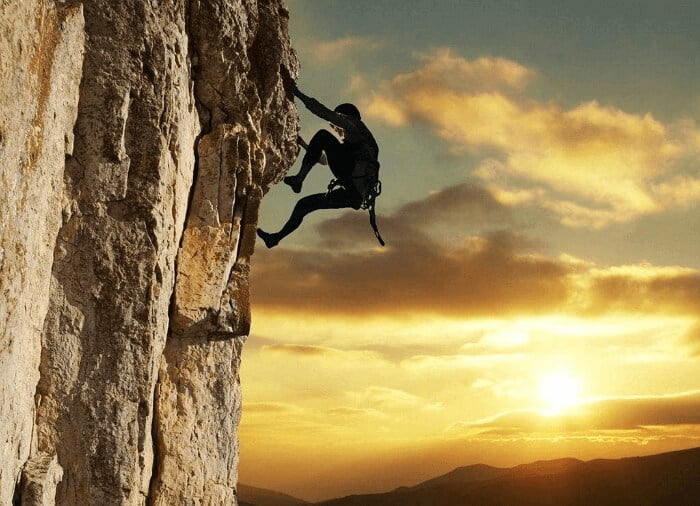

![How to Paste Image in PDF [Tools Fit for You]](/images/pdf-editor/en/related-articles/35.jpg)