- About
- Discover EaseUS
- Reviews & Awards
- License Agreement
- Privacy Policy
- Student Discount
How to Convert XFA to Normal PDF Within 3 Steps
Melissa Lee updated on Sep 19, 2025 | Home > PDF Knowledge Center | min read
- What is an XFA File
- How to Convert XFA to PDF Offline
- How to Convert XFA to Normal PDF Online
- Best PDF Converter for Windows
Have you ever struggled with a form online and wanted to bring it to PDF? If that's the case, don't worry since XFA is here to the rescue! If you want to know how to take advantage of XFA and convert XFA to PDF, check out the article below. Here we will show you what the XFA file is and the best PDF converter to change XFA to PDF.
What is an XFA File
XFA, or XML Forms Architecture, is something JetForm suggested and established to make the processing of web forms easier. XFA provides a form template with fillable fields and layout instructions for us. So, thanks to XFA, we can fill in forms on the website just like how we fill in forms normally in real life. Unfortunately, its inflexibility does not allow others to use XFA freely.
That is, until XFA is finally compatible with PDF. When we say compatible, it means more than being usable on PDF. Users can literally embed XFA on PDF and use it as a form to make calculations, edit the forms, and many more – all thanks to the compatibility between the two of them!
How to Convert XFA to PDF Offline
If you have your own device to convert XFA to normal PDF, you ought to check PDF Forms Flattener by Datalogics and use it to flatten a PDF.
"Flatten" is the term used when we want to convert XFA to PDF. Datalogics' PDF Forms Flattener can import form data from an external file for both XFA and AcroForm, resulting in a flattened PDF where you can use the form as a PDF. Any device that supports PDFs may view and print the flattened PDFs.
Datalogics' PDF Forms Flattener includes a number of features for converting XFA to standard PDF. For example, when saving a document, users can change the appearance of fields and annotations. You might also use an external data source to fill blank form fields, and the date and numeric patterns can also be saved as data.
Its only downside is the fact that it mostly serves corporate customers, making it impossible to get the full software for free. However, you can use the free online flattener they have on the website.
How to convert XFA to PDF using PDF Forms Flattener:
Step 1. Purchase PDF Forms Flattener or get its free trial. Then, open it.

Step 2. Since the program uses the command line, you will need to remember this formula:
PDFFormsFlattener –-input XFADocument.pdf –-output Flattened_output.pdf
Input is the path of your XFA file, while output is the path for your PDF later. Replace the words with the XFA file and PDF file location.
Step 3. Once everything is ready, press "Enter" and your XFA is flattened!
Step 4. If you have external data you want to import along with the XFA file, add the data's location in –import datafile.xdp. The formula should be like this:
PDFFormsFlattener –-input XFADocument.pdf –-output Flattened_output.pdf -–import datafile.xdp
How to Convert XFA to Normal PDF Online
If you have no device to install the software, you can opt for an online XFA to PDF converter. Here are some converters you can use.
pdfFXA is pretty similar to PDF Form Flatteners, as it flattens the XFA and converts XFA to PDF. The website also offers a product, meaning you will have to purchase it to get the complete experience of pdfXFA. Thankfully, its online converter is more thorough compared to Datalogics', so we can use the online XFA to PDF converter by pdfXFA.
Its distinctive feature is its ability to alter and secure dynamic PDF files. It can also create a static PDF file from a completed form that may be digitally signed for added protection. You can also repair your PDF as pdfXFA can find your PDF's bugs and fix them. It can also manipulate data such as updating PDF objects (dictionaries, etc.), adding content, etc. Overall, pdfXFA is superior as it has plenty of features you can try.
If you're stuck with the online converter, don't worry because the online converter is as good as the software. Here are steps on how to convert XFA to PDF using pdfXFA:
Step 1. Go to the website and upload the file that contains the XFA codes. Then choose whether you want to update the data or flatten it.
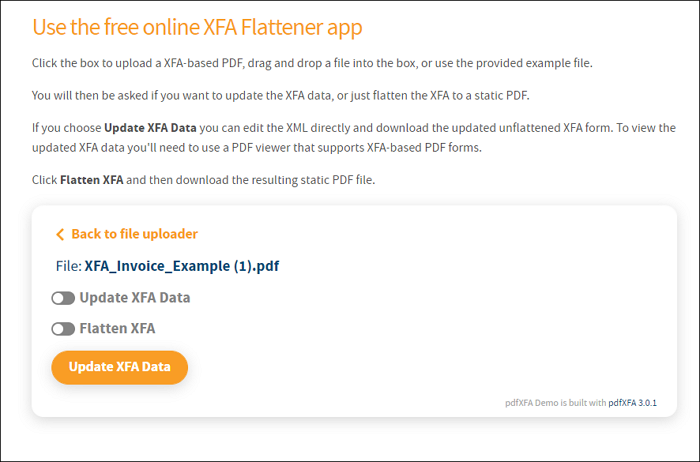
Step 2. If you choose Update Data, the codes will appear. Update your data and press "Update Data" once done. If you choose to flatten the file, click on "Flatten FXA."
Step 3. Once the data has been processed, the link to download the file will appear. Click on the link.
Best PDF Converter for Windows
If you want to edit forms on PDF, you can use EaseUS PDF Editor. Forms are one of the most critical aspects of this software. Users can generate forms in PDF format using the Forms option, which is unique. The form could be used to supplement current forms with new features. So, you can add a new row, a signature area, and other aspects of forms easily.
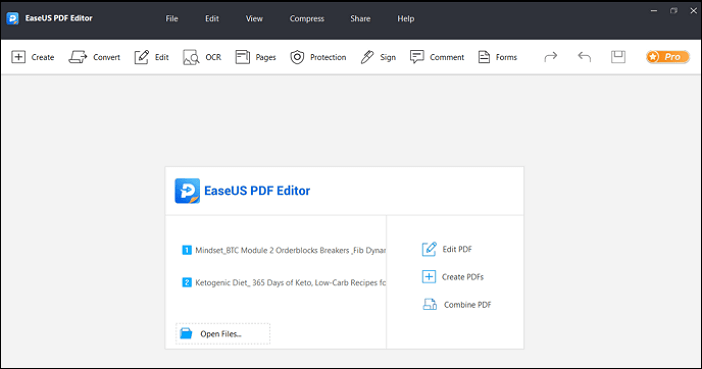
Besides, this program can also convert images, PDFs, and other document formats. Before converting, users can add more images, text, and even digital signatures to the PDF. Don't be anxious about the file being seen by others.
The Bottom Line
XFA might sound like a strange language for us, but it is extremely beneficial for some people when it comes to creating forms online. And to make it even better, Users can always bring the XFA data offline by using an XFA to PDF converter and flattening the XFA.
But if you want to convert PDF and edit the forms on it, you can opt for EaseUS PDF Editor. The editor is great for the forms that are already stuck on the PDF, as you can add new elements of forms and add other things such as signatures and images. So if you accidentally convert XFA to PDF already, worry not because EaseUS PDF Editor will save the day.
About the Author
Melissa Lee is a sophisticated editor for EaseUS in tech blog writing. She is proficient in writing articles related to screen recording, voice changing, and PDF file editing. She also wrote blogs about data recovery, disk partitioning, and data backup, etc.


![How to Password Protect Excel [Simple Tutorial]](/images/pdf-editor/en/related-articles/6.jpg)
