- About
- Discover EaseUS
- Reviews & Awards
- License Agreement
- Privacy Policy
- Student Discount
Never Miss: Best 5 PDF Converter for Mac in 2026
Jane Zhou updated on Jan 05, 2026 | Home > PDF Converter Tutorials | min read
If you need to convert PDF to Microsoft documents or other file formats on Mac, or vice versa, an excellent PDF converter for Mac is necessary. But what is the best Mac PDF converter, and how to find it?
If you are looking for the best free PDF converting software, here is the right place for you. We have tested some popular software on the Internet, and picked out the best 5 ones to share with you on this page, which are worth your time trying. Now, just scroll down to learn more information.
- #Adobe Acrobat DC - A Professional PDF Converter
- #PDF Expert for Mac - Versatile PDF Converter and Editor for Mac
- #Preview - An Built-in PDF Converter on Mac
- #Foxit Phantom PDF - Best PDF Converter for International Business
- #Nitro PDF Converter - All-in-one PDF Creator, Editor, and Converter
- Bonus Tip: Best Free PDF Converter for Windows
#Adobe Acrobat DC - A Professional PDF Converter
When it comes to PDF-related tasks, you might first think of Adobe Acrobat DC, a professional PDF program worldwide. This software allows you to deal with almost all tasks about PDF, including editing, compressing, and also converting.
Supporting a wide range of formats, this Mac PDF converter allows you to convert PDFs to or from other files with one simple click, like PDF to Word, PDF to Excel, etc. And your converted files will always keep the original formatting and quality. Moreover, you can enjoy some editing features here, as well. For example, you can choose to add text, images, links, and even watermark to your PDF files before the conversion.
Highlights
- Cross-platform PDF software
- Convert PDF files without losing quality
- Provide a variety of PDF editing tools, including redacting, printing, optimizing, etc.
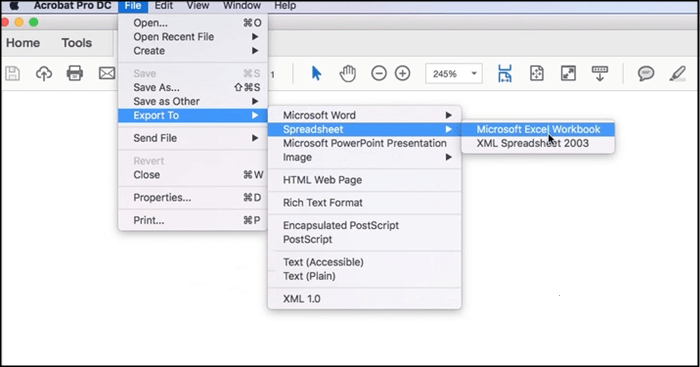
#PDF Expert for Mac - Versatile PDF Converter and Editor for Mac
PDF Expert for Mac is an excellent program that can do any PDF task on Mac, including converting. Whether you want to convert PDF to Word, Excel, Powerpoint, or other file formats, you can simply complete the task in one step, without losing any quality. Except for that, this PDF converter for Mac lets you modify your PDF documents with powerful PDF editing tools, such as reordering, deleting, filing, signing, and many more.
Last but not least, the OCR technology is available here. With its help, you can recognize scanned text, search through scanned documents as well as highlight and copy text.
Highlights
- Help enhance PDFs by fixing distortions, removing shadows, and improving contrast
- Allow you to redact PDF documents to protect sensitive data
- Offer various PDF editing tools
- Let you read PDF files in different modes

#Preview - An Built-in PDF Converter on Mac
For simple PDF converting tasks, there is an inbuilt Mac PDF converter you can opt for, and that is Preview.
Actually, it is a default application for viewing different file formats on Mac, like JPG, PNG, and PDF. But if needed, it can also act as a PDF converting software, which helps you convert PDF to jpg, png, or other formats. Plus, you can find some advanced features in Preview. For instance, you can highlight text in PDF while viewing, or sign in PDF contracts, if required.
Highlights
- Easy to use and completely free
- One-click to do simple PDF converting tasks
- Light or darken PDF files flexibly for better viewing
- Combine basic PDF editing and converting features
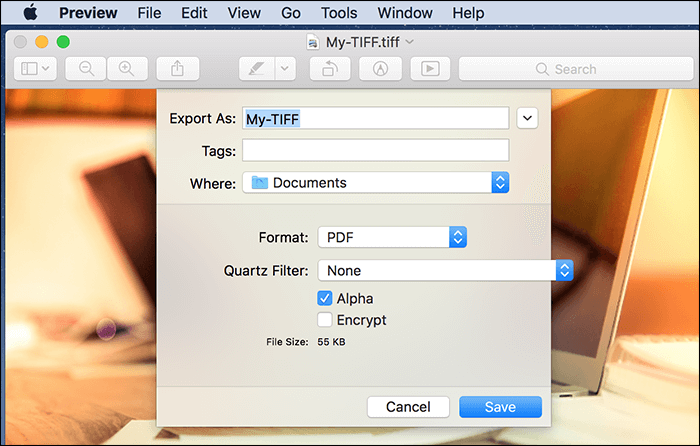
#Foxit Phantom PDF - Best PDF Converter for International Business
Coming with an intuitive user interface, Foxi Phantom PDF makes it easy to operate for all levels of users. Regarded as an Adobe Acrobat alternative, this Mac PDF converter also performs perfectly in PDF conversions, like PDF to PPT, Word, Excel, or vice versa. It makes sure that there will be no quality loss after the conversion.
Moreover, it integrates cloud services like OneDrive, Dropbox, and Google Drive, which helps you and your team work together on documents.
Highlights
- Support for multiple languages
- Neat and straightforward user interface
- Allow creating, editing, signing, and filling PDF documents
- Enable PDF document accessibility for people with disabilities
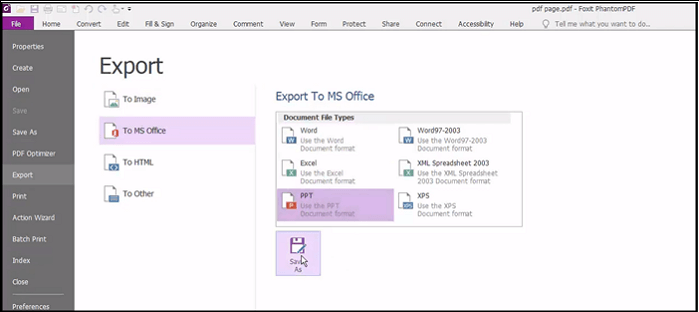
#Nitro PDF Converter - All-in-one PDF Creator, Editor, and Converter
The last Mac PDF converter is Nitro PDF. This software lets you effortlessly convert PDFs into editable Word, Excel, PowerPoint, and many other Microsoft Office formats; or convert them back to PDF in a snap.
Apart from that, you can also edit the PDFs as you like; from creating PDFs to managing PDF files, all PDF-related tasks can get done here. Most importantly, it provides iOS versions for PDF editing and converting, which means you can create and share eye-catching PDFs from iPhone, iPad to Mac easily.
Highlights
- The batch converting feature is available
- Compatible with Windows, macOS, and iOS
- Plentiful PDF editing tools to enhance your documents
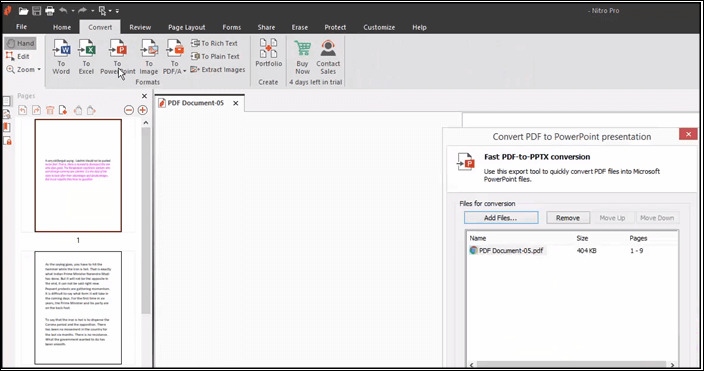
Bonus Tip: Best Free PDF Converter for Windows
If you work on a Windows PC, then an outstanding PDF converter for PC is a must. To give a one-stop solution, here, we are going to share with you a great PDF software called EaseUS PDF Editor to do any task about PDF.
Let's talk about its converting feature first. This Windows PDF converter supports over ten common formats, and enables you to change your PDF to or from other file formats in seconds, without compromising quality. You can convert PDF to Excel, Word, JPG and many others. More than that, it offers a great many tools for editing and managing your PDF documents like below:
EaseUS PDF Editor
- Allow you to add/remove text, images, and watermarks to PDFs
- Manage PDF pages by splitting, cropping, merging, recording, etc.
- Compress PDF files for later sharing
- Free upgrade and 24/7 technical support
So, for Windows users who often need to deal with PDF documents, EaseUS PDF Editor is a nice option. Whether you want to create, edit, protect, manage, and even convert PDF files, you can complete all the tasks in this program, quickly and easily!
About the Author
Jane is an experienced editor for EaseUS focused on tech blog writing. Familiar with all kinds of video/PDF editing and screen recording software on the market, she specializes in composing posts about recording and editing videos. All the topics she chooses are aimed at providing more instructive information to users.


![[PDF vs PDF/A] What's the Difference and How to Convert](/images/pdf-editor/en/related-articles/37.jpg)
