- About
- Discover EaseUS
- Reviews & Awards
- License Agreement
- Privacy Policy
- Student Discount
PNG vs PDF | Which Format is Better and How to Choose
Melissa Lee updated on Sep 19, 2025 | Home > PDF Converter Tutorials | min read
Just like the images exist in different formats, so does PDF. PNG is an image, while the PDF is a rich document format. No doubt every file type and format has its perks and faults, but both need to be used in certain situations.
PNG is a less compressed image format. You can reduce its size a little more considering the quality. However, PDF can store several vector images and drawings to make them readily shared over the internet. While sharing, it proves suitable for better image accuracy and optimization. Still, confused about which format to choose in PNG vs PDF? Here is a detailed guide listing the properties of each, along with a converter if required.
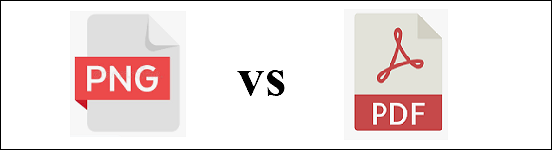
How to Convert PNG to PDF or Vice Versa
PNG vs PDF | Which One to Choose?
Let's know the top five aspects to get a clear idea about both two image formats.
1. File Size
PNG offers a small file size compared to PDF because it stores only the images, not the raster data. This format compresses the image in a suitable way for providing original image quality in a smaller size. In comparison, PDF files containing the images are larger because of keeping the layering and raw data along with the images.
If you prefer a small size for storing images, PNG must be your way to go.
2. File Quality
Images in PNG format are small in size but always intended to retain the image details like color and other information. So, the resulting PNG files are of high quality than PDFs. On the other hand, PDFs create the exact copies of your images but not the same quality. It displays HD quality when dealing with documents or photographs but not for icons and logos. So the PDF is not preferable in this scenario. Here the PNG also wins the race for retaining image quality.
3. Shareability
PDFs are famous for sharing files because of the reliability and assurance of retaining image quality and resolution but not everywhere. Some social media platforms like Facebook don't allow sharing images in PDF. So, the PNG is good to go. Moreover, uploading/downloading photos takes lesser space than PDFs and can easily be opened on any system.
Also talking about PNG vs PDF in terms of shareability, PNG is a great solution.
4. Web Use
PDF is a famous format for being versatile and compatible with different programs. However, not for web design due to its complex editing process. On the other hand, PNG is excellent for web projects. Only one factor makes PNG somehow tricky in the printing phase than PDFs. It lacks the CMYK color, leading to no color separation in that area.
Cutting it short, PNG is far better for web design projects than PDFs.
5. Transparency
PNG is suitable for vectors and logos transparency. So, the backgrounds of images can be altered into another without any hassle. But for PDFs, you have to undergo a lengthy editing process. Even then, the same results are not achievable.
So, if this is the case, PNG will be more suitable to consider during the PDF vs PNG comparison. Shortly, PNG is suitable for better quality and easy to share/edit properties. Also, it is excellent for storing logos, icons, and other web designs. However, you have to decide for yourself depending upon the situation you encounter.
How to Convert PNG to PDF or Vice Versa
After going through all the aspects of each format and choosing the suitable one between the PDF vs PNG, EaseUS PDF Editor is pretty helpful in making the conversion happen. It supports converting PNG to PDF and deals with other formats like BMP, JPG, TIFF, etc. What makes it unique is its lossless conversion, which is also at a quick rate.
Moreover, creating a PDF file from a file or a blank document is possible. You can't only use it as a converter but also as an advanced PDF reader and editor. Even it is easier than ever to encrypt the PDFs by adding a password. Last but not least, the compression also gets done by optimizing the PDF file to ensure the file quality.
EaseUS PDF Editor
- Offer an intuitive conversion process
- Let you merge multiple PDFs
- Add images, text, and even links
- Support OCR technology
- Directly share PDFs via email
Overview of PNG & PDF
Below is the introduction for these two image formats.
Overview of PNG
PNG is the abbreviation of Portable Network Graphics. It is suitable for storing graphics like vectors, text, logos, and even visual charts. Therefore, it is optimized for web graphics. Also, it supports the original image size, thus keeping the same quality even after the final editing and saving.
However, these are not like other image formats because the raw data files are not compressed to the limit where such images lose their quality. Moreover, such image files show the in-built transparency and have higher color depths. Simply, you can see the fine image details.
Overview of PDF
PDF stands for Portable Document Format, specifically designed for storing and sharing documents. It is a widely accepted format that includes lossless compression, easy sharing, and protection features. Also, your files become accessible online for whatever browser you are using.
Considering PDF vs PNG, the main difference is that PDFs can never be suitable for web design. However, these prove valuable for sharing images without giving rise to formatting issues. Simply, it lets you replicate the files, including pictures. Even PDF is suitable for storing photos or screenshots with text.
Conclusion
After going through the above write-up, you have decided which format to choose for your situation. Now, the next step is to go for the conversion using a secure and stable program. In this scenario, EaseUS PDF Editor proves to be the up-to-mark solution for Windows users. You can easily convert PDF to PNG or vice versa. It aids you in all aspects, whether you need to create, convert, or edit PDFs. Moreover, you will get a faster conversion than the other software without losing quality.
FAQs About PNG vs PDF
Below are more useful tips about these two images.
1. Is a PDF smaller than a PNG?
Mainly, a PDF file is thought to be larger than a PNG because it keeps all the raw data, layering of data, and image data. Also, it depends upon the number of elements the PDF is storing. In contrast, PNG can only keep the image. However, the pictures saved in PDF files are smaller than those held in the original format.
2. Do PDFs reduce image quality?
PNG is primarily famous for providing the best image quality. However, you need a proper sharing method to retain the quality of the images. On the other hand, converting multiple PNG files into PDF won't reduce the image quality much because it is famous for lossless compression. However, the quality is not exactly the same as the PNG images.
About the Author
Melissa Lee is a sophisticated editor for EaseUS in tech blog writing. She is proficient in writing articles related to screen recording, voice changing, and PDF file editing. She also wrote blogs about data recovery, disk partitioning, and data backup, etc.



